開源導入導出通用庫Magicodes.ExporterAndImporter發佈
- 2019 年 10 月 3 日
- 筆記
導入導出通用庫
Magicodes.ExporterAndImporter為心萊團隊封裝的導入導出通用庫,並且仍在跟隨項目不斷地打磨。
GitHub地址:https://github.com/xin-lai/Magicodes.ExporterAndImporter
目錄
特點
相關官方Nuget包
導出 Demo
-
普通導出
-
特性導出
-
列頭處理或者多語言支持
導入Demo
-
普通模板
-
多數據類型
-
數據驗證
Docker中使用
Dockerfile Demo
特點
-
封裝導入導出業務,目前僅支持 Excel,有興趣的小夥伴可以考慮支持 CSV 以及PDF或其他格式的導出
-
配置特性即可控制相關邏輯和顯示結果,無需修改邏輯代碼
-
推薦配合 導入導出DTO 使用
-
導出支持列頭自定義處理以便支持多語言等場景
-
導出支持文本自定義過濾或處理
-
導入支持自動根據導入DTO生成導入模板及模板驗證
-
導入支持數據驗證邏輯
-
導入支持數據下拉選擇
-
導入支持注釋添加
相關官方Nuget包
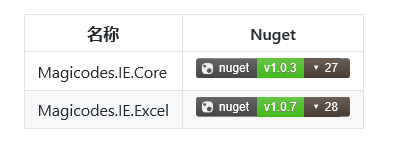
導出 Demo
Demo1-1
普通導出
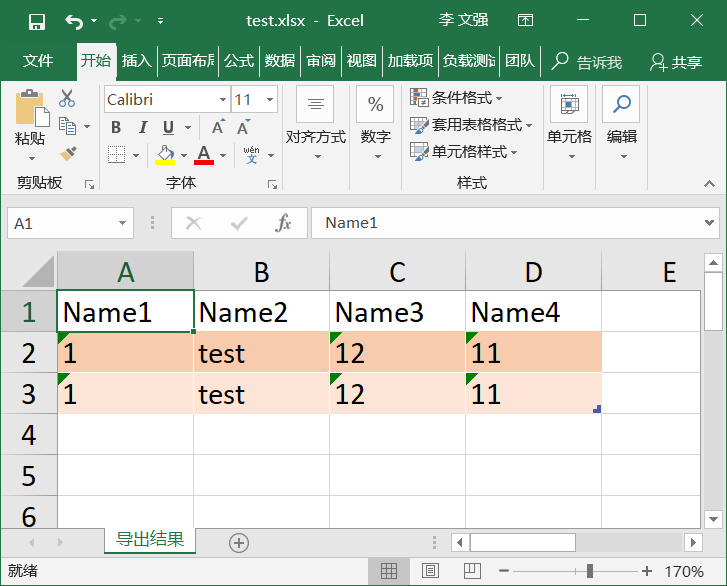
public class ExportTestData { public string Name1 { get; set; } public string Name2 { get; set; } public string Name3 { get; set; } public string Name4 { get; set; } } var result = await Exporter.Export(filePath, new List<ExportTestData>() { new ExportTestData() { Name1 = "1", Name2 = "test", Name3 = "12", Name4 = "11", }, new ExportTestData() { Name1 = "1", Name2 = "test", Name3 = "12", Name4 = "11", } });
Demo1-2
特性導出
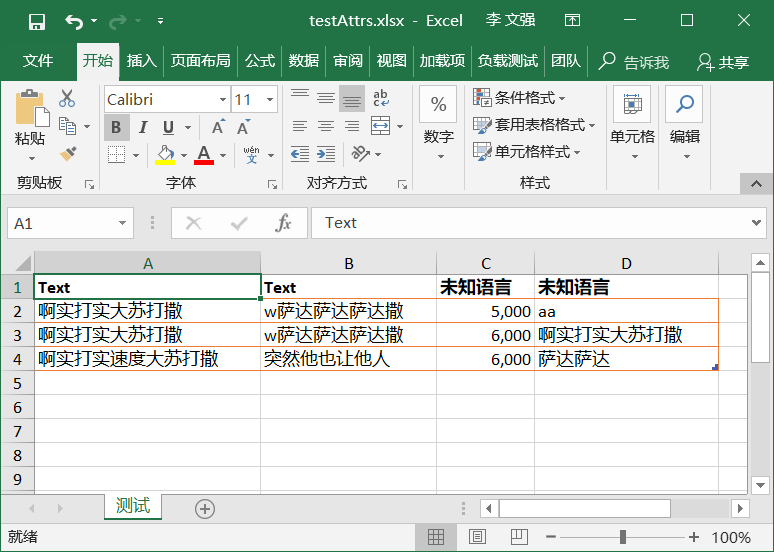
[ExcelExporter(Name = "測試", TableStyle = "Light10")]public class ExportTestDataWithAttrs { [ExporterHeader(DisplayName = "加粗文本", IsBold = true)] public string Text { get; set; } [ExporterHeader(DisplayName = "普通文本")] public string Text2 { get; set; } [ExporterHeader(DisplayName = "忽略", IsIgnore = true)] public string Text3 { get; set; } [ExporterHeader(DisplayName = "數值", Format = "#,##0")] public double Number { get; set; } [ExporterHeader(DisplayName = "名稱", IsAutoFit = true)] public string Name { get; set; } } var result = await Exporter.Export(filePath, new List<ExportTestDataWithAttrs>() { new ExportTestDataWithAttrs() { Text = "啊實打實大蘇打撒", Name="aa", Number =5000, Text2 = "w薩達薩達薩達撒", Text3 = "sadsad打發打發士大夫的" }, new ExportTestDataWithAttrs() { Text = "啊實打實大蘇打撒", Name="啊實打實大蘇打撒", Number =6000, Text2 = "w薩達薩達薩達撒", Text3 = "sadsad打發打發士大夫的" }, new ExportTestDataWithAttrs() { Text = "啊實打實速度大蘇打撒", Name="薩達薩達", Number =6000, Text2 = "突然他也讓他人", Text3 = "sadsad打發打發士大夫的" }, });
Demo1-3
列頭處理或者多語言支持

[ExcelExporter(Name = "測試", TableStyle = "Light10")] public class AttrsLocalizationTestData { [ExporterHeader(DisplayName = "加粗文本", IsBold = true)] public string Text { get; set; } [ExporterHeader(DisplayName = "普通文本")] public string Text2 { get; set; } [ExporterHeader(DisplayName = "忽略", IsIgnore = true)] public string Text3 { get; set; } [ExporterHeader(DisplayName = "數值", Format = "#,##0")] public double Number { get; set; } [ExporterHeader(DisplayName = "名稱", IsAutoFit = true)] public string Name { get; set; } } ExcelBuilder.Create().WithLocalStringFunc((key) => { if (key.Contains("文本")) { return "Text"; } return "未知語言"; }).Build(); var filePath = Path.Combine(Directory.GetCurrentDirectory(), "testAttrsLocalization.xlsx"); if (File.Exists(filePath)) File.Delete(filePath); var result = await Exporter.Export(filePath, new List<AttrsLocalizationTestData>() { new AttrsLocalizationTestData() { Text = "啊實打實大蘇打撒", Name="aa", Number =5000, Text2 = "w薩達薩達薩達撒", Text3 = "sadsad打發打發士大夫的" }, new AttrsLocalizationTestData() { Text = "啊實打實大蘇打撒", Name="啊實打實大蘇打撒", Number =6000, Text2 = "w薩達薩達薩達撒", Text3 = "sadsad打發打發士大夫的" }, new AttrsLocalizationTestData() { Text = "啊實打實速度大蘇打撒", Name="薩達薩達", Number =6000, Text2 = "突然他也讓他人", Text3 = "sadsad打發打發士大夫的" }, });
導入 Demo
導入特性(ImporterHeader):
-
Name:string 表頭顯示名稱(不可為空)。
-
Description:string 表頭添加註釋。
-
Author:string 注釋作者,默認值為X.M。
導入結果(ImportModel<T>):
-
Data:IList<T> 導入的數據集合。
-
ValidationResults:IList<ValidationResultModel> 數據驗證結果。
-
HasValidTemplate:bool 模板驗證是否通過。
數據驗證結果(ValidationResultModel):
-
Index:int 錯誤數據所在行。
-
Errors:IDictionary<string, string> 整個Excel錯誤集合。目前僅支持數據驗證錯誤。
-
FieldErrors:IDictionary<string, string> 數據驗證錯誤。
Demo2-1 普通模板
生成模板
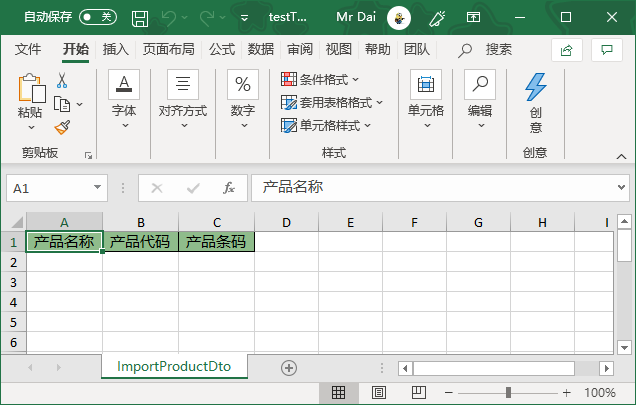
public class ImportProductDto { /// <summary> /// 產品名稱 /// </summary> [ImporterHeader(Name = "產品名稱")] public string Name { get; set; } /// <summary> /// 產品代碼 /// </summary> [ImporterHeader(Name = "產品代碼")] public string Code { get; set; } /// <summary> /// 產品條碼 /// </summary> [ImporterHeader(Name = "產品條碼")] public string BarCode { get; set; } }
導入模板
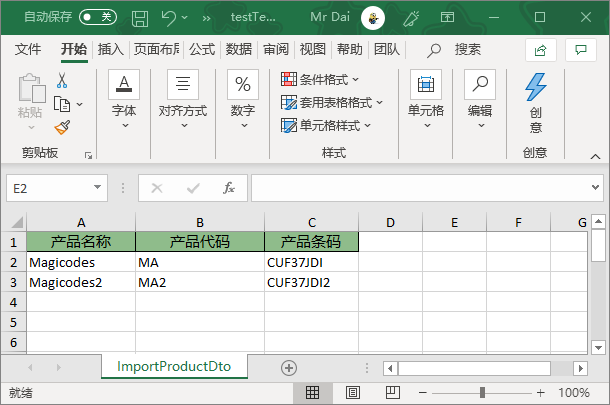
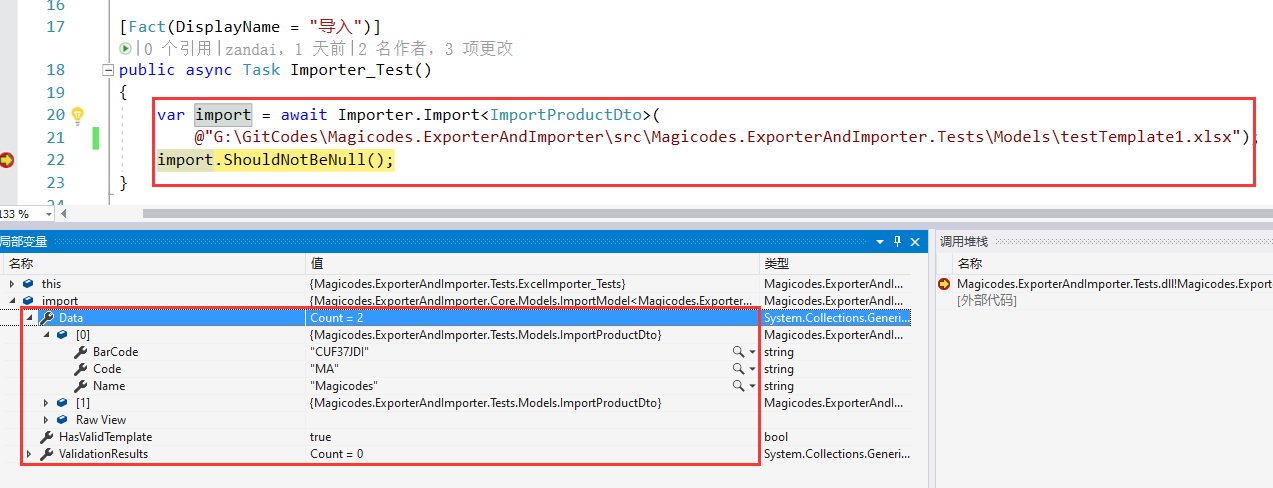
Demo2-2 多數據類型
生成模板

public class ImportProductDto { /// <summary> /// 產品名稱 /// </summary> [ImporterHeader(Name = "產品名稱")] public string Name { get; set; } /// <summary> /// 產品代碼 /// </summary> [ImporterHeader(Name = "產品代碼")] public string Code { get; set; } /// <summary> /// 產品條碼 /// </summary> [ImporterHeader(Name = "產品條碼")] public string BarCode { get; set; } /// <summary> /// 客戶Id /// </summary> [ImporterHeader(Name = "客戶代碼")] public long ClientId { get; set; } /// <summary> /// 產品型號 /// </summary> [ImporterHeader(Name = "產品型號")] public string Model { get; set; } /// <summary> /// 申報價值 /// </summary> [ImporterHeader(Name = "申報價值")] public double DeclareValue { get; set; } /// <summary> /// 貨幣單位 /// </summary> [ImporterHeader(Name = "貨幣單位")] public string CurrencyUnit { get; set; } /// <summary> /// 品牌名稱 /// </summary> [ImporterHeader(Name = "品牌名稱")] public string BrandName { get; set; } /// <summary> /// 尺寸 /// </summary> [ImporterHeader(Name = "尺寸(長x寬x高)")] public string Size { get; set; } /// <summary> /// 重量 /// </summary> [ImporterHeader(Name = "重量(KG)")] public double Weight { get; set; } /// <summary> /// 類型 /// </summary> [ImporterHeader(Name = "類型")] public ImporterProductType Type { get; set; } /// <summary> /// 是否行 /// </summary> [ImporterHeader(Name = "是否行")] public bool IsOk { get; set; } }
public enum ImporterProductType { [Display(Name = "第一")] One, [Display(Name = "第二")] Two }
導入模板

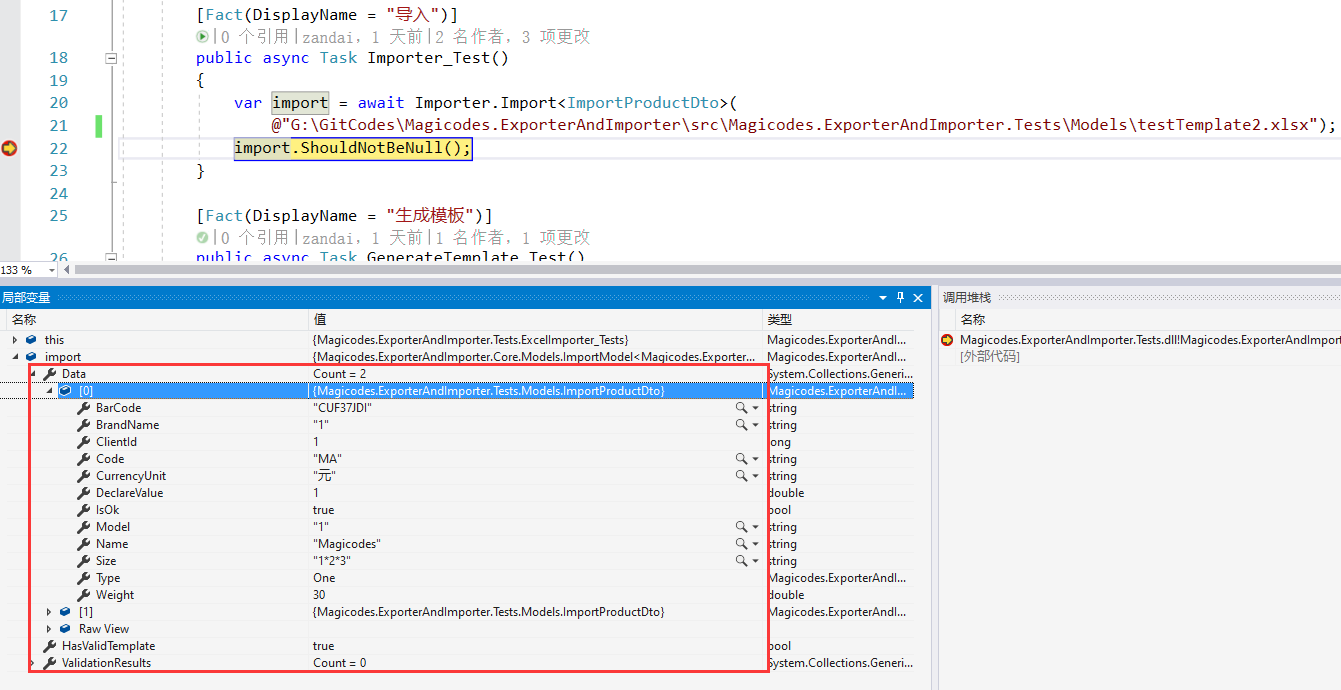
Demo2-3 數據驗證
生成模板
必填項表頭文本為紅色
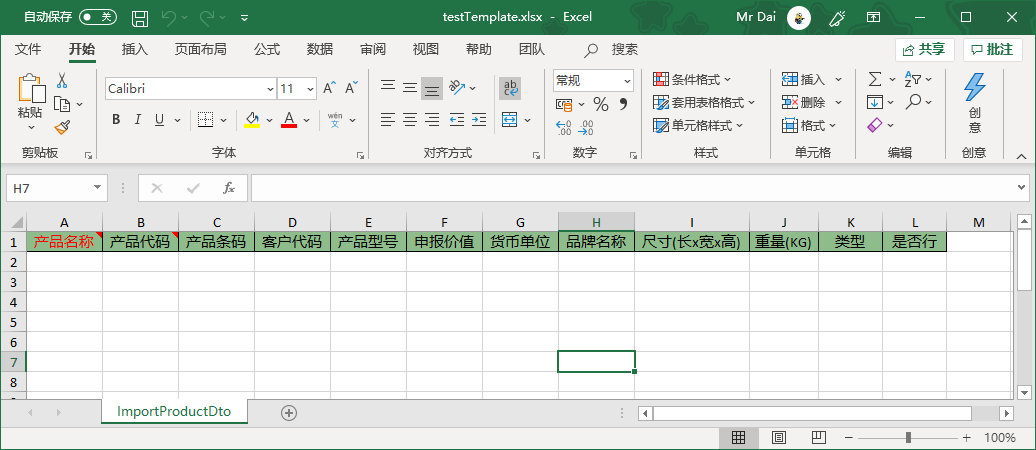
public class ImportProductDto { /// <summary> /// 產品名稱 /// </summary> [ImporterHeader(Name = "產品名稱",Description ="必填")] [Required(ErrorMessage = "產品名稱是必填的")] public string Name { get; set; } /// <summary> /// 產品代碼 /// </summary> [ImporterHeader(Name = "產品代碼", Description = "最大長度為8")] [MaxLength(8,ErrorMessage = "產品代碼最大長度為8")] public string Code { get; set; } /// <summary> /// 產品條碼 /// </summary> [ImporterHeader(Name = "產品條碼")] [MaxLength(10, ErrorMessage = "產品條碼最大長度為10")] [RegularExpression(@"^d*$", ErrorMessage = "產品條碼只能是數字")] public string BarCode { get; set; } /// <summary> /// 客戶Id /// </summary> [ImporterHeader(Name = "客戶代碼")] public long ClientId { get; set; } /// <summary> /// 產品型號 /// </summary> [ImporterHeader(Name = "產品型號")] public string Model { get; set; } /// <summary> /// 申報價值 /// </summary> [ImporterHeader(Name = "申報價值")] public double DeclareValue { get; set; } /// <summary> /// 貨幣單位 /// </summary> [ImporterHeader(Name = "貨幣單位")] public string CurrencyUnit { get; set; } /// <summary> /// 品牌名稱 /// </summary> [ImporterHeader(Name = "品牌名稱")] public string BrandName { get; set; } /// <summary> /// 尺寸 /// </summary> [ImporterHeader(Name = "尺寸(長x寬x高)")] public string Size { get; set; } /// <summary> /// 重量 /// </summary> [ImporterHeader(Name = "重量(KG)")] public double Weight { get; set; } /// <summary> /// 類型 /// </summary> [ImporterHeader(Name = "類型")] public ImporterProductType Type { get; set; } /// <summary> /// 是否行 /// </summary> [ImporterHeader(Name = "是否行")] public bool IsOk { get; set; } } public enum ImporterProductType { [Display(Name = "第一")] One, [Display(Name = "第二")] Two }
導入模板
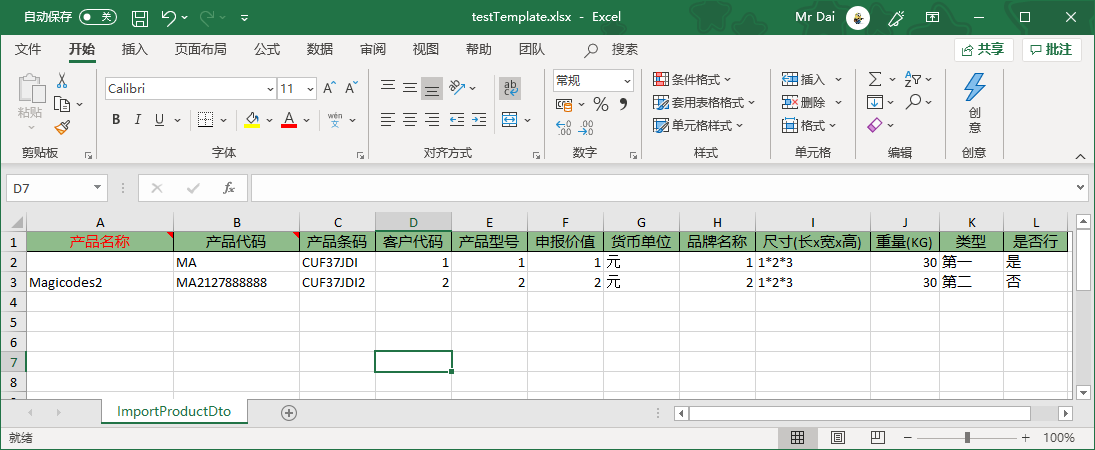

Docker中使用
# 安裝libgdiplus庫,用於Excel導出 RUN apt-get update && apt-get install -y libgdiplus libc6-dev RUN ln -s /usr/lib/libgdiplus.so /usr/lib/gdiplus.dll
Dockerfile Demo
FROM microsoft/dotnet:2.2-aspnetcore-runtime AS base # 安裝libgdiplus庫,用於Excel導出 RUN apt-get update && apt-get install -y libgdiplus libc6-dev RUN ln -s /usr/lib/libgdiplus.so /usr/lib/gdiplus.dll WORKDIR /app EXPOSE 80 FROM microsoft/dotnet:2.2-sdk AS build WORKDIR /src COPY ["src/web/Admin.Host/Admin.Host.csproj", "src/web/Admin.Host/"] COPY ["src/web/Admin.Web.Core/Admin.Web.Core.csproj", "src/web/Admin.Web.Core/"] COPY ["src/application/Admin.Application/Admin.Application.csproj", "src/application/Admin.Application/"] COPY ["src/core/Magicodes.Admin.Core/Magicodes.Admin.Core.csproj", "src/core/Magicodes.Admin.Core/"] COPY ["src/data/Magicodes.Admin.EntityFrameworkCore/Magicodes.Admin.EntityFrameworkCore.csproj", "src/data/Magicodes.Admin.EntityFrameworkCore/"] COPY ["src/core/Magicodes.Admin.Core.Custom/Magicodes.Admin.Core.Custom.csproj", "src/core/Magicodes.Admin.Core.Custom/"] COPY ["src/application/Admin.Application.Custom/Admin.Application.Custom.csproj", "src/application/Admin.Application.Custom/"] RUN dotnet restore "src/web/Admin.Host/Admin.Host.csproj" COPY . . WORKDIR "/src/src/web/Admin.Host" RUN dotnet build "Admin.Host.csproj" -c Release -o /app FROM build AS publish RUN dotnet publish "Admin.Host.csproj" -c Release -o /app FROM base AS final WORKDIR /app COPY --from=publish /app . ENTRYPOINT ["dotnet", "Magicodes.Admin.Web.Host.dll"]

