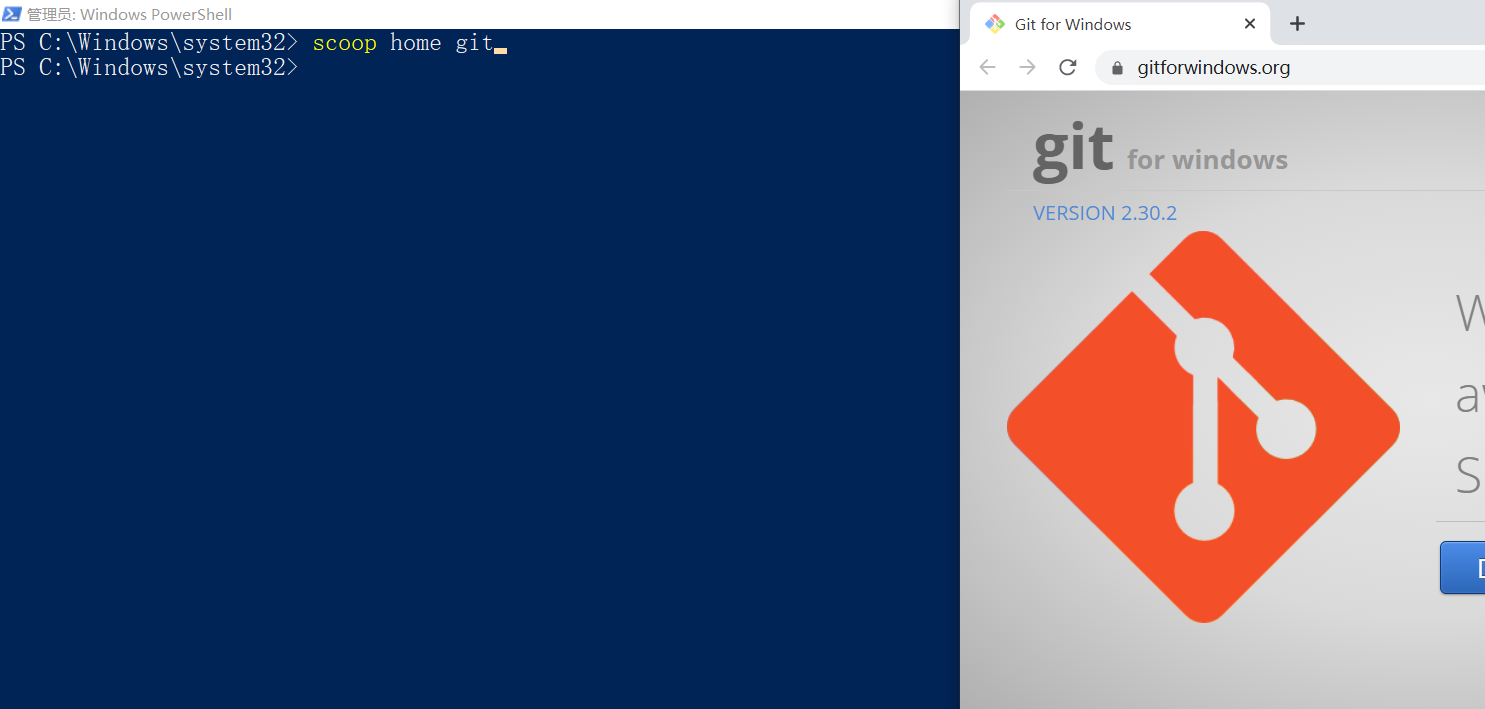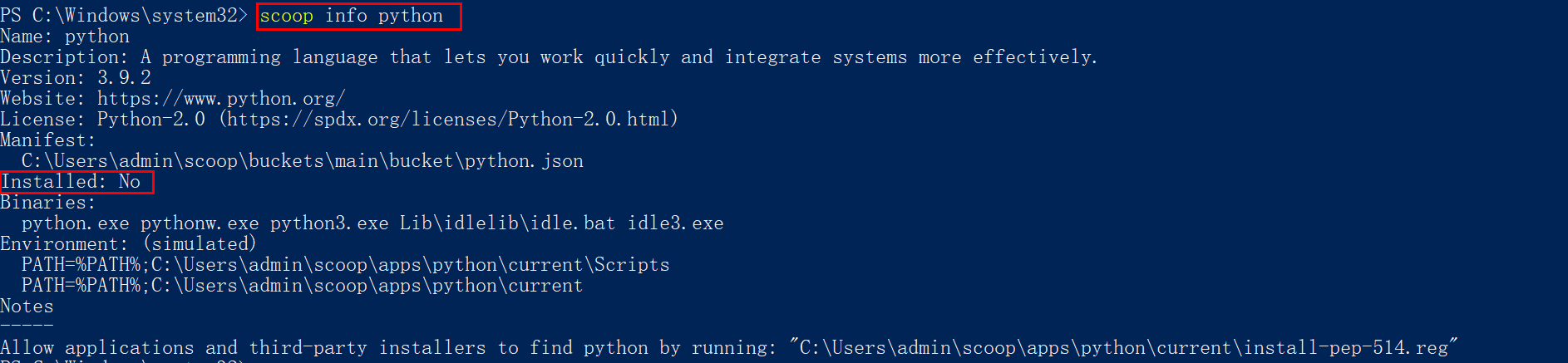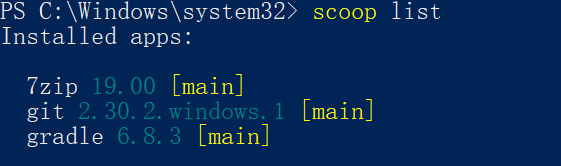Windows包管理器——Scoop 包管理器
Scoop 包管理器
参考
官方
//scoop.sh/ (介绍)
//github.com/lukesampson/scoop/wiki/Uninstalling-Scoop (卸载)
博客
//sspai.com/post/52496 (“一行代码”搞定软件安装卸载,用 Scoop 管理你的 Windows 软件)
//hackettyu.com/2020-05-07-windows-scoop/ (Windows 下使用 Scoop 工具安装环境以及管理各种软件)
//www.xerrors.fun/scoop-list/#_4-常用软件清单 (Scoop 安装以及常用软件清单)
//github.com/KNOXDEV/scoop-backup (备份相关)
//blog.csdn.net/jinhaijing/article/details/85004126 (Win10系统PowerShell执行.ps1文件)
声明
环境是 Windows 10(Windows 7 已上都可以使用);
文章主要内容为 常用操作记录,不会过多涉及 Scoop 管理相关的概念。
目录
- 安装( 使用 powershell)
- 卸载(软件的使用权归自己所有,一言不合即卸载)
- 使用教程
- scoop 推荐设置
scoop 安装&&卸载
安装( 使用 powershell)
-
在 PowerShell 中输入下面内容,保证允许本地脚本的执行:(仅第一次安装前需要执行)
set-executionpolicy remotesigned -scope currentuser -
然后执行下面的命令安装 Scoop:(稍微卡顿一些,等等就好)
iex (new-object net.webclient).downloadstring('//get.scoop.sh')
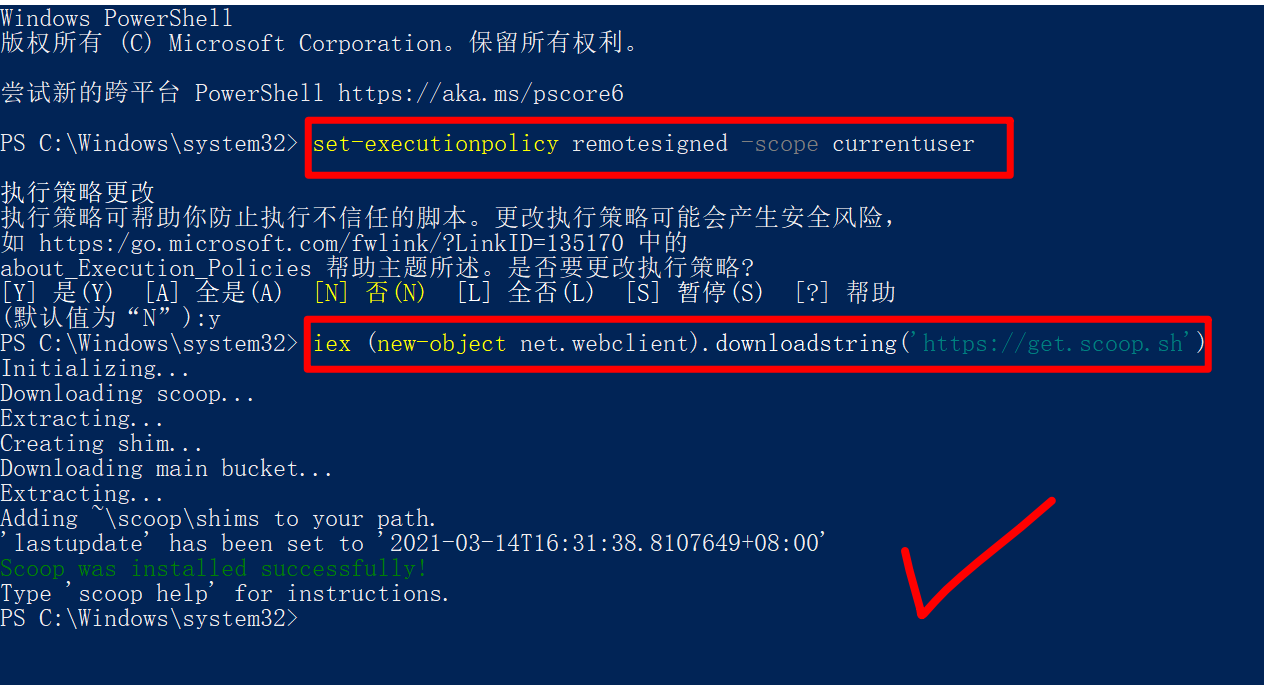
安装位置说明
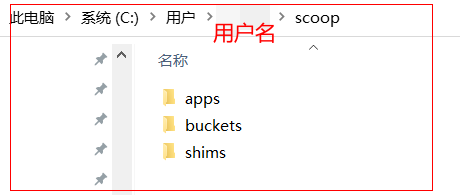
卸载(软件的使用权归自己所有,一言不合即卸载)
注意: scoop 管理的软件都会卸载!!!
scoop uninstall scoop
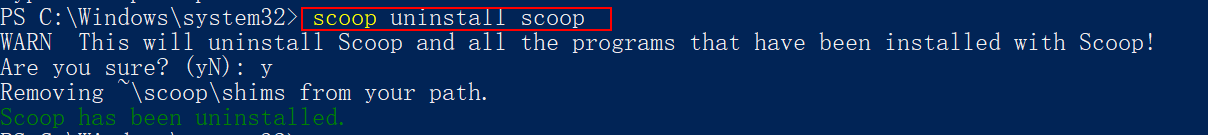
手动删除 scoop 文件(当前用户目录下,同安装目录)
scoop 使用教程
help 查看支持的命令
scoop help
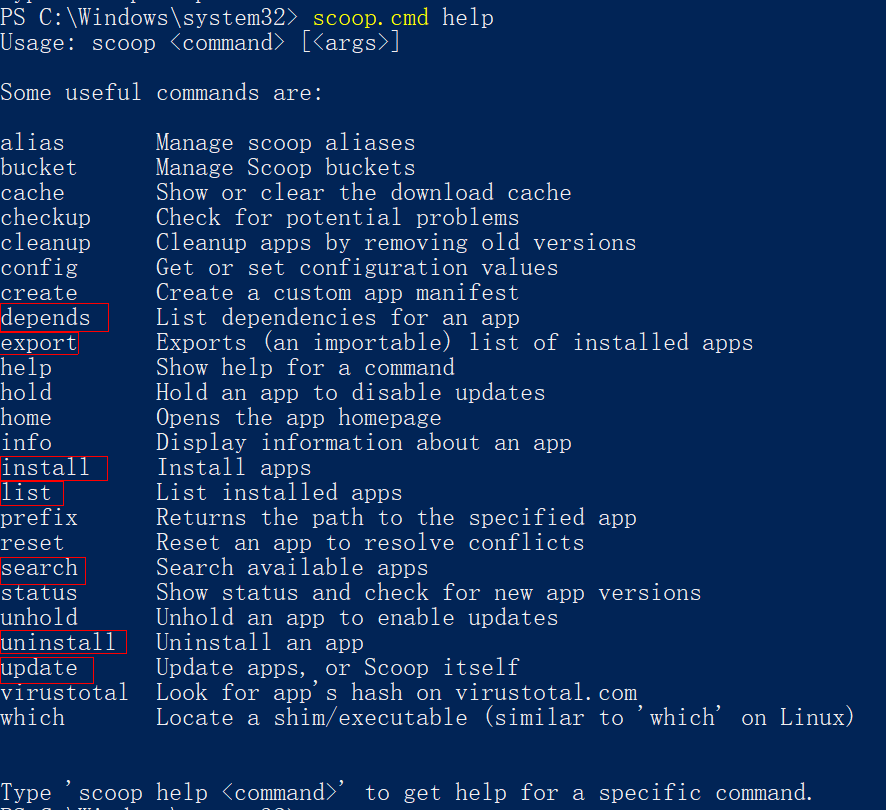
软件管理实战
查找软件
scoop search xxx软件包
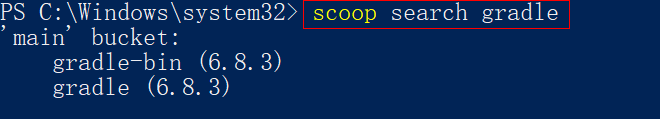
安装软件
scoop install xxx软件包
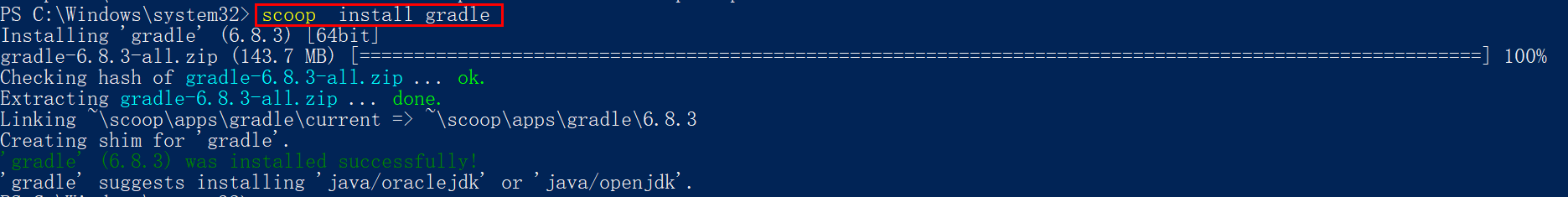
卸载软件
scoop uninstall xxx软件
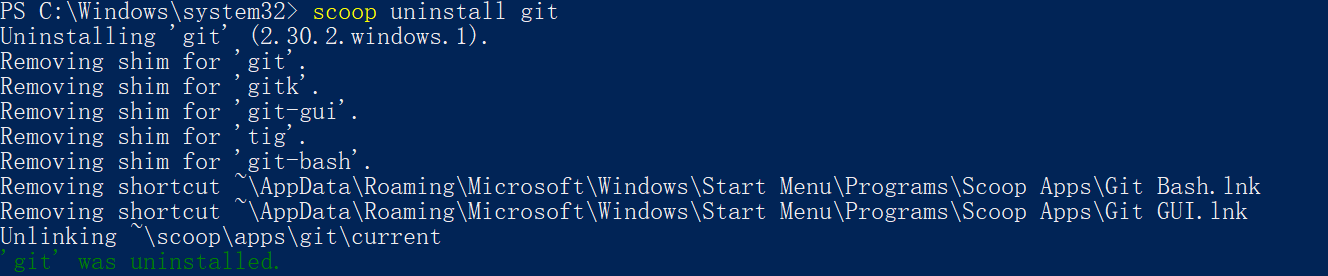
查看软件
-
查看软件官方页
scoop home xxx软件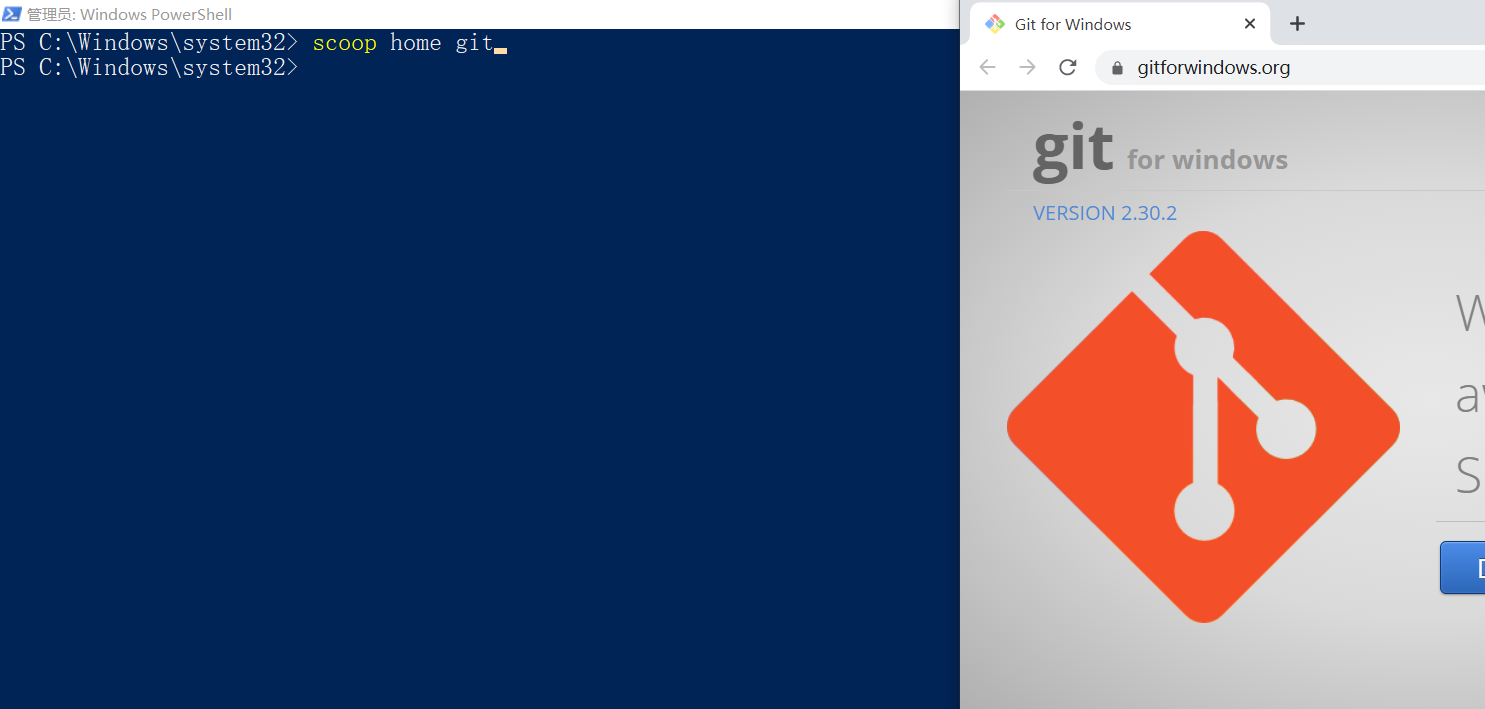
-
查看软件详情
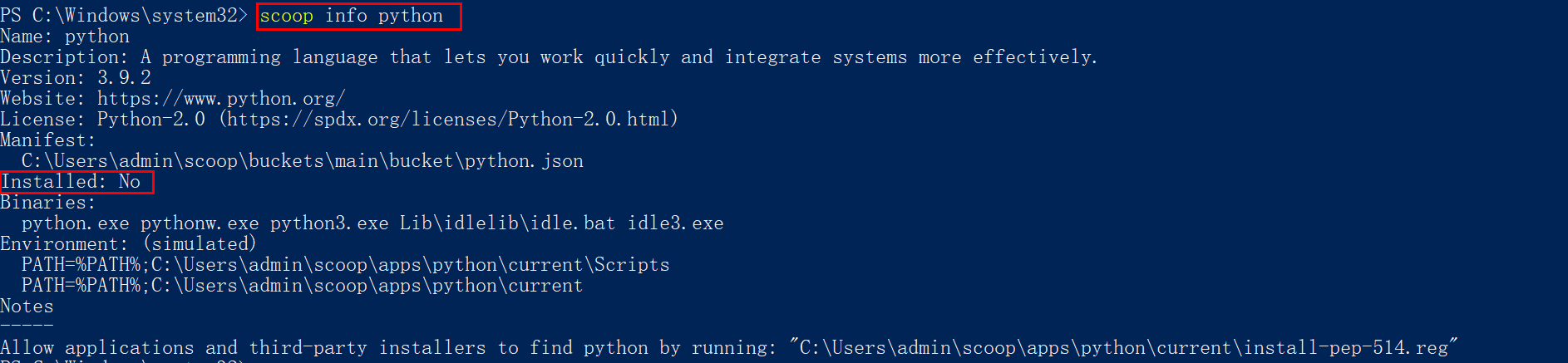
-
查看安装的软件列表
scoop list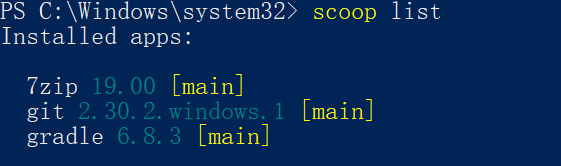
更新软件
scoop update
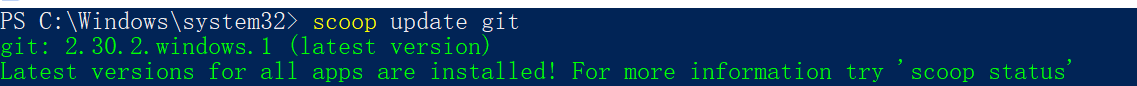
查看软件列表
scoop export >> xxx.txt
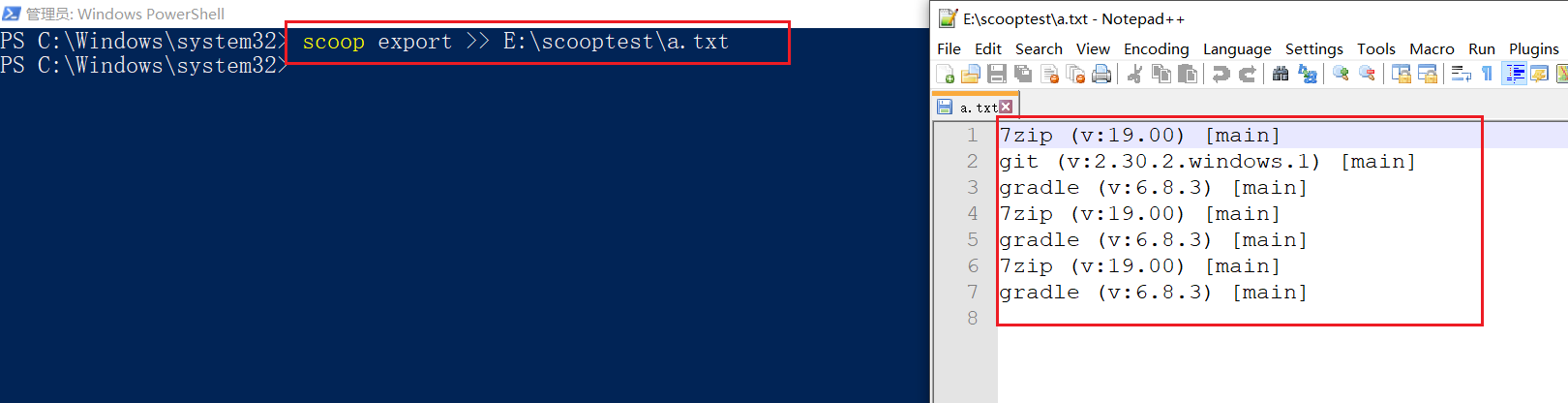
(第三方)导出备份文件(ps 格式)power shell 格式
scoop-backup 指定目录
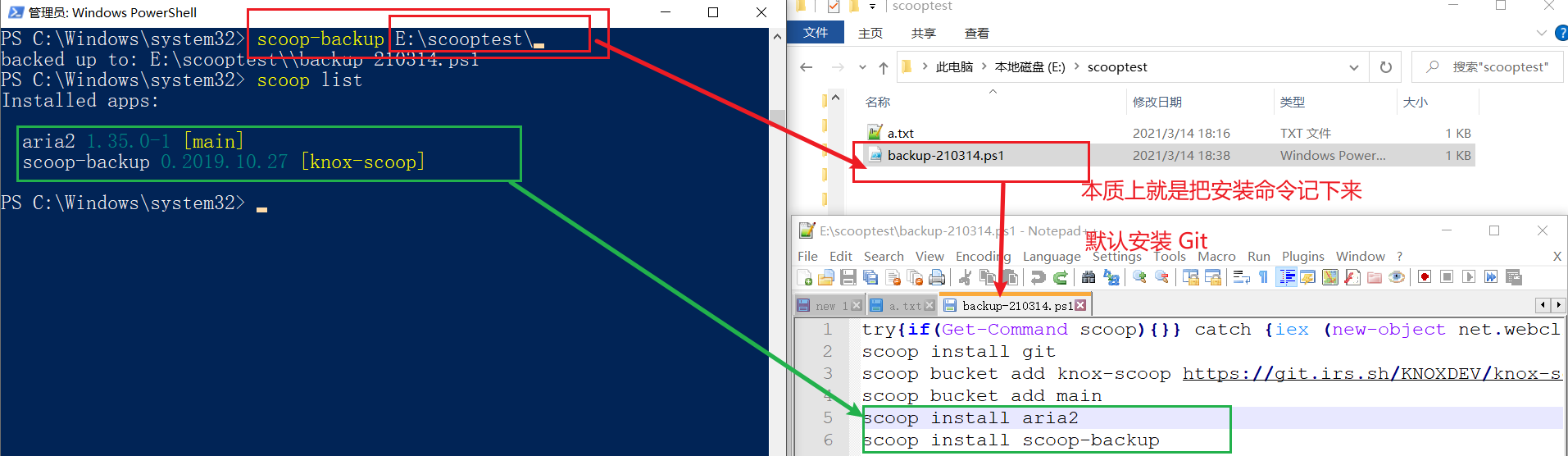
(第三方)从备份列表中还原
用 power shell 执行
./backup-210314.ps1
推荐配置
bucket 管理
查看 官方支持的 bucket
scoop bucket known
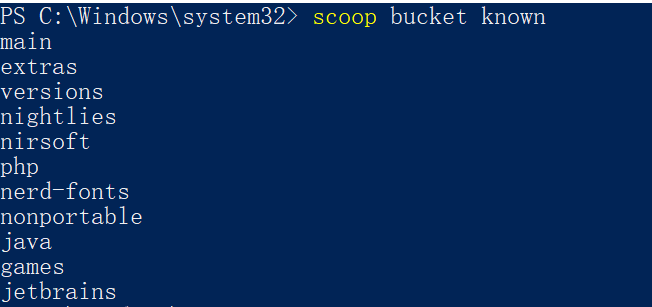
查看 bucket 命令帮助
scoop bucket help
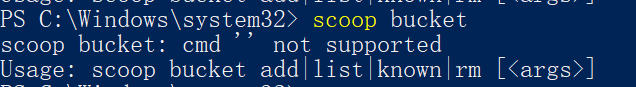
添加 bucket
scoop bucket add xxxbucket
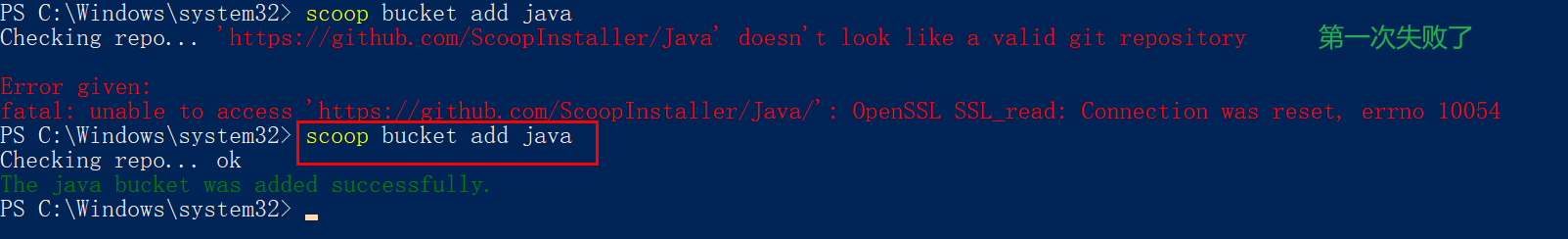
删除 bukcet
scoop bucket rm xxx仓库
代理设置——目的:速度优化(难受的墙)TODO
scoop config proxy 127.0.0.1:10809
推荐软件列表
-
aria2 下载器
介绍 :TODO
用户体验
- 卡卡卡,当然心里知道就好,不是软件的错,是qiang 。
- TODO
附录
常用命令说明
alias Manage scoop aliases # 管理指令的替身
bucket Manage Scoop buckets # 管理软件仓库
cache Show or clear the download cache # 查看与管理缓存
checkup Check for potential problems # 做个体检
cleanup Cleanup apps by removing old versions # 清理缓存与旧版本软件包
config Get or set configuration values # 配置Scoop
create Create a custom app manifest # 创建自定义软件包
depends List dependencies for an app # 查看依赖
export Exports (an importable) list of installed apps # 导出软件包列表
help Show help for a command # 显示帮助指令
hold Hold an app to disable updates # 禁止软件包更新
home Opens the app homepage # 打开软件包主页
info Display information about an app # 显示软件包信息
install Install apps # 安装软件包的指令
list List installed apps # 列出所有已安装软件包
prefix Returns the path to the specified app # 查看软件包路径
reset Reset an app to resolve conflicts # 恢复软件包版本
search Search available apps # 搜索软件包
status Show status and check for new app versions # 查看软件包更新状态
unhold Unhold an app to enable updates # 启动软件包更新
uninstall Uninstall an app # 卸载软件包的指令
update Update apps, or Scoop itself # 更新软件包
virustotal Look for app hash on virustotal.com # 查看哈希值
which Locate a shim/executable (similar to 'which' on Linux) # 查看可执行程序路径