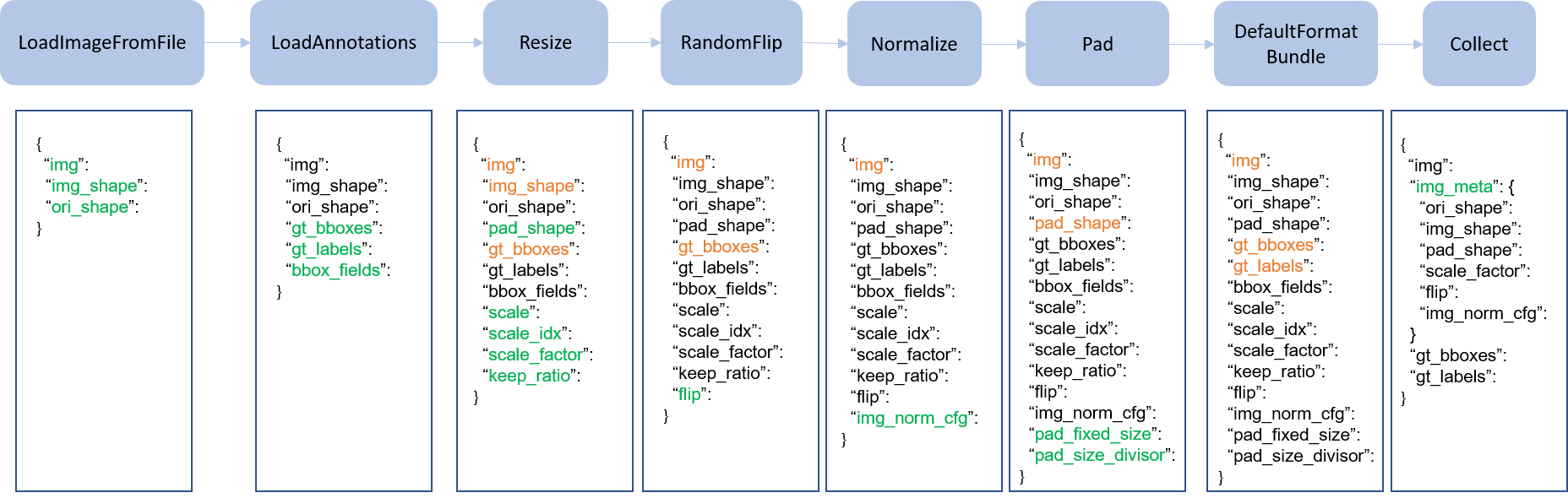mmdetection2.6自定義數據集
官方推薦的集中自定義數據集的方式:
- 將自己的數據集組織為標準的數據集格式(常用COCO)
- 將自己的數據集組織為中間格式
- 利用datawraper自定義新的數據集
1. 將數據集組織為coco數據集格式
coco數據集的標註格式:
整體為一個字典形式,主要的鍵為:images , annotations, categorties
images的值為一個列表,列表的每個元素為如下所示的元素資訊annotations的值為一個列表, 每個元素為如下所示的資訊categorties的值為一個列表,每個元素為如下所示的資訊,id從0開始。
'images': [
{
'file_name': 'COCO_val2014_000000001268.jpg',
'height': 427,
'width': 640,
'id': 1268
},
...
],
'annotations': [
{
'segmentation': [[192.81,
247.09,
...
219.03,
249.06]], # if you have mask labels
'area': 1035.749,
'iscrowd': 0,
'image_id': 1268,
'bbox': [192.81, 224.8, 74.73, 33.43],
'category_id': 16,
'id': 42986
},
...
],
'categories': [
{'id': 0, 'name': 'car'},
]
最簡單的方式,就是將自己的數據集組織為coco數據集的標註 格式,這樣訓練的過程中僅僅需要在config文件中修改數據集的路徑與類別即可。
2. 將數據集組織為middle格式
mmdetection定義一種比較簡單的數據集格式,標註文件的資訊是一個字典列表,每個字典對應著一張圖片,如下所示:
[
{
'filename': 'a.jpg',
'width': 1280,
'height': 720,
'ann': {
'bboxes': <np.ndarray, float32> (n, 4),
'labels': <np.ndarray, int64> (n, ),
'bboxes_ignore': <np.ndarray, float32> (k, 4),
'labels_ignore': <np.ndarray, int64> (k, ) (optional field)
}
},
...
]
轉換為上述的格式之後,有兩種數據集的使用方式,一種在線的使用方式,一種離線的方式:
- 在線方式
重新寫一個繼承自CustomDataset的類。重寫 load_annotations(self, ann_file) and get_ann_info(self, idx)這兩個方法。
- 離線的方法
將數據集轉換為標準的COCO或者VOC格式,然後直接使用CustomDataset。
3. 簡單的自定義數據集的例子
假設我們現有的標註數據的格式為txt文件標註
#分別為圖片名稱, 圖片寬高, bbox的數目, bbox坐標與類別id
000001.jpg
1280 720
2
10 20 40 60 1
20 40 50 60 2
#
000002.jpg
1280 720
3
50 20 40 60 2
20 40 30 45 2
30 40 50 60 3
然後創建一個新的文件mmdet/datasets/my_dataset.py來載入數據集。
import mmcv
import numpy as np
from .builder import DATASETS
from .custom import CustomDataset
@DATASETS.register_module()
class MyDataset(CustomDataset):
CLASSES = ('person', 'bicycle', 'car', 'motorcycle')
def load_annotations(self, ann_file):
ann_list = mmcv.list_from_file(ann_file)
data_infos = []
for i, ann_line in enumerate(ann_list):
if ann_line != '#':
continue
img_shape = ann_list[i + 2].split(' ')
width = int(img_shape[0])
height = int(img_shape[1])
bbox_number = int(ann_list[i + 3])
anns = ann_line.split(' ')
bboxes = []
labels = []
for anns in ann_list[i + 4:i + 4 + bbox_number]:
bboxes.append([float(ann) for ann in anns[:4]])
labels.append(int(anns[4]))
data_infos.append(
dict(
filename=ann_list[i + 1],
width=width,
height=height,
ann=dict(
bboxes=np.array(bboxes).astype(np.float32),
labels=np.array(labels).astype(np.int64))
))
return data_infos
def get_ann_info(self, idx):
return self.data_infos[idx]['ann']
然後在config文件中,使用MyDataset。
dataset_A_train = dict(
type='MyDataset',
ann_file = 'image_list.txt',
pipeline=train_pipeline
)
5. 使用dataset wrappers來自定義數據集
mmdetection支援很多中數據集wrapper來混合數據集或者在訓練時修改數據集分布。現在著吃三種數據集包裝器(wrapper):
RepeatDataset:只需重複整個數據集。ClassBalancedDataset:以類平衡的方式重複數據集。ConcatDataset:concat數據集。
5.1 RepeatDataset
使用RepeatDataset作為數據集包裝器來重複數據集。例如重複原始的數據集Dataset_A。config文件如下:
dataset_A_train = dict(
type='RepeatDataset',
times=N,
dataset=dict( # This is the original config of Dataset_A
type='Dataset_A',
...
pipeline=train_pipeline
)
)
5.2 ClassBalancedDataset
使用ClassBalancedDataset作為wrapper來依據類別的頻率來重複數據集,重複的數據集需要初始化函數 self.get_cat_ids(idx)來支援ClassBalancedDataset。例如使用過取樣率 oversample_thr=1e-3來重複Dataset_A 。
dataset_A_train = dict(
type='ClassBalancedDataset',
oversample_thr=1e-3,
dataset=dict( # This is the original config of Dataset_A
type='Dataset_A',
...
pipeline=train_pipeline
)
)
5.3 ConcatDataset
有三種方法堆疊數據集
5.3.1 兩個數據集是同樣的類型
採用如下的方式:
dataset_A_train = dict(
type='Dataset_A',
ann_file = ['anno_file_1', 'anno_file_2'],
pipeline=train_pipeline
)
這種方式在測試驗證過程中,兩個數據集會分開進行測試,如果想要整體進行測試,需要separate_eval=False
dataset_A_train = dict(
type='Dataset_A',
ann_file = ['anno_file_1', 'anno_file_2'],
separate_eval=False,
pipeline=train_pipeline
)
5.3.2 兩個數據集不同
dataset_A_train = dict()
dataset_B_train = dict()
data = dict(
imgs_per_gpu=2,
workers_per_gpu=2,
train = [
dataset_A_train,
dataset_B_train
],
val = dataset_A_val,
test = dataset_A_test
)
在測試過程中,這種方式支援分離的方式進行測試
5.3.3 明確定義concat的方式
dataset_A_val = dict()
dataset_B_val = dict()
data = dict(
imgs_per_gpu=2,
workers_per_gpu=2,
train=dataset_A_train,
val=dict(
type='ConcatDataset',
datasets=[dataset_A_val, dataset_B_val],
separate_eval=False))
使用separate_eval=False在測試驗證過程中,將所有的數據集當作以整個數據集進行測試。
注意:
- 該選項
separate_eval=False假定數據集self.data_infos在評估期間使用。因此,COCO數據集不支援此行為,因為COCO數據集不完全依賴於self.data_infos評估。因此,不建議結合使用不同類型的數據集並對其進行整體評估。 - 不支援評估
ClassBalancedDataset,RepeatDataset因此不支援評估這些類型的串聯數據集。
更加複雜的方式,重複兩個數據集分別N, M次,使用如下的方式:
dataset_A_train = dict(
type='RepeatDataset',
times=N,
dataset=dict(
type='Dataset_A',
...
pipeline=train_pipeline
)
)
dataset_A_val = dict(
...
pipeline=test_pipeline
)
dataset_A_test = dict(
...
pipeline=test_pipeline
)
dataset_B_train = dict(
type='RepeatDataset',
times=M,
dataset=dict(
type='Dataset_B',
...
pipeline=train_pipeline
)
)
data = dict(
imgs_per_gpu=2,
workers_per_gpu=2,
train = [
dataset_A_train,
dataset_B_train
],
val = dataset_A_val,
test = dataset_A_test
)
6. 調整數據集的類別
可以通過調整數據集的類別來訓練數據集的子集,例如現存的數據集為20類, 最終可以調整訓練所使用的數據集的類別來僅僅訓練其中的三類,mmdetection可以自動濾除其他的類別。
classes = ('person', 'bicycle', 'car')
data = dict(
train=dict(classes=classes),
val=dict(classes=classes),
test=dict(classes=classes))
mmdetection2.0也支援從文件中讀取數據集類別的名稱,例如txt文件:
person
bicycle
car
使用如下的方法進行操作:
classes = 'path/to/classes.txt'
data = dict(
train=dict(classes=classes),
val=dict(classes=classes),
test=dict(classes=classes))
注意:
- 在MMDetection v2.5.0之前,如果設置了類別名稱,則數據集將自動過濾出空的GT影像,並且無法通過config禁用它。這是不受歡迎的行為,並且會引起混淆,因為如果未設置類別名稱,則數據集僅在
filter_empty_gt=True和時過濾空的GT影像test_mode=False。在MMDetection v2.5.0之後,我們將影像過濾過程與類別修改解耦,即,無論是否設置了類別,數據集都只會在filter_empty_gt=True和test_mode=False時過濾空的GT影像。因此,設置類別僅會影響用於訓練的類別的注釋,並且用戶可以決定是否自己過濾不含GT的影像。 - 由於中間格式僅具有框標籤且不包含類名稱,因此在使用時
CustomDataset,用戶無法通過config過濾出不含GT的影像,而只能離線進行。