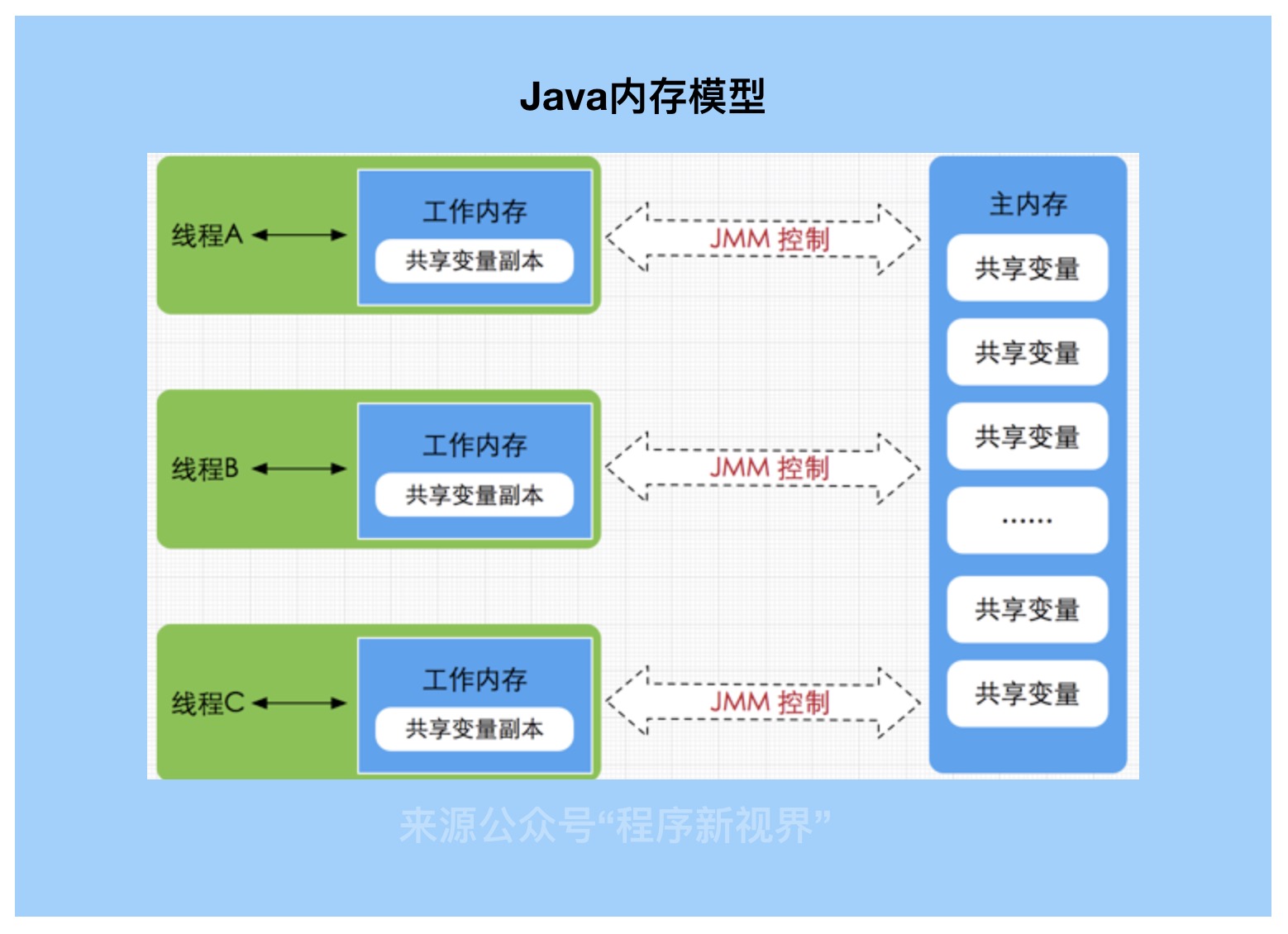rsyncd配置
- 2019 年 11 月 8 日
- 笔记
uid = nobody gid = nobody use chroot = no max connections = 4 transfer logging = true log format = %h %o %f %l %b log file = /data/logs/rsyncd.log pid file = /var/run/rsyncd.pid #hosts allow = trusted.hosts slp refresh = 300 [backup] path = /mnt/ ignore errors read only = no write only = yes auth users = user secrets file = /etc/rsyncd.pwd 同步命令(以源目标为准,支持删除文件) rsync -avP --delete /mnt/ [email protected]::backup