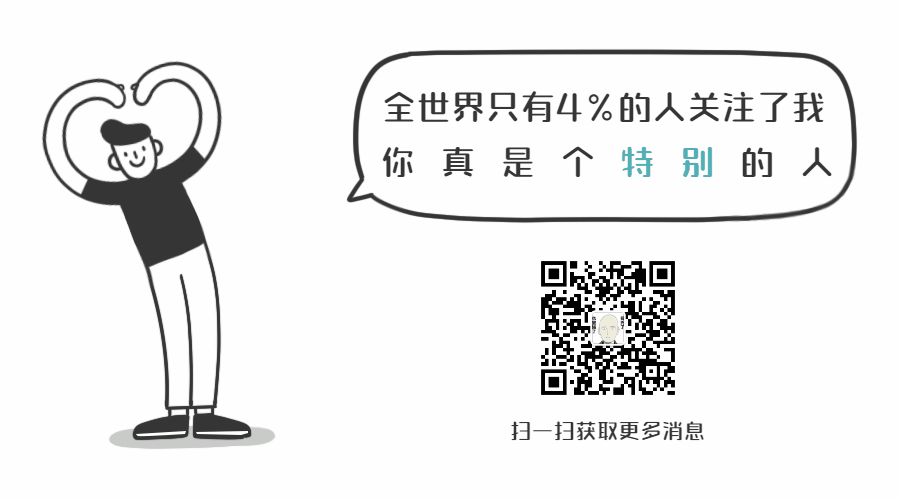2020想學習JAVA的同學看過來,最基礎的編程CRUD你會了沒?
一 JDBC簡介
Java DataBase Connectivity Java語言連接數據庫
官方(Sun公司)定義的一套操作所有關係型數據庫的規則(接口) 各個數據庫廠商去實現這套接口 提供數據庫驅動JAR包 可以使用這套接口(JDBC)編程 真正執行的代碼是驅動JAR包中的實現類
二 JDBC初體驗
1. 新建一個Maven項目
pom.xml
<?xml version="1.0" encoding="UTF-8"?>
<project xmlns="//maven.apache.org/POM/4.0.0"
xmlns:xsi="//www.w3.org/2001/XMLSchema-instance"
xsi:schemaLocation="//maven.apache.org/POM/4.0.0 //maven.apache.org/xsd/maven-4.0.0.xsd">
<modelVersion>4.0.0</modelVersion>
<groupId>com.hy.jdbc</groupId>
<artifactId>jdbc-demo</artifactId>
<version>1.0-SNAPSHOT</version>
<!-- 定義依賴版本號 -->
<properties>
<junit.version>4.12</junit.version>
<mysql-connector-java.version>8.0.11</mysql-connector-java.version>
<druid.version>1.1.10</druid.version>
</properties>
<!-- 管理jar版本號 -->
<dependencyManagement>
<dependencies>
<!-- junit -->
<dependency>
<groupId>junit</groupId>
<artifactId>junit</artifactId>
<version>${junit.version}</version>
</dependency>
<!-- mysql -->
<dependency>
<groupId>mysql</groupId>
<artifactId>mysql-connector-java</artifactId>
<version>${mysql-connector-java.version}</version>
</dependency>
<dependency>
<groupId>com.alibaba</groupId>
<artifactId>druid</artifactId>
<version>${druid.version}</version>
</dependency>
</dependencies>
</dependencyManagement>
<dependencies>
<!-- junit -->
<dependency>
<groupId>junit</groupId>
<artifactId>junit</artifactId>
</dependency>
<!-- mysql -->
<dependency>
<groupId>mysql</groupId>
<artifactId>mysql-connector-java</artifactId>
</dependency>
<dependency>
<groupId>com.alibaba</groupId>
<artifactId>druid</artifactId>
</dependency>
</dependencies>
</project>
sql
CREATE TABLE account (
aid INT PRIMARY KEY,
aname VARCHAR(100),
amoney DOUBLE
);
2. 插入
@Test
public void test01() {
Connection connection = null;
PreparedStatement statement = null;
try {
// 註冊驅動 MySQL5之後的驅動JAR包可以省略該步驟
Class.forName("com.mysql.cj.jdbc.Driver");
// 獲取數據庫連接對象 Connection
connection = DriverManager.getConnection("jdbc:mysql://localhost:3306/demo_hy", "root", "root");
// 開啟事務
connection.setAutoCommit(false);
// 定義SQL
String sql = "insert into account values(?, ?, ?)";
// 獲取執行SQL的對象 PreparedStatement
statement = connection.prepareStatement(sql);
// 設置參數
statement.setInt(1, 1); //'?' 位置的編號 從1開始
statement.setString(2, "No1"); //'?' 位置的編號 從1開始
statement.setDouble(3, 2000); //'?' 位置的編號 從1開始
// 執行SQL 返回受影響的行數
int count = statement.executeUpdate();
// 提交事務
connection.commit();
// 處理結果
System.out.println("count = " + count);
} catch (Exception e) {
e.printStackTrace();
// 回滾事務
if (null != connection) {
try {
connection.rollback();
} catch (SQLException exception) {
exception.printStackTrace();
}
}
} finally {
// 釋放資源
if (null != statement) {
try {
statement.close();
} catch (SQLException e) {
e.printStackTrace();
}
}
if (null != connection) {
try {
connection.close();
} catch (SQLException e) {
e.printStackTrace();
}
}
}
}
3. 刪除
@Test
public void test02() {
Connection connection = null;
PreparedStatement statement = null;
try {
// 註冊驅動 MySQL5之後的驅動JAR包可以省略該步驟
//Class.forName("com.mysql.cj.jdbc.Driver");
// 獲取數據庫連接對象 Connection
connection = DriverManager.getConnection("jdbc:mysql://localhost:3306/demo_hy", "root", "root");
// 開啟事務
connection.setAutoCommit(false);
// 定義SQL
String sql = "delete from account where aid = ?";
// 獲取執行SQL的對象 PreparedStatement
statement = connection.prepareStatement(sql);
// 設置參數
statement.setInt(1, 1); //'?' 位置的編號 從1開始
// 執行SQL 返回受影響的行數
int count = statement.executeUpdate();
// 提交事務
connection.commit();
// 處理結果
System.out.println("count = " + count);
} catch (Exception e) {
e.printStackTrace();
// 回滾事務
if (null != connection) {
try {
connection.rollback();
} catch (SQLException exception) {
exception.printStackTrace();
}
}
} finally {
// 釋放資源
if (null != statement) {
try {
statement.close();
} catch (SQLException e) {
e.printStackTrace();
}
}
if (null != connection) {
try {
connection.close();
} catch (SQLException e) {
e.printStackTrace();
}
}
}
}
4. 修改
@Test
public void test03() {
Connection connection = null;
PreparedStatement statement1 = null;
PreparedStatement statement2 = null;
try {
// 註冊驅動 MySQL5之後的驅動JAR包可以省略該步驟
Class.forName("com.mysql.cj.jdbc.Driver");
// 獲取數據庫連接對象 Connection
connection = DriverManager.getConnection("jdbc:mysql://localhost:3306/demo_hy", "root", "root");
// 開啟事務
connection.setAutoCommit(false);
// 定義SQL
String sql1 = "update account set amoney = amoney + ? where aid = ?";
String sql2 = "update account set amoney = amoney - ? where aid = ?";
// 獲取執行SQL的對象 PreparedStatement
statement1 = connection.prepareStatement(sql1);
statement2 = connection.prepareStatement(sql2);
// 設置參數
statement1.setDouble(1, 500); //'?' 位置的編號 從1開始
statement1.setInt(2, 1); //'?' 位置的編號 從1開始
statement2.setDouble(1, 500); //'?' 位置的編號 從1開始
statement2.setInt(2, 2); //'?' 位置的編號 從1開始
// 執行SQL 返回受影響的行數
statement1.executeUpdate();
int i = 3 / 0; //模擬異常
statement2.executeUpdate();
// 提交事務
connection.commit();
} catch (Exception e) {
e.printStackTrace();
// 回滾事務
if (null != connection) {
try {
connection.rollback();
} catch (SQLException exception) {
exception.printStackTrace();
}
}
} finally {
// 釋放資源
if (null != statement2) {
try {
statement2.close();
} catch (SQLException e) {
e.printStackTrace();
}
}
if (null != statement1) {
try {
statement1.close();
} catch (SQLException e) {
e.printStackTrace();
}
}
if (null != connection) {
try {
connection.close();
} catch (SQLException e) {
e.printStackTrace();
}
}
}
}
5. 查詢
@Test
public void test04() {
Connection connection = null;
PreparedStatement statement = null;
ResultSet resultSet = null;
try {
// 註冊驅動 MySQL5之後的驅動JAR包可以省略該步驟
Class.forName("com.mysql.cj.jdbc.Driver");
// 獲取數據庫連接對象 Connection
connection = DriverManager.getConnection("jdbc:mysql://localhost:3306/demo_hy", "root", "root");
// 開啟事務
connection.setAutoCommit(false);
// 定義SQL
String sql = "select * from account";
// 獲取執行SQL的對象 PreparedStatement
statement = connection.prepareStatement(sql);
// 執行SQL 返回結果集
resultSet = statement.executeQuery();
// 提交事務
connection.commit();
// 處理結果
while (resultSet.next()) {
int id = resultSet.getInt(1); //代表列的編號 從1開始
String name = resultSet.getString("aname"); //代表列的名稱
double money = resultSet.getDouble(3); //代表列的編號 從1開始
System.out.println(id + "---" + name + "---" + money);
}
} catch (Exception e) {
e.printStackTrace();
// 回滾事務
if (null != connection) {
try {
connection.rollback();
} catch (SQLException exception) {
exception.printStackTrace();
}
}
} finally {
// 釋放資源
if (null != resultSet) {
try {
resultSet.close();
} catch (SQLException e) {
e.printStackTrace();
}
}
if (null != statement) {
try {
statement.close();
} catch (SQLException e) {
e.printStackTrace();
}
}
if (null != connection) {
try {
connection.close();
} catch (SQLException e) {
e.printStackTrace();
}
}
}
}
三 數據庫連接池
一個存放數據庫連接的容器
當系統初始化後 容器被創建 容器中會申請一些連接對象 當用戶訪問數據庫時 從容器中獲取連接對象 用戶訪問完之後 會將連接對象歸還給容器 這樣可以節約資源 提高訪問效率
常見的數據庫連接池有 Druid C3P0…
Druid初體驗
druid.properties
url=jdbc:mysql://localhost:3306/demo_hy
driverClassName=com.mysql.cj.jdbc.Driver
username=root
password=root
maxActive=10
minIdle=5
XTest.java
@Test
public void test05() {
InputStream stream = null;
Connection connection = null;
PreparedStatement statement = null;
ResultSet resultSet = null;
try {
// 加載配置文件
Properties properties = new Properties();
stream = XTest.class.getClassLoader().getResourceAsStream("druid.properties");
properties.load(stream);
// 獲取連接池對象
DataSource dataSource = DruidDataSourceFactory.createDataSource(properties);
// 獲取數據庫連接對象 Connection
connection = dataSource.getConnection();
// 開啟事務
connection.setAutoCommit(false);
// 定義SQL
String sql = "select * from account";
// 獲取執行SQL的對象 PreparedStatement
statement = connection.prepareStatement(sql);
// 執行SQL 返回結果集
resultSet = statement.executeQuery();
// 提交事務
connection.commit();
// 處理結果
while (resultSet.next()) {
int id = resultSet.getInt(1); //代表列的編號 從1開始
String name = resultSet.getString("aname"); //代表列的名稱
double money = resultSet.getDouble(3); //代表列的編號 從1開始
System.out.println(id + "---" + name + "---" + money);
}
} catch (Exception e) {
e.printStackTrace();
// 回滾事務
if (null != connection) {
try {
connection.rollback();
} catch (SQLException exception) {
exception.printStackTrace();
}
}
} finally {
// 釋放資源
if (null != resultSet) {
try {
resultSet.close();
} catch (SQLException e) {
e.printStackTrace();
}
}
if (null != statement) {
try {
statement.close();
} catch (SQLException e) {
e.printStackTrace();
}
}
if (null != connection) {
try {
connection.close(); //歸還連接
} catch (SQLException e) {
e.printStackTrace();
}
}
if (null != stream) {
try {
stream.close();
} catch (IOException e) {
e.printStackTrace();
}
}
}
}
最後
學習java不易,需要持續的堅持,如果有想學習java的基礎知識或者進階java的可以私信「學習」獲取學習聯繫方式