ASP.NET Core中使用Csp标头对抗Xss攻击
- 2019 年 10 月 3 日
- 笔记
内容安全策略(CSP)是一个增加的安全层,可帮助检测和缓解某些类型的攻击,包括跨站点脚本(XSS)和数据注入攻击。这些攻击用于从数据窃取到站点破坏或恶意软件分发的所有内容(深入CSP)
简而言之,CSP是网页控制允许加载哪些资源的一种方式。例如,页面可以显式声明允许从中加载JavaScript,CSS和图像资源。这有助于防止跨站点脚本(XSS)攻击等问题。
它也可用于限制协议,例如限制通过HTTPS加载的内容。CSP通过 Content-Security-Policy HTTP响应中的标头实现。
启用CSP,您需要配置Web服务器以返回Content-Security-PolicyHTTP标头。那么在这篇文章中,我们将要尝试将CSP添加到ASP.NET Core应用程序中。
app.Use(async (ctx, next) => { ctx.Response.Headers.Add("Content-Security-Policy", "default-src 'self'; report-uri /cspreport"); await next(); });
在Home/Index中引入cdn文件,然后我们启动项目,看看会发生什么!
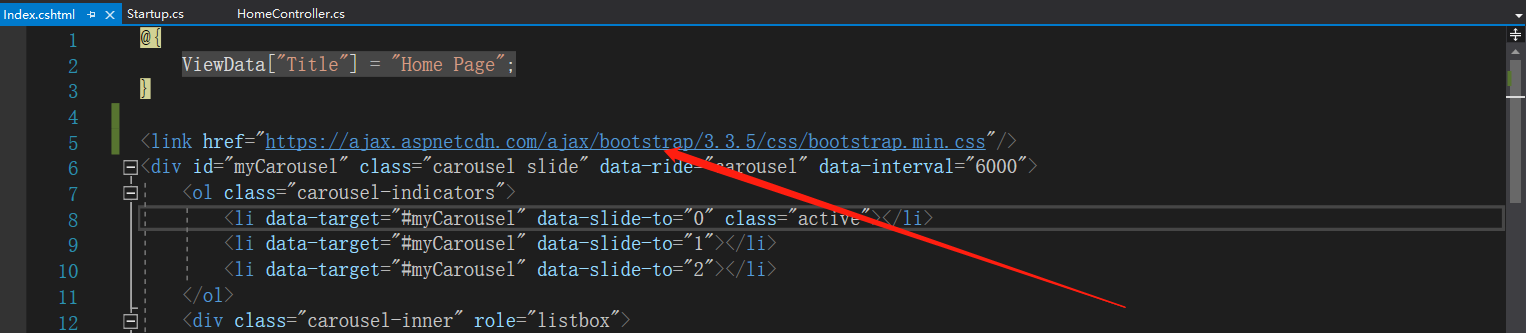
运行并观察错误。加载页面时,浏览器拒绝从远程源加载。
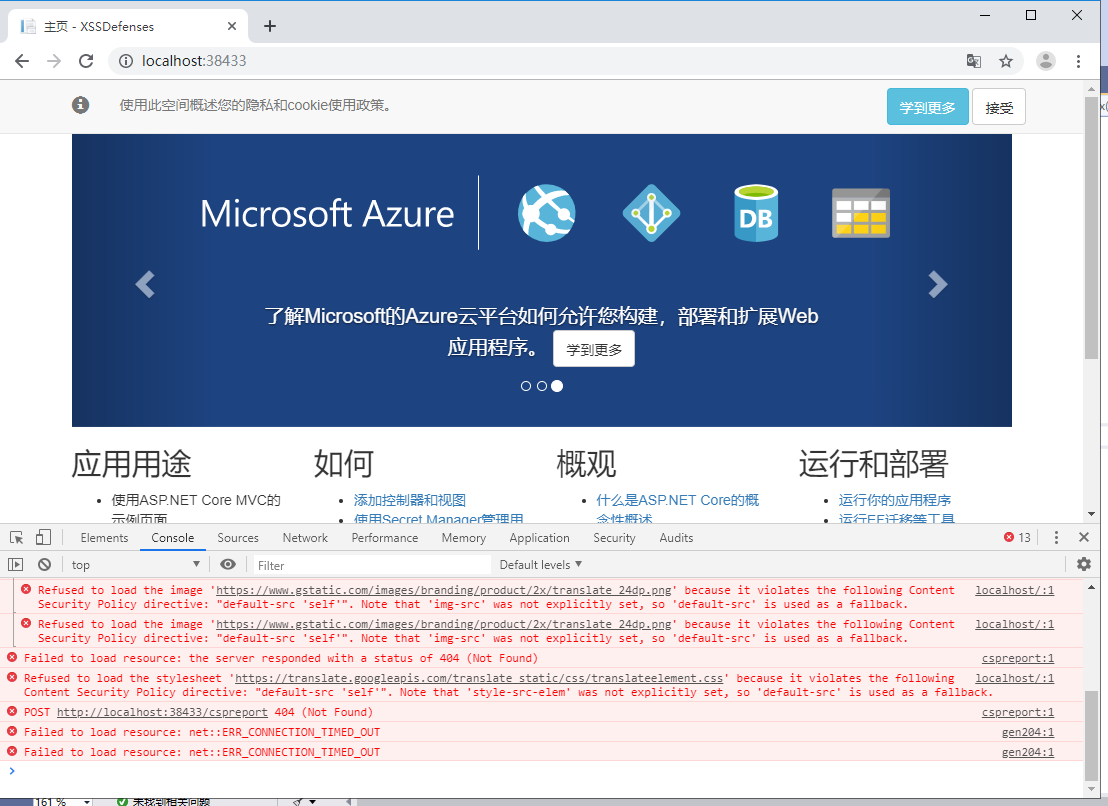
所以我们可以组织CSP来控制我们的白名单,在配置当中需要填写来源以及内容,以下是常用限制的选项。
来源:
*: 允许任何网址。 ‘self’: 允许所提供页面的来源。请注意,单引号是必需的。 ‘none’: 不允许任何来源。请注意,单引号是必需的。 Host: 允许指定的互联网主机(按名称或IP地址)。通配符(星号字符)可用于包括所有子域,例如http://*.foo.com ‘unsafe-line’: 允许内联脚本 ‘nonce-[base64-value]’: 允许具有特定nonce的内联脚本(使用一次的数字)。对于每个HTTP请求/响应,应该对nonce进行加密和唯一。
指令:
script-src:定义有效的JavaScript源 style-src:定义样式表的有效来源 img-src:定义有效的图像源 connect-src:定义可以进行AJAX调用的有效源 font-src:定义有效的字体来源 object-src:定义<object>,<embed>和<applet>元素的有效源 media-src:定义有效的音频和视频源 form-action:定义可用作HTML <form>操作的有效源。 default-src:指定加载内容的默认策略
我们可以在可重用的中间件中封装构建和添加CSP头。以下是一个让您入门的示例。你可以根据需要扩展它。首先,创建一个用于保存源的类。
public class CspOptions { public List<string> Defaults { get; set; } = new List<string>(); public List<string> Scripts { get; set; } = new List<string>(); public List<string> Styles { get; set; } = new List<string>(); public List<string> Images { get; set; } = new List<string>(); public List<string> Fonts { get; set; } = new List<string>(); public List<string> Media { get; set; } = new List<string>(); }
开发一个中间件一定是需要一个构造器的,这将用于.net core 的注入到运行环境中。
public sealed class CspOptionsBuilder { private readonly CspOptions options = new CspOptions(); internal CspOptionsBuilder() { } public CspDirectiveBuilder Defaults { get; set; } = new CspDirectiveBuilder(); public CspDirectiveBuilder Scripts { get; set; } = new CspDirectiveBuilder(); public CspDirectiveBuilder Styles { get; set; } = new CspDirectiveBuilder(); public CspDirectiveBuilder Images { get; set; } = new CspDirectiveBuilder(); public CspDirectiveBuilder Fonts { get; set; } = new CspDirectiveBuilder(); public CspDirectiveBuilder Media { get; set; } = new CspDirectiveBuilder(); internal CspOptions Build() { this.options.Defaults = this.Defaults.Sources; this.options.Scripts = this.Scripts.Sources; this.options.Styles = this.Styles.Sources; this.options.Images = this.Images.Sources; this.options.Fonts = this.Fonts.Sources; this.options.Media = this.Media.Sources; return this.options; } } public sealed class CspDirectiveBuilder { internal CspDirectiveBuilder() { } internal List<string> Sources { get; set; } = new List<string>(); public CspDirectiveBuilder AllowSelf() => Allow("'self'"); public CspDirectiveBuilder AllowNone() => Allow("none"); public CspDirectiveBuilder AllowAny() => Allow("*"); public CspDirectiveBuilder Allow(string source) { this.Sources.Add(source); return this; } }
好了,我们创建一个中间件。
namespace XSSDefenses.XSSDefenses.MiddlerWare { public sealed class CspOptionMiddlerWare { private const string HEADER = "Content-Security-Policy"; private readonly RequestDelegate next; private readonly CspOptions options; public CspOptionMiddlerWare( RequestDelegate next, CspOptions options) { this.next = next; this.options = options; } public async Task Invoke(HttpContext context) { context.Response.Headers.Add(HEADER, GetHeaderValue()); await this.next(context); } private string GetHeaderValue() { var value = ""; value += GetDirective("default-src", this.options.Defaults); value += GetDirective("script-src", this.options.Scripts); value += GetDirective("style-src", this.options.Styles); value += GetDirective("img-src", this.options.Images); value += GetDirective("font-src", this.options.Fonts); value += GetDirective("media-src", this.options.Media); return value; } private string GetDirective(string directive, List<string> sources) => sources.Count > 0 ? $"{directive} {string.Join(" ", sources)}; " : ""; } }
以及设置它的扩展方法。
namespace XSSDefenses.XSSDefenses.Extensions { public static class CspMiddlewareExtensions { public static IApplicationBuilder UseCsp( this IApplicationBuilder app, Action<CspOptionsBuilder> builder) { var newBuilder = new CspOptionsBuilder(); builder(newBuilder); var options = newBuilder.Build(); return app.UseMiddleware<CspOptionMiddlerWare>(options); } } }
我们现在可以在Startup类中配置中间件。
app.UseCsp(builder => { builder.Styles.AllowSelf() .Allow(@"https://ajax.aspnetcdn.com/"); });
启动发现,观察网络资源。浏览器已经允许本地和远程资源。
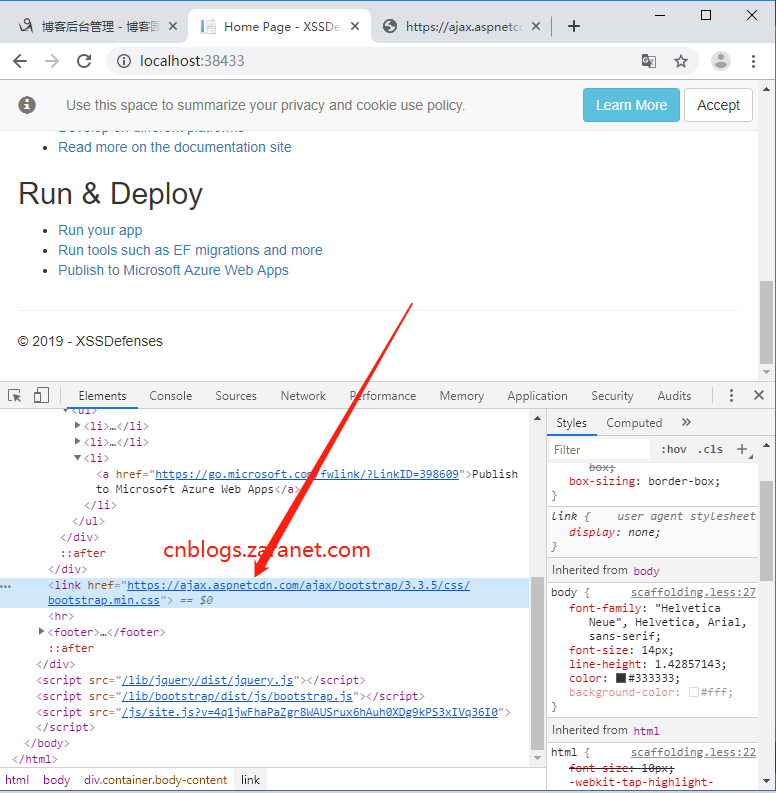
Github地址 https://github.com/zaranetCore/-.NET-Core-And-XSSDefensesSolucation
