Vue 路由模块化配置
- 2019 年 10 月 3 日
- 笔记
博客地址:https://ainyi.com/77
企业运营后台页面很多,路由如若不区分模块化配置,所有路由挤在同一个文件将不好维护,所以路由的配置也要模块化
分享两个解决方案 —— Vue 路由配置的模块化(==Plan A== and ==Plan B==)
注册需要
首先路由注册需要啥
// main.js new Vue({ el: '#app', router, store, components: { App }, template: '<App/>' }) // 这里的 router 是这样的 export default new Router({ mode: 'history', routes: [], ... // 其他配置 })也就是说注册需要 new 一个 Router 实例,实例里的 routes 是数组,里面配置每个页面的路由
模块拆分(Plan A)
src 下 router 的目录结构
---src ----router ------modules --------xxxx.js // 模块 xxx --------other.js // 模块 other ------index.js // 路由配置入口和出口 index例如
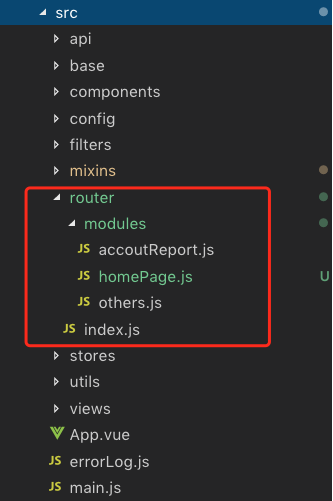
然后配置 modules 里面模块路由
// 配置 other import err from '@/views/others/Error.vue' export default function(router) { router.push({ path: '/error', name: 'error', component: err }) }// 配置 accoutReport export default function(router) { router.push({ path: '/accout-report', redirect: '/accout-report/list' }) // 列表 router.push({ path: '/accout-report/list', name: 'list', component: () => import('@/views/accoutReport/List.vue') }) // 新增 router.push({ path: '/accout-report/create', name: 'create', component: () => import('@/views/accoutReport/Create.vue') }) // 编辑 router.push({ path: '/accout-report/edit/:id', name: 'edit', component: () => import('@/views/accoutReport/steps/CreateStep2.vue') }) // 详情 router.push({ path: '/accout-report/detail/:id', name: 'detail', component: () => import('@/views/accoutReport/Detail.vue') }) }如有其他模块,依次像上面一样配置
关键是路由配置入口出口文件 index.js
// index.js import Vue from 'vue' import Router from 'vue-router' import App from '@/views/Layouts.vue' import otherRouter from '@/router/modules/others' import accoutReport from '@/router/modules/accoutReport' // import store from '@/stores' Vue.use(Router) let routes = [] let rootRouter = { path: '/', component: App, children: [], redirect: '/accout-report/list' } let redirectRouter = { path: '*', redirect: '/error' } otherRouter(rootRouter.children) accoutReport(rootRouter.children) // 如有多个模块,依次在这里配置 const router = new Router({ mode: 'history', routes: routes.concat([rootRouter, redirectRouter]) }) export default router 上述代码,除了 other,所有页面路由配置在 rootRouter 的 children 下面,有一个父级 router 包裹着
代码都看得懂,这里就不多说哈~
最后在 main.js 中注册
模块拆分(Plan B)
该方法较为难懂一些,可以看看
目录结构跟 Plan A 类似,不过在 src 下多了一个 router.js 配置文件作为路由出口文件
src 下 router 的目录结构
---src ----router ------modules --------xxxx.js // 模块 xxx --------other.js // 模块 other ------index.js // 路由配置中转文件 ----router.js // 路由配置出口文件例如
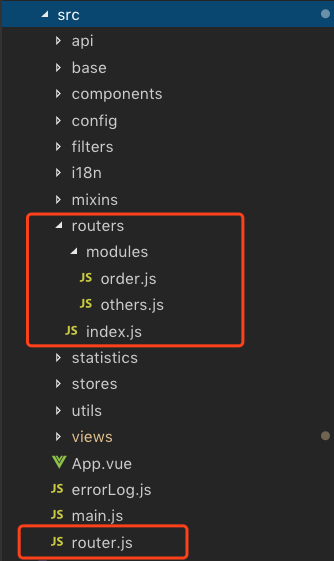
模块 modules 里文件配置
// order.js import { getFindBusinessServiceList } from '@/utils/config-utils' const OrderRouter = [ { path: '/', redirect: '/cost/order-list' }, { path: '/cost', component: () => import('@/views/Layouts'), redirect: '/cost/order-list', children: [ { path: 'order-list', component: () => import('@/views/orderManagement/List'), beforeEnter: async (to, from, next) => { await getFindBusinessServiceList() // 进入该路由前异步请求,结束后进入该路由 next() } }, { path: 'order-detail', component: () => import('@/views/orderManagement/Detail') }, // 下面是重定向,可不配置 { path: 'orderDetail', redirect: 'order-detail' }, { path: 'order', redirect: 'order-list' } ] } ] export default OrderRouter上述路由配置在 Layouts 路由下的 children
接下来关键,路由配置中转文件 index.js
遍历 modules 文件夹下的每个模块文件,赋值和导出
// index.js import { camelCase } from 'lodash-es' const requiredModules = require.context('./modules', false, /.js$/) const routers = {} requiredModules.keys().forEach(fileName => { // 不加载index.js if (fileName === './index.js') return // 转为驼峰命名 const moduleName = camelCase(fileName.replace(/(./|.js)/g, '')) routers[moduleName] = requiredModules(fileName).default || requiredModules(fileName) }) export default routers然后在 src 下的出口文件 router.js 包装
// router.js import Vue from 'vue' import Router from 'vue-router' import routers from '@/routers/index' Vue.use(Router) let routes = [] Object.values(routers).forEach(router => { routes.push(...router) }) export default new Router({ mode: 'history', routes })最后在 main.js 中注册
博客地址:https://ainyi.com/77
