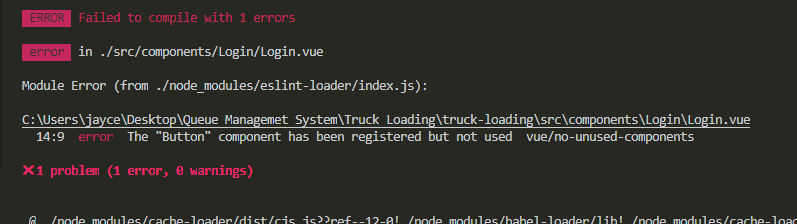scarpy爬蟲框架
- 2020 年 4 月 11 日
- 筆記
架構介紹
Scrapy一個開源和協作的框架,其最初是為了頁面抓取 (更確切來說, 網路抓取 )所設計的,使用它可以以快速、簡單、可擴展的方式從網站中提取所需的數據。但目前Scrapy的用途十分廣泛,可用於如數據挖掘、監測和自動化測試等領域,也可以應用在獲取API所返回的數據(例如 Amazon Associates Web Services ) 或者通用的網路爬蟲。
Scrapy 是基於twisted框架開發而來,twisted是一個流行的事件驅動的python網路框架。因此Scrapy使用了一種非阻塞(又名非同步)的程式碼來實現並發。整體架構大致如下
IO多路復用

# 引擎(EGINE)(大總管) 引擎負責控制系統所有組件之間的數據流,並在某些動作發生時觸發事件。有關詳細資訊,請參見上面的數據流部分。 # 調度器(SCHEDULER) 用來接受引擎發過來的請求, 壓入隊列中, 並在引擎再次請求的時候返回. 可以想像成一個URL的優先順序隊列, 由它來決定下一個要抓取的網址是什麼, 同時去除重複的網址 # 下載器(DOWLOADER) 用於下載網頁內容, 並將網頁內容返回給EGINE,下載器是建立在twisted這個高效的非同步模型上的 # 爬蟲(SPIDERS) SPIDERS是開發人員自定義的類,用來解析responses,並且提取items,或者發送新的請求 # 項目管道(ITEM PIPLINES) 在items被提取後負責處理它們,主要包括清理、驗證、持久化(比如存到資料庫)等操作 # 兩個中間件 -爬蟲中間件 -下載中間件(用的最多,加頭,加代理,加cookie,集成selenium) 安裝創建和啟動
# 1 框架 不是 模組 # 2 號稱爬蟲界的django(你會發現,跟django很多地方一樣) # 3 安裝 -mac,linux平台:pip3 install scrapy -windows平台:pip3 install scrapy(大部分人可以) - 如果失敗: 1、pip3 install wheel #安裝後,便支援通過wheel文件安裝軟體,wheel文件官網:https://www.lfd.uci.edu/~gohlke/pythonlibs 3、pip3 install lxml 4、pip3 install pyopenssl 5、下載並安裝pywin32:https://sourceforge.net/projects/pywin32/files/pywin32/ 6、下載twisted的wheel文件:http://www.lfd.uci.edu/~gohlke/pythonlibs/#twisted 7、執行pip3 install 下載目錄Twisted-17.9.0-cp36-cp36m-win_amd64.whl 8、pip3 install scrapy # 4 在script文件夾下會有scrapy.exe可執行文件 -創建scrapy項目:scrapy startproject 項目名 (django創建項目) -創建爬蟲:scrapy genspider 爬蟲名 要爬取的網站地址 # 可以創建多個爬蟲 # 5 命令啟動爬蟲 -scrapy crawl 爬蟲名字 -scrapy crawl 爬蟲名字 --nolog # 沒有日誌輸出啟動 # 6 文件執行爬蟲(推薦使用) -在項目路徑下創建一個main.py,右鍵執行即可 from scrapy.cmdline import execute # execute(['scrapy','crawl','chouti','--nolog']) # 沒有設置日誌級別 execute(['scrapy','crawl','chouti']) # 設置了日誌級別 配置文件目錄介紹
-crawl_chouti # 項目名 -crawl_chouti # 跟項目一個名,文件夾 -spiders # spiders:放著爬蟲 genspider生成的爬蟲,都放在這下面 -__init__.py -chouti.py # 抽屜爬蟲 -cnblogs.py # cnblogs 爬蟲 -items.py # 對比django中的models.py文件 ,寫一個個的模型類 -middlewares.py # 中間件(爬蟲中間件,下載中間件),中間件寫在這 -pipelines.py # 寫持久化的地方(持久化到文件,mysql,redis,mongodb) -settings.py # 配置文件 -scrapy.cfg # 不用關注,上線相關的 # 配置文件settings.py ROBOTSTXT_OBEY = False # 是否遵循爬蟲協議,強行運行 USER_AGENT = 'Mozilla/5.0 (Macintosh; Intel Mac OS X 10_14_6) AppleWebKit/537.36 (KHTML, like Gecko) Chrome/80.0.3987.149 Safari/537.36' # 請求頭中的ua,去瀏覽器複製,或者用ua池拿 LOG_LEVEL='ERROR' # 這樣配置,程式錯誤資訊才會列印, #啟動爬蟲直接 scrapy crawl 爬蟲名 就沒有日誌輸出 # scrapy crawl 爬蟲名 --nolog # 配置了就不需要這樣啟動了 # 爬蟲文件 class ChoutiSpider(scrapy.Spider): name = 'chouti' # 爬蟲名字 allowed_domains = ['https://dig.chouti.com/'] # 允許爬取的域,想要多爬就注釋掉 start_urls = ['https://dig.chouti.com/'] # 起始爬取的位置,爬蟲一啟動,會先向它發請求 def parse(self, response): # 解析,請求回來,自動執行parser,在這個方法中做解析 print('---------------------------',response) 
爬取數據,並解析
# 1 解析,可以使用bs4解析 from bs4 import BeautifulSoup soup=BeautifulSoup(response.text,'lxml') soup.find_all() # bs4解析 soup.select() # css解析 # 2 內置的解析器 response.css response.xpath # 內置解析 # 所有用css或者xpath選擇出來的都放在列表中 # 取第一個:extract_first() # 取出所有extract() # css選擇器取文本和屬性: # .link-title::text # 取文本,數據都在data中 # .link-title::attr(href) # 取屬性,數據都在data中 # xpath選擇器取文本和屬性 # .//a[contains(@class,"link-title")/text()] #.//a[contains(@class,"link-title")/@href] # 內置css選擇期,取所有 div_list = response.css('.link-con .link-item') for div in div_list: content = div.css('.link-title').extract() print(content) 數據持久化
# 方式一(不推薦) -1 parser解析函數,return 列表,列表套字典 # 命令 (支援:('json', 'jsonlines', 'jl', 'csv', 'xml', 'marshal', 'pickle') # 數據到aa.json文件中 -2 scrapy crawl chouti -o aa.json # 程式碼: lis = [] for div in div_list: content = div.select('.link-title')[0].text lis.append({'title':content}) return lis # 方式二 pipline的方式(管道) -1 在items.py中創建模型類 -2 在爬蟲中chouti.py,引入,把解析的數據放到item對象中(要用中括弧) -3 yield item對象 -4 配置文件配置管道 ITEM_PIPELINES = { # 數字表示優先順序(數字越小,優先順序越大) 'crawl_chouti.pipelines.CrawlChoutiPipeline': 300, 'crawl_chouti.pipelines.CrawlChoutiRedisPipeline': 301, } -5 pipline.py中寫持久化的類 spider_open # 方法,一開始就打開文件 process_item # 方法,寫入文件 spider_close # 方法,關閉文件 保存到文件
# choutiaa.py 爬蟲文件 import scrapy from chouti.items import ChoutiItem # 導入模型類 class ChoutiaaSpider(scrapy.Spider): name = 'choutiaa' # allowed_domains = ['https://dig.chouti.com/'] # 允許爬取的域 start_urls = ['https://dig.chouti.com//'] # 起始爬取位置 # 解析,請求回來,自動執行parse,在這個方法中解析 def parse(self, response): print('----------------',response) from bs4 import BeautifulSoup soup = BeautifulSoup(response.text,'lxml') div_list = soup.select('.link-con .link-item') for div in div_list: content = div.select('.link-title')[0].text href = div.select('.link-title')[0].attrs['href'] item = ChoutiItem() # 生成模型對象 item['content'] = content # 添加值 item['href'] = href yield item # 必須用yield # items.py 模型類文件 import scrapy class ChoutiItem(scrapy.Item): content = scrapy.Field() href = scrapy.Field() # pipelines.py 數據持久化文件 class ChoutiPipeline(object): def open_spider(self, spider): # 一開始就打開文件 self.f = open('a.txt', 'w', encoding='utf-8') def process_item(self, item, spider): # print(item) # 寫入文件的操作 self.f.write(item['content']) self.f.write(item['href']) self.f.write('n') return item def close_spider(self, spider): # 寫入完畢,最後關閉文件 self.f.close() # setting.py ITEM_PIPELINES = { # 數字表示優先順序,越小優先順序越高 'chouti.pipelines.ChoutiPipeline': 300, 'chouti.pipelines.ChoutiRedisPipeline': 301, } 保存到redis
# settings.ps ITEM_PIPELINES = { # 數字表示優先順序,越小優先順序越高 'chouti.pipelines.ChoutiPipeline': 300, 'chouti.pipelines.ChoutiRedisPipeline': 301, } # pipelines.py # 保存到redis from redis import Redis class ChoutiRedisPipeline(object): def open_spider(self, spider): # 不寫參數就用默認配置 self.conn = Redis(password='123') # 一開始就拿到redis對象 def process_item(self, item, spider): print(item) import json s = json.dumps({'content': item['content'], 'href': item['href']}) self.conn.hset('choudi_article', item['id'], s) return item def close_spider(self, spoder): pass # self.conn.close() # chouti.py import scrapy from chouti.items import ChoutiItem # 導入模型類 class ChoutiaaSpider(scrapy.Spider): name = 'choutiaa' # allowed_domains = ['https://dig.chouti.com/'] # 允許爬取的域 start_urls = ['https://dig.chouti.com//'] # 起始爬取位置 # 解析,請求回來,自動執行parse,在這個方法中解析 def parse(self, response): print('----------------',response) from bs4 import BeautifulSoup soup = BeautifulSoup(response.text,'lxml') div_list = soup.select('.link-con .link-item') for div in div_list: content = div.select('.link-title')[0].text href = div.select('.link-title')[0].attrs['href'] id = div.attrs['data-id'] item = ChoutiItem() # 生成模型對象 item['content'] = content # 添加值 item['href'] = href item['id'] = id yield item # 必須用yield 動作鏈,控制滑動的驗證碼
from selenium import webdriver from selenium.webdriver import ActionChains import time bro=webdriver.Chrome(executable_path='./chromedriver') bro.get('https://www.runoob.com/try/try.php?filename=jqueryui-api-droppable') bro.implicitly_wait(10) #切換frame(很少) bro.switch_to.frame('iframeResult') div=bro.find_element_by_xpath('//*[@id="draggable"]') # 1 生成一個動作練對象 action=ActionChains(bro) # 2 點擊並夯住某個控制項 action.click_and_hold(div) # 3 移動(三種方式) # action.move_by_offset() # 通過坐標(x,y) # action.move_to_element() # 到另一個標籤 # action.move_to_element_with_offset() # 到另一個標籤,再偏移一部分 for i in range(5): action.move_by_offset(10,10) # 4 真正的移動 action.perform() # 5 釋放控制項(鬆開滑鼠) action.release()