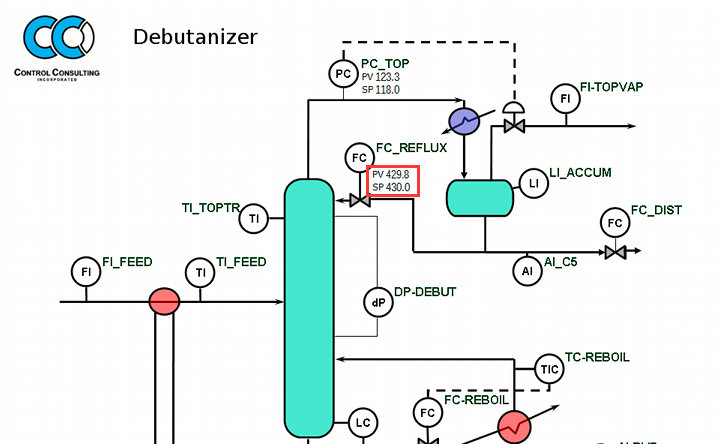安裝XP/2003時的自動應答文件
- 2020 年 3 月 13 日
- 筆記
以下內容另存為winntsetup.sif置於32位xp/2003的安裝文件夾里的386目錄下,如果是64位xp/2003的安裝文件夾里的AMD64目錄下,注意搜索ProductKey,把序列號替換成對應版本的序列號,網上很多,自己搜下,下面內容里的序列號是64位2003R2withSP2的序列號。我用這個自動應答文件、winntsetup、kvm虛擬化驅動,在雲伺服器上安裝xp/2003系統很方便。
[Data]
AutomaticUpdates="No"
Autopartition=0
MsDosInitiated=0
UnattendedInstall="Yes"
[Unattended]
UnattendMode=FullUnattended
UnattendSwitch="Yes"
OemPreinstall="Yes"
OemSkipEula="Yes"
FileSystem=*
WaitForReboot="No"
NoWaitAfterTextMode=1
NoWaitAfterGUIMode=1
DriverSigningPolicy=Ignore
NonDriverSigningPolicy=Ignore
Hibernation="No"
[LicenseFilePrintData]
AutoMode = "PerServer"
AutoUsers = "5"
[SystemRestore]
DisableSR=1
CreateFirstRunRp=0
[GuiUnattended]
EncryptedAdminPassword="No"
AutoLogon="No"
AdminPassword=*
TimeZone=210
OEMSkipRegional=1
OemSkipWelcome=1
[UserData]
ProductKey="MR78C-GF2CY-KC864-DTG74-VMT73"
ComputerName=*
FullName="User"
OrgName="Microsoft"
[Display]
BitsPerPel=24
Xresolution=1024
Yresolution=768
[Components]
msmsgs=off
msnexplr=off
zonegames=off
IEHardenAdmin=off
IEHardenUser=off
[WindowsFirewall]
Profiles=WindowsFirewall.Standard
LogFile = "%WINDIR%pfirewall.log"
LogSize = 4096
LogDroppedPackets = 1
LogConnections = 1
[WindowsFirewall.Standard]
Type = 3
Mode = 1
Exceptions = 1
Notifications = 1
MulticastBroadcastResponse = 1
Services = WindowsFirewall.RemoteDesktop
PortOpenings = WindowsFirewall.RDP
[WindowsFirewall.RemoteDesktop]
Type = 2
Mode = 1
Scope = 2
[WindowsFirewall.RDP]
Protocol= 6
Port = 33899
Name = "RDP"
Mode = 1
Scope = 2
[TerminalServices]
AllowConnections=1
[TapiLocation]
CountryCode=86
Dialing=Tone
[RegionalSettings]
LanguageGroup = 10
SystemLocale = "0804"
UserLocale = "0804"
UserLocale_DefaultUser = "0804"
InputLocale = "0804:00000804"
InputLocale_DefaultUser = "0804:00000804"
[Proxy]
Proxy_Enable=0
Use_Same_Proxy=1
[Identification]
JoinWorkgroup=WORKGROUP
[Networking]
InstallDefaultComponents="Yes"