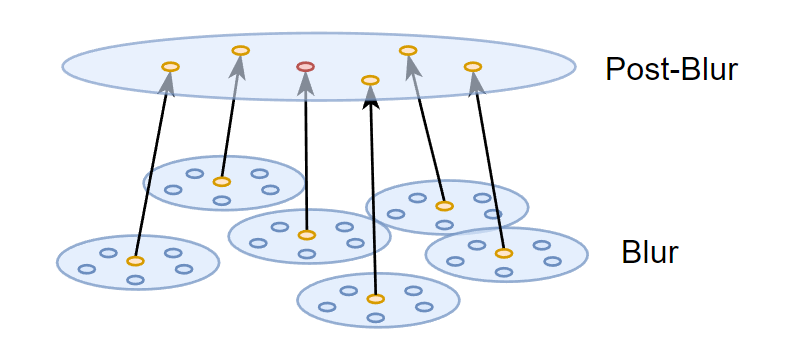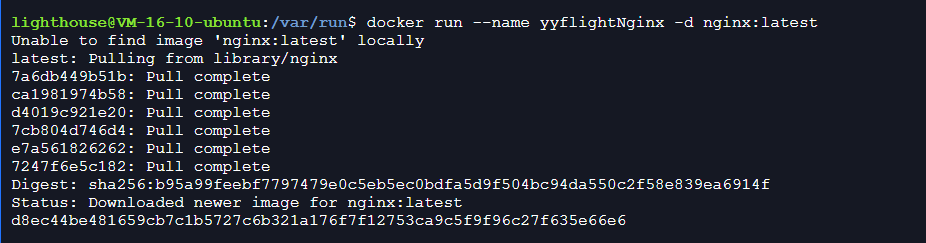實時降噪(Real-time Denoising):Nvidia Real-time Denoisers 源碼剖析
Nvidia Real-time Denoisers(NRD) v3.x
版本:NRD v3.4.0
NRD 是工業界內比較先進的降噪器,被實際應用於 Watch Dogs: Legion 和 Cyberpunk 2077 等遊戲,然而網上關於 NRD 里降噪技術的具體介紹太少了,於是啃一啃源碼,並且總結出了這篇剖析部落格。

圖左:輸入 1 spp 的 Diffuse 訊號和 0.5 spp 的 specular 訊號
圖右:ReBLUR 降噪後的輸出

圖左:輸入 1 spp 的 Shadows 訊號
圖右:SIGMA 降噪後的輸出
ReBLUR 前置知識
空間濾波(Spatial Filtering):Diffuse & Specular
泊松分布樣本(poisson samples)
採用泊松分布樣本,可以使用更少的樣本數:

自適應半徑(adaptive radius)
取決於:
-
accumulated frames 的數量:accumulated frames 越多意味著當前 pixel 的雜訊干擾越小(結果更準確),就可以把模糊半徑調小
-
hit dist:如果 hit dist 比較長,那麼周圍的 shading point 大概率也會 hit 到該地方,因此把模糊半徑調大
-
不需要參考時序上或者空間上的 variance
這樣就可以讓丟失歷史資訊的 pixel(即 accumulated frames 不多)更多呈現出模糊而不是雜訊。
程式碼:
float GetBlurRadius(
float radius, float radiusBias, float radiusScale,
float hitDistFactor, float nonLinearAccumSpeed,
float roughness = 1.0
)
{
// Scale down if accumulation goes well, keeping some non-zero scale to avoid under-blurring
float r = lerp( gMinConvergedStateBaseRadiusScale, 1.0, nonLinearAccumSpeed );
// Avoid over-blurring on contact ( tests 76, 95, 120 )
hitDistFactor = lerp( hitDistFactor, 1.0, nonLinearAccumSpeed );
r *= hitDistFactor; // TODO: reduce influence if reprojection confidence is low?
// IMPORTANT: do not apply "hitDistFactor" to radiusBias because it is responsible for error compensation
// Main composition
r = radius * r + max( radiusBias, 2.0 * roughness ); // TODO: it would be good to get rid of "max"
r *= radiusScale;
// Modify by lobe spread
r *= GetSpecMagicCurve2( roughness ); // TODO: roughness at hit needed
// Disable spatial filtering if radius is 0
r *= float( radius != 0 );
return r; // TODO: if luminance stoppers are used, blur radius should depend less on hitDistFactor
}
效果:

模糊權重(blur weight)
權重考慮的因素(有些是需要聯合考慮的):
- geometry :沿平面方向的距離相差太大,權重調低
- normal :法線相差太大,以至於夾角大過 specular lobe 的半形就拒絕該樣本
- hit distance :hit distance 相差太大,權重調低
- roughness(僅 specular):roughness 相差太大,或者 roughness 太小(期望 specular 不那麼多模糊),權重調低
- direction and pdf(可選) :direction = L,而 NoL 越大,說明這個方向接受的光照越強,越應該參考它,權重調高。但為了能量守恆,必須還得除於一個 pdf。
sampling space & anisotropic sampling
不同的 brdf lobe,應該在不同的 取樣空間(sampling space) 進行取樣:
- 對於 specular 物體來說,更應該在 view 為法線的平面中(其實就是傳統 screen-space)進行模糊:符合直覺
- 對於 diffuse 來說,則更需要對以 n 為法線的平面上來進行模糊:在 tangent 平面可以保留更多 glancing angle 下的細節

為此,可以統一 specular 和 diffuse 的取樣平面計算方法:
- 根據 roughness 來決定取樣平面的朝向和半徑
- 在實現中,就是通過算出平面的切線 \(T\) 和副切線 \(B\) 來表示這個平面的朝向和半徑
取樣平面改進效果:

此外,只要讓取樣平面拉伸或斜偏(skew)成類橢圓狀,就能實現 各向異性取樣(anisotropic sampling):
切線 \(T\) 和副切線 \(B\) 不是 normalized 的,它們的 length 分別代表了這個橢圓平面的短軸長度和長軸長度。
- 越接近 glancing angle ,\(T\) 的 length 就會越大
- roughness 決定了斜偏的程度

程式碼(包含取樣平面 & anisotropic sampling):
float2x3 GetKernelBasis( float3 D, float3 N, float NoD, float worldRadius, float roughness = 1.0, float anisoFade = 1.0 )
{
float3x3 basis = STL::Geometry::GetBasis( N );
float3 T = basis[ 0 ];
float3 B = basis[ 1 ];
if( roughness < 0.95 && NoD < 0.999 )
{
float3 R = reflect( -D, N );
T = normalize( cross( N, R ) );
B = cross( R, T );
float skewFactor = lerp( roughness, 1.0, NoD );
T *= lerp( skewFactor, 1.0, anisoFade );
}
T *= worldRadius;
B *= worldRadius;
return float2x3( T, B );
}
anisotropic sampling 效果:

時間濾波(Temporal Filtering):Diffuse
surface motion
當前幀 pixel \(x\) 進行 back projection 後的位置 \(x_{prev}\),在大部分情況下都不會剛好處於像素的中心(也就是有一定子像素偏移),這時候就需要通過訪問其相鄰 4 個 pixels 的屬性進行加權混合就能得到 \(x_{prev}\) 對應的屬性。
surface motion:這 4 個歷史幀的 pixels 相當於組成了一個歷史幀 surface,而這些組成 surface 的 pixels 也被稱為 footprints。
當前幀沒有 surface,因此默認這裡出現的 surface 術語都是指歷史幀的。
surface 至少需要包含以下資訊:
- previous 4×4 viewZ:實際只會用到 2×2 個
- previous 2×2 normal
- previous 2×2 materialID
- previous 2×2 diffuse accum speed
- previous 2×2 specular accum speed

下一步就是需要 計算各 footprint 的權重:
-
對每個 footprint 都做了以下一種或兩種測試,然後輸出自定義權重
smbOcclusion0:-
遮擋測試(occlusion test):檢查當前的 plane 是否與 previous plane 的距離相差不遠
-
ID測試(material ID test):檢查當前的 material id 是否和 previous material ID 一樣
自定義權重的 x,y,z,w 分別代表第 1,2,3,4 個 footprint 是否通過 occlusion test + material id test。
-
-
通過 uv 坐標得到各個 footprint 的雙線性插值(bilinear)權重。
bilinear 權重和自定義權重直接相乘後就能得到各 footprint 的最終權重:
float4 GetBilinearCustomWeights(Bilinear f, float4 customWeights)
{
float2 oneMinusWeights = 1.0 - f.weights;
float4 weights = customWeights;
weights.x *= oneMinusWeights.x * oneMinusWeights.y;
weights.y *= f.weights.x * oneMinusWeights.y;
weights.z *= oneMinusWeights.x * f.weights.y;
weights.w *= f.weights.x * f.weights.y;
return weights;
}
順便地,再另外計算一下 \(x_{prev}\) 的 quality(也就是用于衡量這個 surface 有多少參考價值,它決定了 temporal 的歷史混合係數):
quality = 0 為不具有參考性(意味著 4 個 footprints 都沒通過 test),quality = 1 為極度具有參考性。
- 直接對
smbOcclusion0應用雙線性插值,就能得到 \(x_{prev}\) 的 quality - 順便用 sqrt01 函數把 quality 往上提一下
float footprintQualityWithMaterialID = STL::Filtering::ApplyBilinearFilter( smbOcclusion0.z, smbOcclusion1.y, smbOcclusion2.y, smbOcclusion3.x, smbBilinearFilter );
footprintQualityWithMaterialID = STL::Math::Sqrt01( footprintQualityWithMaterialID );
歷史權重(history weight)
控制 diffuse temporal 混合係數的主要因素:
- diffAccumSpeed(即 accumulated frames 的數量)
- footprintQualityWithMaterialID(x_prev 的品質)
接著通過 bilinear custom weights 算出四個 footprint 的權值,就可以加權混合它們的 accum speed 得到 \(x_{prev}\) 的 accum speed:
// 計算出各個 footprint 的最終權值
float4 smbOcclusionWeightsWithMaterialID = STL::Filtering::GetBilinearCustomWeights( smbBilinearFilter, float4( smbOcclusion0.z, smbOcclusion1.y, smbOcclusion2.y, smbOcclusion3.x ) );
....
// AdvanceAccumSpped:加權混合 prevDiffAccumSpeeds 得到 diffAccumSpeed
float diffAccumSpeed = AdvanceAccumSpeed( prevDiffAccumSpeeds, gDiffMaterialMask ? smbOcclusionWeightsWithMaterialID : smbOcclusionWeights );
// 根據 quality 和 diffAccumSpeed,調整 diffAccumSpeed
diffAccumSpeed *= lerp( gDiffMaterialMask ? footprintQualityWithMaterialID : footprintQuality, 1.0, 1.0 / ( 1.0 + diffAccumSpeed ) );
最終,temporal 就是根據 \(x_{prev}\) 的 accum speed(並限制在最多 32 幀)混合,輸出結果:
\]
\(A\) 為 accum speed(accumulated frames)的數量
float diffAccumSpeedNonLinear = 1.0 / ( min( diffAccumSpeed, gMaxAccumulatedFrameNum ) + 1.0 );
ReBLUR_TYPE diffResult = MixHistoryAndCurrent( smbDiffHistory, diff, diffAccumSpeedNonLinear );
此外,源碼中還有個 fast history 選項:實際上就是將 accum speed 限制在更少的幀數(fast accum speed),從而歷史混合權重更小,滯後效應更小,但可能閃爍嚴重。
時間濾波(Temporal Filtering):Specular
surface motion
計算 surface motion 的流程,對於 specular 和 diffuse 來說基本是一樣的。
surface motion confidence
但是 surface 對 diffuse 和 sepcular 的參考價值各不同:
- 對於 diffuse 來說, surface motion 往往就是最具有參考價值的,其具體品質由 footprintQualityWithMaterialID 決定。
- 對於 specular 來說, surface motion 往往具有更低的參考價值,因為 specular 與很多因素相關,我們還需要除了 footprintQualityWithMaterialID 以外的其它衡量因素,如: parallax, nov, roughness(這些因素的可以合稱為 surface motion confidence)
parallax :定義為新觀察方向 \(V\) 與舊觀察方向 \(V_{prev}\) 的偏差。
在觀察的物體不移動旋轉的情況下,如果 camera 不移動而只是旋轉,那麼 parallax = 0,此時直接的 back projection 是不會產生任何 artifacts 的。

// Parallax
float smbParallax = ComputeParallax(
Xprev - gCameraDelta.xyz, // 相當於 V_prev
gOrthoMode == 0.0 ? pixelUv : smbPixelUv, // X 在當前裁剪空間的位置,實際上也代表了 V
gWorldToClip,
gRectSize,
gUnproject,
gOrthoMode
);
float ComputeParallax( float3 X, float2 uvForZeroParallax, float4x4 mWorldToClip, float2 rectSize, float unproject, float orthoMode )
{
// 將 V_prev 變換到裁剪空間中
float3 clip = STL::Geometry::ProjectiveTransform( mWorldToClip, X ).xyw;
clip.xy /= clip.z;
clip.y = -clip.y;
float2 uv = clip.xy * 0.5 + 0.5;
float invDist = orthoMode == 0.0 ? rsqrt( STL::Math::LengthSquared( X ) ) : rcp( clip.z );
// 計算 V_prev 與 V 之間的偏差
float2 parallaxInUv = uv - uvForZeroParallax;
float parallaxInPixels = length( parallaxInUv * rectSize );
float parallaxInUnits = PixelRadiusToWorld( unproject, orthoMode, parallaxInPixels, clip.z );
float parallax = parallaxInUnits * invDist;
return parallax * NRD_PARALLAX_NORMALIZATION;
}
diffuse 與 view 無關,但 specular 與 view 相關;相鄰兩幀間的 view 可能發生偏差,導致 \(x_{prev}\) 的 specular 對當前幀 pixel \(x\) 的 specular 參考價值變低。
也就是說,parallax 越大就說明 surface motion 這個歷史資訊越不可靠:
- 歷史混合權重應該更低
- 應用更寬的 variance clamping(源碼未實現)
作者認為對於乾淨的 hit-dist 輸入訊號,variance 會比較小,從而 clamping 會十分有用。可惜在 ReBLUR pipeline 中,Pre-blur 還不足以保證輸出訊號的充分降噪,因此不太適合使用 clamping,強行使用只會浪費性能。
在最後計算 smbSpecAccumSpeed(即 accumulated frames 的數量)的時候會用到形如下的函數 f,即 GetSpecAccumSpeed:
\(A=f(A,n\cdot v,parallex)\)
- roughness:對於 roughness 很小的情況下,\(f\) 的輸出會更小
- parallax:對於 parallax 很大(即兩幀之間視角差別很大時)的情況下,\(f\) 的輸出會更小
- nov:\(f\) 的輸出應當比 \(n\cdot v\) 的絕對值更小(surface motion 本身沒有考慮菲涅爾效應)
ps:\(f\) 輸出越小,那麼歷史混合權重就越小
float GetSpecAccumSpeed( float maxAccumSpeed, float roughness, float NoV, float parallax, float curvature, float viewZ )
{
// Artificially increase roughness if parallax is low to get a few frames of accumulation // TODO: is there a better way?
float smbParallaxNorm = SaturateParallax( parallax * REBLUR_PARALLAX_SCALE );
roughness = roughness + saturate( 0.05 - roughness ) * ( 1.0 - smbParallaxNorm );
// Recalculate virtual roughness from curvature
float pixelSize = PixelRadiusToWorld( gUnproject, gOrthoMode, 1.0, viewZ );
float curvatureAngleTan = abs( curvature ) * pixelSize * gFramerateScale;
float percentOfVolume = 0.75;
float roughnessFromCurvatureAngle = STL::Math::Sqrt01( curvatureAngleTan * ( 1.0 - percentOfVolume ) / percentOfVolume );
roughness = lerp( roughness, 1.0, roughnessFromCurvatureAngle );
float acos01sq = saturate( 1.0 - NoV * 0.99999 ); // see AcosApprox()
float a = STL::Math::Pow01( acos01sq, REBLUR_SPEC_ACCUM_CURVE );
float b = 1.1 + roughness * roughness;
float parallaxSensitivity = ( b + a ) / ( b - a );
float powerScale = 1.0 + parallaxSensitivity * parallax * REBLUR_PARALLAX_SCALE; // TODO: previously was REBLUR_PARALLAX_SCALE => gFramerateScale
float accumSpeed = GetSpecAccumulatedFrameNum( roughness, powerScale );
accumSpeed = min( accumSpeed, maxAccumSpeed );
return accumSpeed * float( gResetHistory == 0 );
}
virtual motion
這個方法和 2021 reliable motion vector 的 glossy motion vector 是相似的思路。
上面說到 surface motion 有時候可能對 specular 的參考價值不大,因為它的思路是跟蹤著色點,而我們更應該跟蹤反射點(specular 貢獻最大的地方),於是就需要另一種方式計算出的參考位置,也就是 virtual motion。
virtual motion,核心是通過 hit dist 和 view 算出虛像的位置 \(x_{virtual}\),然後 previous camera 和虛像的位置連線後相交於以 \(x\) 為準的平面,就能得到前一幀反射點 \(virtualPrev\) ,這個點便是我們更應該參考的點,因為它往往是反射最強烈的點(在鏡面反射情形下它就是最佳參考點)。
虛像是指物體沿反射平面翻轉後形成的虛假形象,它與反射點相連恰恰就是 view 的方向。這是使用虛像是為了方便計算,不然對著實像去做 motion,又得引入各種額外的 reflect 等計算。

// 用於說明,非源碼
float3 Xvirtual = X - V * hitDist;
float2 pixelUvVirtualPrev = GetScreenUv( gWorldToClipPrev , Xvirtual );
然而實際上的 specular 不可能全部都是 mirror reflection(roughness = 0),也就是說它的 lobe 可能是胖一些的(roughness>0):

對於非 mirror reflection 的 lobe,我們希望應該參考反射稍弱一些的地方,因此可以根據 roughness 來調整 \(x_{virtual}\) 的位置:roughness 越大,那麼就讓它越靠近表面的 \(x\),從而得到更加偏離反射點的 \(virtualPrev\)。

// 用於說明,非源碼
float f = GetSpecularDominantFactor(NoV, roughness);
float3 Xvirtual = X - V * hitDist * f;
float2 pixelUvVirtualPrev = GetScreenUv( gWorldToClipPrev , Xvirtual );
這個根據 roughness 來決定的距離比例函數 GetSpecularDominantFactor 如下:
float GetSpecularDominantFactor(float NoV, float linearRoughness, compiletime const uint mode = STL_SPECULAR_DOMINANT_DIRECTION_DEFAULT)
{
float dominantFactor;
if (mode == STL_SPECULAR_DOMINANT_DIRECTION_G2)
{
float a = 0.298475 * log(39.4115 - 39.0029 * linearRoughness);
dominantFactor = Math::Pow01(1.0 - NoV, 10.8649) * (1.0 - a) + a;
}
else if (mode == STL_SPECULAR_DOMINANT_DIRECTION_G1)
dominantFactor = 0.298475 * NoV * log(39.4115 - 39.0029 * linearRoughness) + (0.385503 - 0.385503 * NoV) * log(13.1567 - 12.2848 * linearRoughness);
else
{
float s = 1.0 - linearRoughness;
dominantFactor = s * (Math::Sqrt01(s) + linearRoughness);
}
return saturate(dominantFactor);
}
virtual motion confidence
對於 specular 來說,surface motion 可以通過 parallax, nov, roughness 等來衡量它的可參考性,而 virtual motion 的參考價值也不是完美的,因此也需要有 virtual motion confidence 來衡量它的可參考性:
- hit dist:如果 hit dist 變化不大,那麼增強一些 confidence
// Virtual motion confidence
float smbHitDist = ExtractHitDist( lerp( spec, smbSpecHistory, STL::Math::SmoothStep( 0.04, 0.11, roughnessModified ) ) ); // see tests 114 and 138
smbHitDist *= hitDistScale;
float vmbHitDist = ExtractHitDist( vmbSpecHistory );
vmbHitDist *= _ReBLUR_GetHitDistanceNormalization( dot( vmbViewZs, 0.25 ), gHitDistParams, vmbRoughness );
float3 smbXvirtual = GetXvirtual( NoV, smbHitDist, curvature, X, Xprev, V, dominantFactor );
float2 uv1 = STL::Geometry::GetScreenUv( gWorldToClipPrev, smbXvirtual, false );
float3 vmbXvirtual = GetXvirtual( NoV, vmbHitDist, curvature, X, Xprev, V, dominantFactor );
float2 uv2 = STL::Geometry::GetScreenUv( gWorldToClipPrev, vmbXvirtual, false );
float hitDistDeltaScale = min( specAccumSpeed, 10.0 ) * lerp( 1.0, 0.5, saturate( gSpecPrepassBlurRadius / 5.0 ) ); // TODO: is it possible to tune better?
float deltaParallaxInPixels = length( ( uv1 - uv2 ) * gRectSize );
float virtualMotionHitDistWeight = saturate( 1.0 - hitDistDeltaScale * deltaParallaxInPixels );
- prev prev:計算出 \(x_{prev}\) 位置與 \(x_{virtual}\) 位置的單位位移方向(delta),然後從 \(x_{virtual}\) 往 delta 方向移動若干次(源碼迭代次數為2次),每次停留下來的點拿去檢測:如果 normal 變化不大,那麼增強一些 confidence
這個操作主要是為了解決在光滑平面接受粗糙表面 radiance 的 failure case,裡面實際上還綜合考慮了 viewz,roughness,具體可看源碼。

// Virtual motion confidence - fixing trails if radiance on a flat surface is taken from a sloppy surface
float2 virtualMotionDelta = vmbPixelUv - smbPixelUv;
virtualMotionDelta *= STL::Math::Rsqrt( STL::Math::LengthSquared( virtualMotionDelta ) );
virtualMotionDelta /= gRectSizePrev;
virtualMotionDelta *= saturate( smbParallaxInPixels / 0.1 ) + smbParallaxInPixels;
float virtualMotionPrevPrevWeight = 1.0;
[unroll]
for( uint i = 1; i <= ReBLUR_VIRTUAL_MOTION_NORMAL_WEIGHT_ITERATION_NUM; i++ )
{
float2 vmbPixelUvPrev = vmbPixelUv + virtualMotionDelta * i;
float4 vmbNormalAndRoughnessPrev = UnpackNormalAndRoughness( gIn_Prev_Normal_Roughness.SampleLevel( gLinearClamp, vmbPixelUvPrev * gRectSizePrev * gInvScreenSize, 0 ) );
float3 vmbNprev = STL::Geometry::RotateVector( gWorldPrevToWorld, vmbNormalAndRoughnessPrev.xyz );
float w = GetEncodingAwareNormalWeight( N, vmbNprev, angle + curvatureAngle * i );
float wr = GetEncodingAwareRoughnessWeights( roughness, vmbNormalAndRoughnessPrev.w, roughnessFraction );
w *= lerp( 0.25 * i, 1.0, wr );
// Ignore pixels from distant surfaces
// TODO: with this addition test 3e shows a leak from the bright wall
float vmbZprev = UnpackViewZ( gIn_Prev_ViewZ.SampleLevel( gLinearClamp, vmbPixelUvPrev * gRectSizePrev * gInvScreenSize, 0 ) );
float wz = GetBilateralWeight( vmbZprev, Xvprev.z );
w = lerp( 1.0, w, wz );
virtualMotionPrevPrevWeight *= IsInScreen( vmbPixelUvPrev ) ? w : 1.0;
virtualMotionRoughnessWeight *= wr;
}
根據 virtual motion confidence,計算出 virtual motion 的 accum speed:
// Virtual motion - accumulation acceleration
float responsiveAccumulationAmount = GetResponsiveAccumulationAmount( roughness );
float vmbSpecAccumSpeed = GetSpecAccumSpeed( specAccumSpeed, lerp( 1.0, roughnessModified, responsiveAccumulationAmount ), 0.99999, 0.0, 0.0, 1.0 );
float smc = GetSpecMagicCurve2( roughnessModified, 0.97 );
vmbSpecAccumSpeed *= lerp( smc, 1.0, virtualMotionHitDistWeight );
vmbSpecAccumSpeed *= virtualMotionPrevPrevWeight;
如果 virtual motion confidence 比較低,那麼還可以再給 surface motion 的 accum speed 額外調高些:
// Surface motion - allow more accumulation in regions with low virtual motion confidence ( test 9 )
float roughnessBoost = ( 0.1 + 0.3 * roughnessModified ) * ( 1.0 - roughnessModified );
float roughnessBoostAmount = virtualHistoryAmount * ( 1.0 - virtualMotionRoughnessWeight );
float roughnessBoosted = roughnessModified + roughnessBoost * roughnessBoostAmount;
float smbSpecAccumSpeed = GetSpecAccumSpeed( specAccumSpeed, roughnessBoosted, NoV, smbParallax, curvature, viewZ );
歷史權重(history weight)
有了基於 surface motion 計算出來的 smbSpecAccumSpeed 和基於 virtual motion 計算出來的 vmbSpecAccumSpeed,用於計算出兩種 motion 方式的混合比例:
// Fallback to surface motion if virtual motion doesn't go well
virtualHistoryAmount *= saturate( ( vmbSpecAccumSpeed + 0.1 ) / ( smbSpecAccumSpeed + 0.1 ) );
根據混合比例,混合出 specular 歷史 color 和 accum speed:
REBLUR_TYPE specHistory = lerp( smbSpecHistory, vmbSpecHistory, virtualHistoryAmount );
// Accumulation with checkerboard resolve // TODO: materialID support?
specAccumSpeed = InterpolateAccumSpeeds( smbSpecAccumSpeed, vmbSpecAccumSpeed, virtualHistoryAmount );
最終,和 diffuse temporal filtering 相似,根據 \(x_{prev}\) 的 accum speed(並限制在最多 32 幀)混合,輸出結果:
\]
實際上,這裡的混合還是和 diffuse temporal filtering 有所不同,因為這裡還額外用 roughness 去稍微限制一下混合權重,具體可看源碼。個人猜測理由是:specular 訊號相比 diffuse 訊號在時間域上的變化更加高頻,因此不易太多 accumulation(低頻化)。
float specAccumSpeedNonLinear = 1.0 / ( min( specAccumSpeed, gMaxAccumulatedFrameNum ) + 1.0 );
REBLUR_TYPE specResult = MixHistoryAndCurrent( specHistory, spec, specAccumSpeedNonLinear, roughnessModified );
ReBLUR Diffuse-Specular Pipeline

ps:反向的箭頭是指上一幀的輸出資訊被 temporal 所利用
其它功能:
- performance mode(性能模式):主要就是關閉了 History fix 的相當部分程式碼,增速至約 1.25 倍
- 支援 Checkerboard Resolve(棋盤式渲染),即 0.5 SPP 訊號
- 支援輸入 Occlusion 訊號,可以做額外實現 AO 降噪這個附加功能
Pass 1: Pre-blur
其實就是 spatial filtering:
- 使用固定的半徑(實際上取決於 hit dist):對原始輸入影像去做一個初步的降噪,從而粗略的完成 outliers removal
Pass 2: Accumulation
其實就是 temporal filtering,其所需的歷史幀資訊:
- accum speed:成功累積的幀數,可以理解成對應的 fragment 已經在螢幕中存活了多久
- viewz:深度
- normal & roughness
- material ID
- diffuse color
- specular color
可以看到 Accumulation 所需要的存儲和頻寬都比較大。
Pass 3: History Fix
有些 pixel 的 accumulated frames 數量很少(一般都是剛出現在螢幕0~3幀的 pixels),它只剩下初始的 1 spp 訊號(缺少歷史資訊,往往充滿雜訊),這時候就需要對其重建歷史:
- 取 3×3 周圍 pixels 的 accum speed 並進行混合得到該 pixel 的 accum speed
- 如果 accum speed 低於某個閾值,說明缺少歷史資訊,然後進行 5×5 的簡化版 spatial filtering 得到重建後(其實就希望用 blur 替代雜訊)的 diffuse/specular 訊號和 viewz
源程式碼中並沒有看到對 diffuse/specular 訊號或 viewz 生成了 mip,可能是原方法太過耗時,效果提升不大,不如乾脆就做一遍 blur。
此外,performance mode 相關的程式碼基本都在 History fix Pass,開啟 performance mode 可以加速 ReBLUR 性能到約 1.25 倍。
Pass 4: Blur & Pass 5: Post-blur
兩個 pass 也都是 spatial filtering:
- 都是自適應半徑(取決於 accumulated frames 和 hit dist)
- 但 Blur 使用較小的 radius scale,而 Post-blur 使用更大的 radius scale
為什麼 Blur 和 Post-Blur 兩個 Pass 幾乎沒區別,卻不合併成一個 Blur Pass,個人理解是跟 a-trous 思想類似,只不過這種方式只有兩層 Blur:
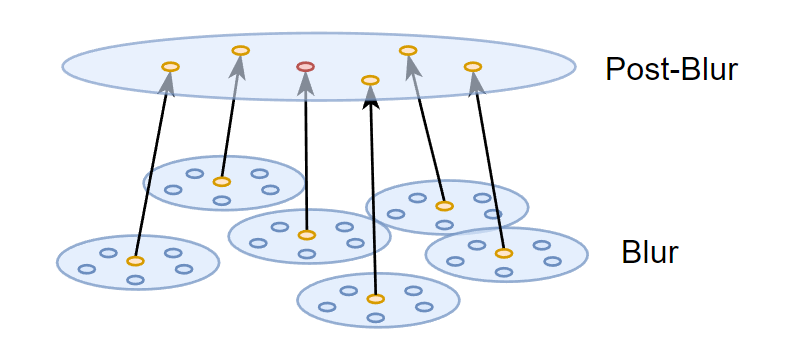
Pass 6: Temporal Stabilization
temporal stabilization != temporal accumulation,而是類似 TAA 的 filter:
- 基於 variance 的 clamping:相比 TAA 使用更寬的半徑範圍,clamp 掉的 history 以一定權重混合 current
- 不引入額外的延遲
雖然看程式碼,大部分還是 temporal filtering 的內容,但是就是通過 anti-lag 的處理和 clamping 才實現了類似 TAA 的效果。
SIGMA 前置知識
Tile-based Denoising
可以將螢幕分成一塊塊 tile,如果 tile 內部有至少一個需要降噪的 pixel,則將該 tile 加入需要降噪的 tile 隊列。
對於 shadows 訊號,影像內其實含有大量無需降噪的 pixels(例如整塊 tile 都是被照亮的或者被遮擋的):

我們只需要對標記了的 tiles 進行降噪操作。
空間濾波(Spatial Filtering):Shadows
估測 occluder 平均距離
hit dist 意味著 shading point 到 occluder 的距離,而由於每個 pixel 的 hit dist 往往是 noisy 的,而後面的模糊步驟需要依賴乾淨一些的 hit dist 資訊來指導,因此先做了一次螢幕空間上固定半徑的基於深度權重的 spatial filtering:
其實也順便 blur 了一下 visibility。
float sum = 0;
float hitDist = 0;
SIGMA_TYPE result = 0;
[unroll]
for( j = 0; j <= BORDER * 2; j++ )
{
[unroll]
for( i = 0; i <= BORDER * 2; i++ )
{
int2 pos = threadPos + int2( i, j );
float2 data = s_Data[ pos.y ][ pos.x ];
SIGMA_TYPE s = s_Shadow_Translucency[ pos.y ][ pos.x ];
float h = data.x;
float signNoL = float( data.x != 0.0 );
float z = data.y;
float w = 1.0;
if( !( i == BORDER && j == BORDER ) )
{
w = GetBilateralWeight( z, viewZ );
w *= saturate( 1.0 - abs( centerSignNoL - signNoL ) );
}
result += s * w;
hitDist += h * float( s.x != 1.0 ) * w;
sum += w;
}
}
float invSum = 1.0 / sum;
result *= invSum;
hitDist *= invSum;
sampling space
與 diffuse 相似,對陰影模糊更應該在以 n 為法線的平面進行空間濾波(而非以 view 為法線的螢幕空間上):

在以 n 為法線的平面上分布的 poisson samples 還需要轉換回螢幕空間 uv 坐標以便訪問對應 pixel 的 visibility:
float2 GetKernelSampleCoordinates( float4x4 mToClip, float3 offset, float3 X, float3 T, float3 B, float4 rotator = float4( 1, 0, 0, 1 ) )
{
#if( NRD_USE_QUADRATIC_DISTRIBUTION == 1 )
offset.xy *= offset.z;
#endif
// We can't rotate T and B instead, because T is skewed
offset.xy = STL::Geometry::RotateVector( rotator, offset.xy );
float3 p = X + T * offset.x + B * offset.y;
float3 clip = STL::Geometry::ProjectiveTransform( mToClip, p ).xyw;
clip.xy /= clip.z;
clip.y = -clip.y;
float2 uv = clip.xy * 0.5 + 0.5;
return uv;
}
SIGMA Shadow Pipeline
核心在於,輸入 shadows 訊號(是螢幕影像,而不是 shadowmap),每個 pixel 值代表了它的 visibility(可見性),對被標記的 tile 里的所有 pixels 做 2 次空間濾波 + 1 次時域濾波。

一般來講,要使用 SIGMA,就要一個光源對場景生成一張螢幕影像,多個光源就得多張螢幕影像,因此應當只用在比較重要的主光源上。
SIGMA 方案與 PCF/PCSS 方案相比:
- SIGMA 可以取代 PCF 或者 PCSS,通過空間濾波和時域濾波的方式直接模糊掉 noise
- SIGMA 理論上性能比 PCF/PCSS 要好(有空得對比實測一下),因為藉助 tile-based 特性大量剔除了無關計算
Pass 1: Classify Tiles
將螢幕分成若干個 tiles,對每個 tile :
- 檢測內部共 256 個 pixels 是否同時全被照亮或者同時全被遮擋:若不滿足,則將該 tile 標記成應當 denosing
- tile 內部每個 pixel 根據 hit dist 計算出 world radius(hit dist 越長往往更容易處於半影處),同時計算它投影在螢幕上的大小 pixel radius,並且比較並記錄本 tile 中最大的 pixel radius 為 max radius。
Pass 2: Pre-blur & Pass 3: Blur
類似於 ReBLUR 的 Blur & Post-blur(兩層空間濾波),不過每個 Pass 開頭,先對 hit dist 和 visibility 做了一個固定半徑的基於深度權重的粗糙模糊,接著才開始更正式的模糊:
- 根據 hit dist 和 Pass 1 計算出的 max radius 決定模糊半徑
- 模糊權重基本上只考慮了 geometry 因素
Pass 4: Temporal Stabilization
類似於 ReBLUR 的 temporal stabilization,都是 TAA 效果:
- 基於 variance 的 clamping
- 不引入額外的延遲
ReLAX
主要是基於 SVGF + a-trous 的思路來做,然後對 diffuse 和 specular 兩種訊號分別進行了優化(在 ReBLUR 也能找到這些優化的蹤影),核心是對 clamping 進行優化從而實現 fast history,對 RTXDI 的訊號更加適用。
在 GI 中,實際性能與沒開性能模式的 ReBLUR 差不多,且大部分場景下品質也不如性能模式下的 ReBLUR,因此此處就不深入剖析其源碼了,推薦還是使用 ReBLUR+SIGMA。
總結
性能表現:
- RTX 3090,2K 解析度:
- ReBLUR = 2.72 ms

- 個人實測:RTX2060,2K 解析度,純跑光線追蹤 20+ ms:
- ReBLUR = ReLAX = 10 ms
- ReBLUR: performance mode = 7~8 ms = 1.25倍的提升
- SIGMA = 2~3 ms
總的來說,NRD 通過利用了非常多的歷史資訊(導致高頻寬高存儲)和多層 spatial/temporal pass 去做出非常高品質的降噪效果。也就是說它太過重量級了,如果我們要實際應用於自己的光線追蹤訊號,可以適當參考 NRD 的一些技術點,設計出一個更輕量級的 denoising pipeline。
當然,它的各種工業界的 trick 也很厲害,各種小參數用不同的函數形式(甚至還用一些 magic curves)倒來倒去,最後來影響最主要的參數(半徑、權重之類)。
參考
- [1] NRD 源碼 | Github
- [2] Fast Denoising with Self Stabilizing Recurrent Blurs | NVIDIA | GTC 2020
- [3] ReBLUR: A HIERARCHICAL RECURRENT DENOISER | Chapter 49 in Ray Tracing Gems II