SignalR 在React/GO技術棧的生產應用
哼哧哼哧半年,優化改進了一個運維開發web平台。
本文記錄SignalR在react/golang 技術棧的生產小實踐。
1. 背景
有個前後端分離的運維開發web平台, 後端會間隔5分鐘同步一次數據,現在需要將最新一次同步的時間推送到web前端。
說到[web服務端推送],立馬想到SignalR,(我頭腦中一直有技術體系, 但一直沒實踐過。)
signalr是微軟推出的實時通訊標準框架,內部封裝了 websocket、服務端發送事件、長輪詢, 可以算是實時通訊的大殺器,傳送門。
實際編碼就是react寫signalr客戶端,golang寫signalr服務端,盲猜有對應的輪子。
2. 擼起袖子干
果然, signalr的作者David Fowler實現了node、go版本, 這位老哥是.NET技術棧如雷貫耳的大牛:

但是他的倉庫很久不更了,某德國大佬在此基礎上開了新github倉庫繼續支援。
signalr的基本交互原理:
(1) signalR提供了一組API, 用於創建從服務端到客戶端的遠程過程調用(RPC),這個調用的具體體現是 : 從服務端.NET 程式碼調用位於客戶端的javascript 程式碼。
(2) signalr提供了 管理實例、連接、失連, 分組管控的API。
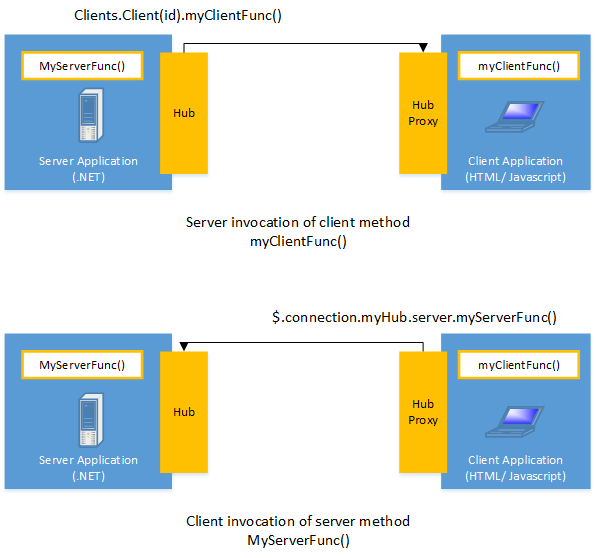
這裡面最關鍵的一個概念是集線器Hub,其實也就是RPC領域常說的客戶端代理。
服務端在baseUrl上建立signalr的監聽地址;
客戶端連接並註冊receive事件;
服務端在適當時候通過hubServer向HubClients發送數據。
go服務端
(1) 添加golang pgk:
go get github.com/philippseith/signalr
(2) 定義客戶端集線器hub,這裡要實現HubInterface介面的幾個方法, 你還可以為集線器添加一些自定義方法。
package services
import (
"github.com/philippseith/signalr"
log "github.com/sirupsen/logrus"
"time"
)
type AppHub struct{
signalr.Hub
}
func (h *AppHub) OnConnected(connectionID string) {
// fmt.Printf("%s connected\n", connectionID)
log.Infoln(connectionID," connected\n" )
}
func (h *AppHub) OnDisconnected(connectionID string) {
log.Infoln(connectionID," disconnected\n")
}
// 客戶端調用的函數, 本例不用
func (h *AppHub) Send(message string) {
h.Clients().All().Send("receive", time.Now().Format("2006/01/02 15:04:05") )
}
(3) 初始化客戶端集線器, 並在特定地址監聽signalr請求。
這個庫將signalr監聽服務抽象為獨立的hubServer
shub := services.AppHub{}
sHubSrv,err:= signalr.NewServer(context.TODO(),
signalr.UseHub(&shub), // 這是單例hub
signalr.KeepAliveInterval(2*time.Second),
signalr.Logger(kitlog.NewLogfmtLogger(os.Stderr), true))
sHubSrv.MapHTTP(mux, "/realtime")
(4) 利用sHubServer在任意業務程式碼位置向web客戶端推送數據。
if clis:= s.sHubServer.HubClients(); clis!= nil {
c:= clis.All()
if c!= nil {
c.Send("receive",ts.Format("2006/01/02 15:04:05"))
}
}
注意: 上面的receive方法是後面react客戶端需要監聽的JavaScript事件名。
react客戶端
前端菜雞,跟著官方示例琢磨了好幾天。
(1) 添加@microsoft/signalr 包
(2) 在組件掛載事件componentDidMount初始化signalr連接
實際也就是向服務端baseUrl建立HubConnection,註冊receive事件,等待服務端推送。
import React from 'react';
import {
JsonHubProtocol,
HubConnectionState,
HubConnectionBuilder,
HttpTransportType,
LogLevel,
} from '@microsoft/signalr';
class Clock extends React.Component {
constructor(props) {
super(props);
this.state = {
message:'',
hubConnection: null,
};
}
componentDidMount() {
const connection = new HubConnectionBuilder()
.withUrl(process.env.REACT_APP_APIBASEURL+"realtime", {
})
.withAutomaticReconnect()
.withHubProtocol(new JsonHubProtocol())
.configureLogging(LogLevel.Information)
.build();
// Note: to keep the connection open the serverTimeout should be
// larger than the KeepAlive value that is set on the server
// keepAliveIntervalInMilliseconds default is 15000 and we are using default
// serverTimeoutInMilliseconds default is 30000 and we are using 60000 set below
connection.serverTimeoutInMilliseconds = 60000;
// re-establish the connection if connection dropped
connection.onclose(error => {
console.assert(connection.state === HubConnectionState.Disconnected);
console.log('Connection closed due to error. Try refreshing this page to restart the connection', error);
});
connection.onreconnecting(error => {
console.assert(connection.state === HubConnectionState.Reconnecting);
console.log('Connection lost due to error. Reconnecting.', error);
});
connection.onreconnected(connectionId => {
console.assert(connection.state === HubConnectionState.Connected);
console.log('Connection reestablished. Connected with connectionId', connectionId);
});
this.setState({ hubConnection: connection})
this.startSignalRConnection(connection).then(()=> {
if(connection.state === HubConnectionState.Connected) {
connection.invoke('RequestSyncTime').then(val => {
console.log("Signalr get data first time:",val);
this.setState({ message:val })
})
}
}) ;
connection.on('receive', res => {
console.log("SignalR get hot res:", res)
this.setState({
message:res
});
});
}
startSignalRConnection = async connection => {
try {
await connection.start();
console.assert(connection.state === HubConnectionState.Connected);
console.log('SignalR connection established');
} catch (err) {
console.assert(connection.state === HubConnectionState.Disconnected);
console.error('SignalR Connection Error: ', err);
setTimeout(() => this.startSignalRConnection(connection), 5000);
}
};
render() {
return (
<div style={{width: '300px',float:'left',marginLeft:'10px'}} >
<h4>最新同步完成時間: {this.state.message} </h4>
</div>
);
}
}
export default Clock;
(3) 將改react組件插入到web前端頁面
效果分析
最後的效果如圖:

效果分析:
(1) web客戶端與伺服器協商
傳輸方式//localhost:9598/realtime/negotiate?negotiateVersion=1,
返回可用的傳輸方式和連接標識ConnectionId。
{
"connectionId": "hkSNQT-pGpZ9E6tuMY9rRw==",
"availableTransports": [{
"transport": "WebSockets",
"transferFormats": ["Text", "Binary"]
}, {
"transport": "ServerSentEvents",
"transferFormats": ["Text"]
}]
}
(2) web客戶端利用上面的ConnectionId向特定的伺服器地址/realtime連接,建立傳輸通道,默認優先websocket。



