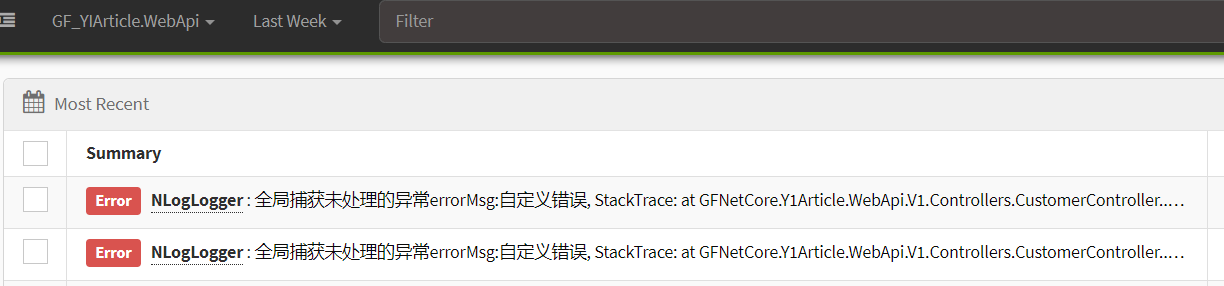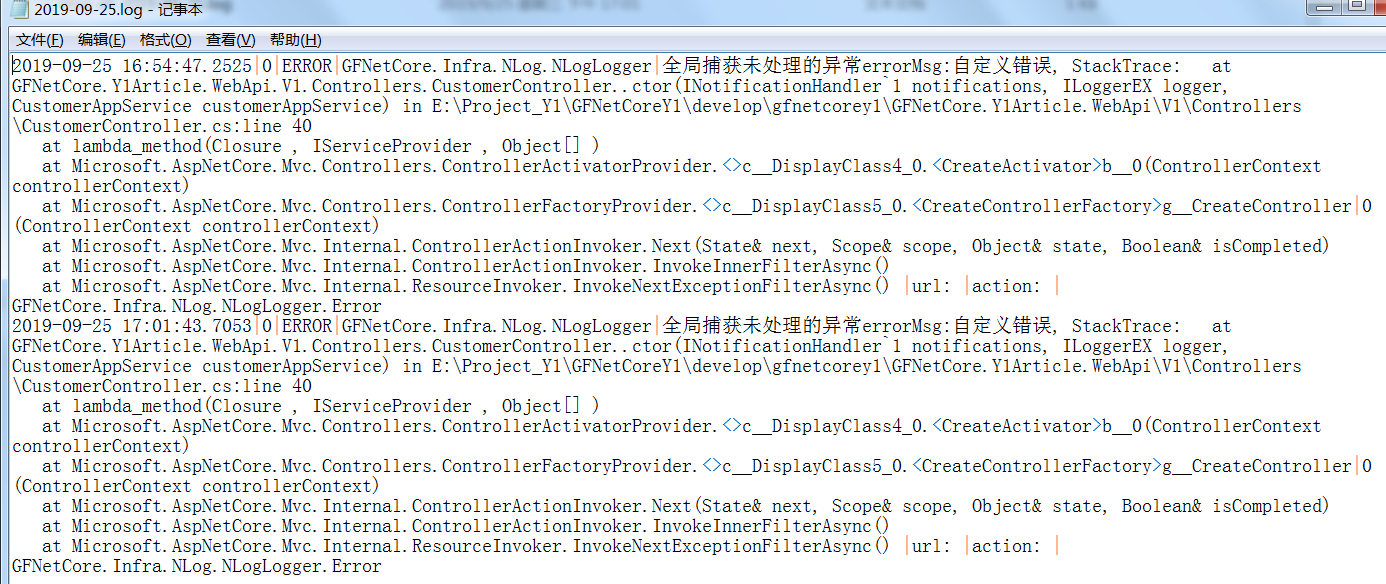asp.net core系列 73 Exceptionless+Nlog以及Apollo介紹
- 2019 年 10 月 3 日
- 筆記
一. 介紹
在一上篇中介紹了Exceptionless的基本使用,這篇主要講Exceptionless結合Nlog的實現雙重日誌記錄,包括Exceptionles的UI可視化日誌以及Nlog的txt文件日誌。再是從Apollo配置中心讀取配置文件,當系統越龐大越多時,需要配置的參數也越來越多,可以通過使用Apollo配置中心來統一管理,例如:配置資料庫連接地址、Exceptionless的對應項目的apikey值,redis連接地址等等所有可配置的參數。
1.1 asp.net core中Apollo配置
打開asp.net core 項目,刪除appsettings.json文件默認內容,在添加配置如下所示:
{ "apollo": { "AppId": "100001", "MetaServer": "http://192.168.0.100:8080/", "Env": "Dev", "Meta": { "DEV": "http://192.168.0.100:8080/", "FAT": "http://192.168.0.100:8080/", "UAT": "http://192.168.0.100:8080/", "PRO": "http://192.168.0.100:8080/" } } }
appsettings.json配置對應的Apollo客戶端配置中心如下,這裡埠8070是Apollo客戶端配置介面。埠8080是.net core程式讀取Apollo配置地址。Apollo配置中參數都是以key-value的形式存儲。
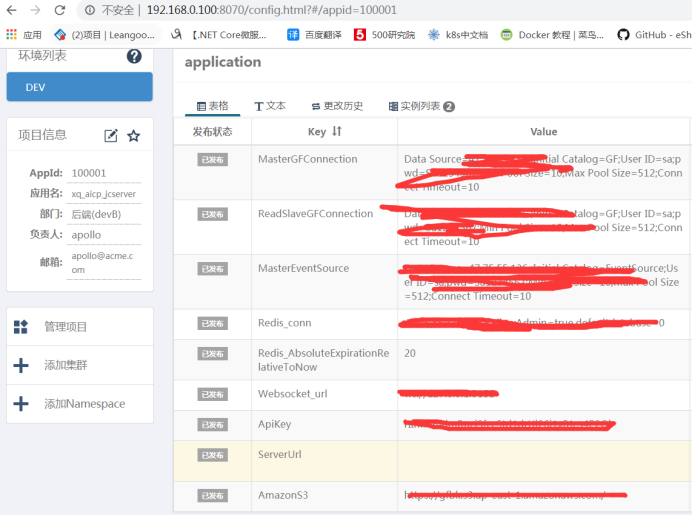
下面是讀取Apollo配置文件的關鍵程式碼:
安裝包如下:
Install-Package Microsoft.Extensions.Configuration -Version 2.2.0 Install-Package Com.Ctrip.Framework.Apollo.Configuration -Version 2.0.3
private static IConfigurationRoot _root = null; /// <summary> /// 獲取Apollo的config /// </summary> /// <returns></returns> public static IConfigurationRoot GetRoot() { if (_root != null) { return _root; } //先獲取appsettings.json的配置 var config = new ConfigurationBuilder() .SetBasePath(Directory.GetCurrentDirectory()) .AddJsonFile("appsettings.json") .Build(); //連接Apollo string appId = config.GetSection("apollo").GetSection("AppId").Value; string metaServer = config.GetSection("apollo").GetSection("MetaServer").Value; var configuration = new ConfigurationBuilder() .AddApollo(appId, metaServer) // .AddDefault(ConfigFileFormat.Xml) // .AddDefault(ConfigFileFormat.Json) // .AddDefault(ConfigFileFormat.Yml) // .AddDefault(ConfigFileFormat.Yaml) .AddDefault().AddNamespace("application") .Build(); _root = configuration; return _root; }
注意:如果變數configuration 中沒有讀取到Apollo參數值,可以從configuration 對象的參數中查找返回的異常資訊。如果讀取成功會快取一份文件到本地,如下所示:
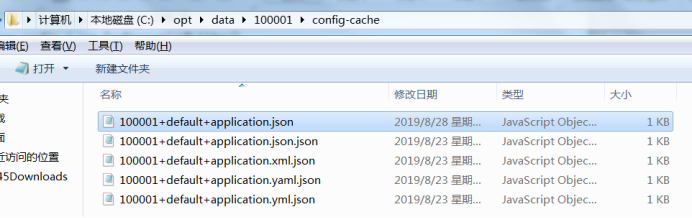
//下面是從Apollo(AppId:100001)的配置中心獲取Key為“ApiKey”的value值: string apiKey = GetRoot().GetSection("ApiKey").Value;
關於Apollo更多資料,包括Apollo服務端部署,參考官方文檔:https://github.com/ctripcorp/apollo
1.2 Nlog結合Exceptionles
安裝包如下:
Install-Package Exceptionless.NLog Install-Package NLog.Web.AspNetCore
在Nlog的基礎上,結合Exceptionles,關鍵程式碼如下
(也可嘗試通過配置文件實現 https://github.com/exceptionless/Exceptionless.Net/tree/master/src/Platforms/Exceptionless.NLog):
/// <summary> /// 返回Nlog.Logger /// </summary> /// <returns></returns> public Logger GetExceptionlessLogger() { var config = new LoggingConfiguration(); var exceptionlessTarget = new ExceptionlessTarget(); //讀取Apploo的Exceptionless配置參數 string apiKey = ConfigHelper.GetRoot().GetSection("ApiKey").Value; string serverUrl = ConfigHelper.GetRoot().GetSection("ServerUrl")?.Value; exceptionlessTarget.ApiKey = apiKey; exceptionlessTarget.ServerUrl = serverUrl; exceptionlessTarget.Layout = "${longdate} | ${callsite} | ${level} | ${message}"; exceptionlessTarget.Name = "exceptionless"; //添加exceptionless的Target對象 config.AddTarget("exceptionless", exceptionlessTarget); config.LoggingRules.Add(new LoggingRule("*", global::NLog.LogLevel.Error, exceptionlessTarget)); LogManager.Configuration = config; return LogManager.GetCurrentClassLogger(); } /// <summary> /// Nlog.Logger對象 /// </summary> private Logger _logger { get { return N.NLogBuilder.ConfigureNLog("Config\NLog.config").GetCurrentClassLogger(); } } /// <summary> /// 帶有Exceptionless的Nlog.Logger對象 /// </summary> private Logger _exceptionlessLogger { get { ExceptionlessHelper helper = new ExceptionlessHelper(); return helper.GetExceptionlessLogger(); } }
//記錄錯誤日誌 public void Error<T>(IFormatProvider formatProvider, T value) { _logger.Error(formatProvider, value); _exceptionlessLogger.Error(formatProvider, value); }
二. Nlog結合Exceptionles程式碼優化
在1.2中介紹了二種日誌的結合,下面把1.2的程式碼進行優化改造,主要包括:
(1) 去掉nlog的配置文件,使用編碼來處理
(2) 記錄日誌時,只需要一個_logger.Error,就能同時記錄到txt文件和exceptionless中。
/// <summary> /// Nlog.Logger對象 /// </summary> private Logger _logger { get { var config = new LoggingConfiguration();// N.NLogBuilder.ConfigureNLog("Config\NLog.config"); //添加exceptionless日誌文件 var exceptionlessTarget = GetExceptionlessTarget(); config.AddTarget("exceptionless", exceptionlessTarget); config.AddRule(LogLevel.Debug, LogLevel.Fatal, exceptionlessTarget); //添加txt日誌文件 var logfile = new FileTarget("logfile") { FileName =string.Format(@"c:temp{0}.log",DateTime.Now.ToString("yyyy-MM-dd")) }; logfile.Layout = "${longdate}|${event-properties:item=EventId_Id:whenEmpty=0}|${uppercase:${level}}|${logger}|${message} ${exception:format=tostring}|url: ${aspnet-request-url}|action: ${aspnet-mvc-action}|${callsite}"; config.AddRule(LogLevel.Debug, LogLevel.Fatal, logfile); LogManager.Configuration = config; return LogManager.GetCurrentClassLogger(); } } /// <summary> /// 返回Nlog Target /// </summary> /// <returns></returns> public static ExceptionlessTarget GetExceptionlessTarget() { var exceptionlessTarget = new ExceptionlessTarget(); //讀取Apploo配置的Exceptionless地址 string apiKey = ConfigHelper.GetRoot().GetSection("ApiKey").Value; string serverUrl = ConfigHelper.GetRoot().GetSection("ServerUrl")?.Value; exceptionlessTarget.ApiKey = apiKey; exceptionlessTarget.ServerUrl = serverUrl; exceptionlessTarget.Layout = "${longdate} | ${callsite} | ${level} | ${message}"; exceptionlessTarget.Name = "exceptionless"; return exceptionlessTarget; } //記錄日誌 public void Error(string message, Exception exception) { _logger.Error(exception, message); }
效果如下所示: