【Azure 環境】由為存儲帳號(Storage Account)拒絕分配許可權而引出的Azure 藍圖(Blueprint)使用問題
- 2021 年 6 月 16 日
- 筆記
- 【Azure 環境】, Azure Storage, Azure環境, Azure管理組許可權, Azure藍圖 Blueprint, 設置Azure管理組所有者
問題描述
當打開Azure存儲帳號(Storage Account)門戶頁面時,從 「訪問控制(標識和訪問管理)」 頁面中發現有「拒絕分配」的功能,所以就思考,是不是可以拒絕每一個用戶對存儲的讀取許可權呢?
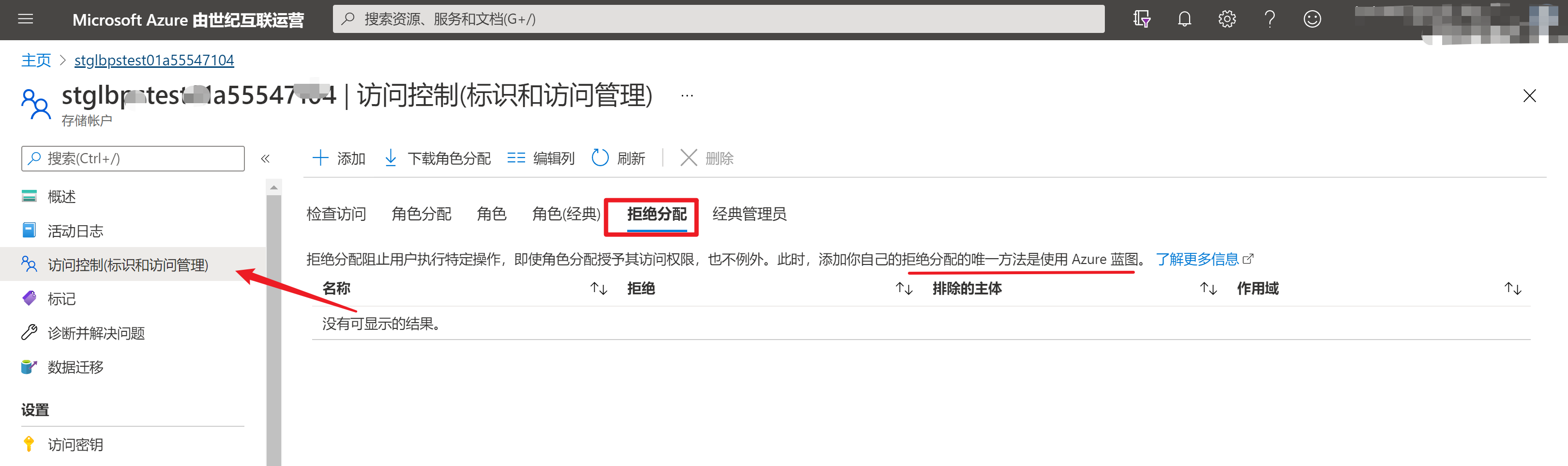
問題分析及答案
在藍圖(Blueprint)的鎖定模式和狀態的介紹文檔中,鎖定模式適用於藍圖分配,具有三個選項:「不鎖定」、「只讀」或「不刪除」。由藍圖分配中的項目創建的資源有四種狀態:「未鎖定」、「只讀」、「無法編輯/刪除」或「無法刪除」。當在創建對資源進行「拒絕分配」許可權的操作中,同樣也是只能對其進行三種操作【「不鎖定」、「只讀」或「不刪除」】。
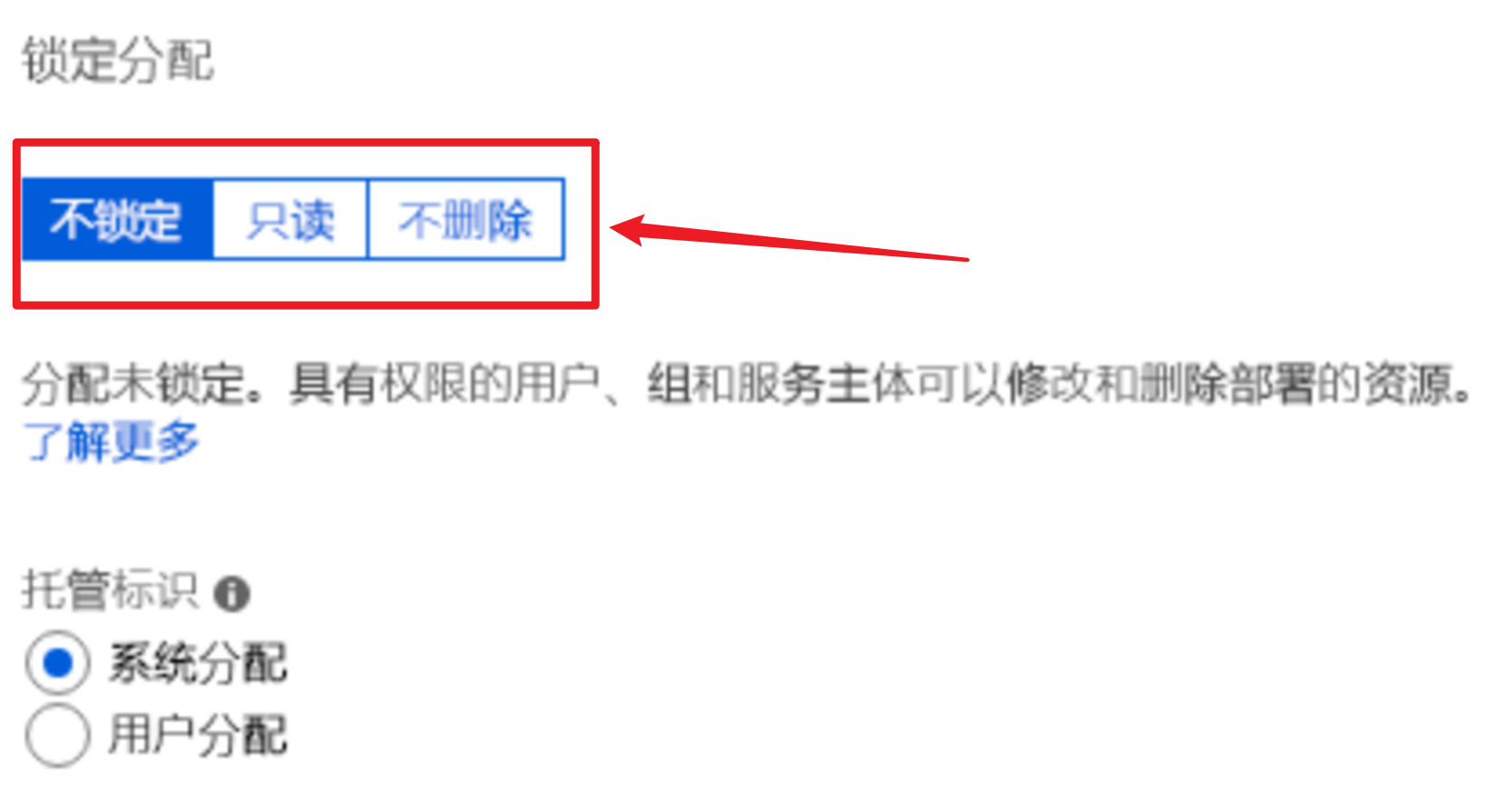
在問題的需求中,是拒絕分配對存儲的只讀許可權。然後,在藍圖的只讀鎖定中,它的定義是「The deny assignment is preventing all operations with the * and Action configuration, but it allows read access by excluding */read via NotActions.「,也就是說,通過Azure藍圖所控制的許可權,恰巧是除了只讀的許可權,其他的操作都可以被拒絕。
所以結論是,Azure 藍圖並不能滿足問題的需求 (拒絕一個用戶對存儲的讀取許可權)。回歸到如何來解決問題許可權問題呢?當默認的AAD角色(如 Contributer(貢獻者))不能解決許可權問題,就需要使用自定義角色來完成 (註:自定義Azure AAD Role不在本文中包含,可參考官網://docs.azure.cn/zh-cn/role-based-access-control/custom-roles-powershell)。
在使用Blueprint(藍圖)入門時候遇見的兩個有關帳號(訂閱)許可權問題及解決辦法
問題一:在創建藍圖是,選擇」定義位置「時,沒有任何可選項列出。
這是因為定義位置是Azure管理組層次結構中的一個位置,所以要選擇它,需要當前使用的訂閱有」Azure 資源的訪問管理「的許可權。此點需要在AAD中屬性中開啟。
- 沒有啟用Azure資源訪問管理時候的藍圖」定義位置「列表無法選擇
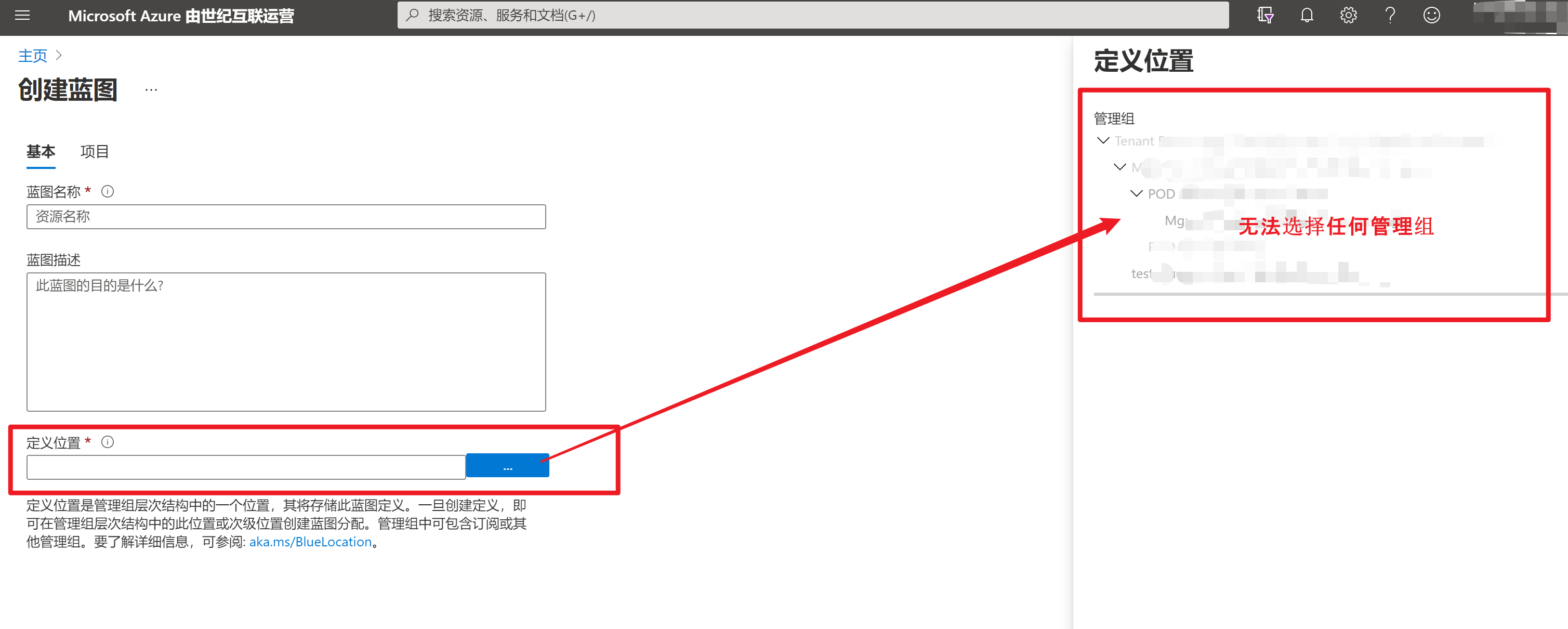
- 如何在AAD中啟用」Azure 資源的訪問管理「
- 登錄到Azure門戶
- 打開AAD ( Azure Active Directory)
- 選擇」屬性「目錄
- 在」Azure 資源的訪問管理「設置中,選擇是。
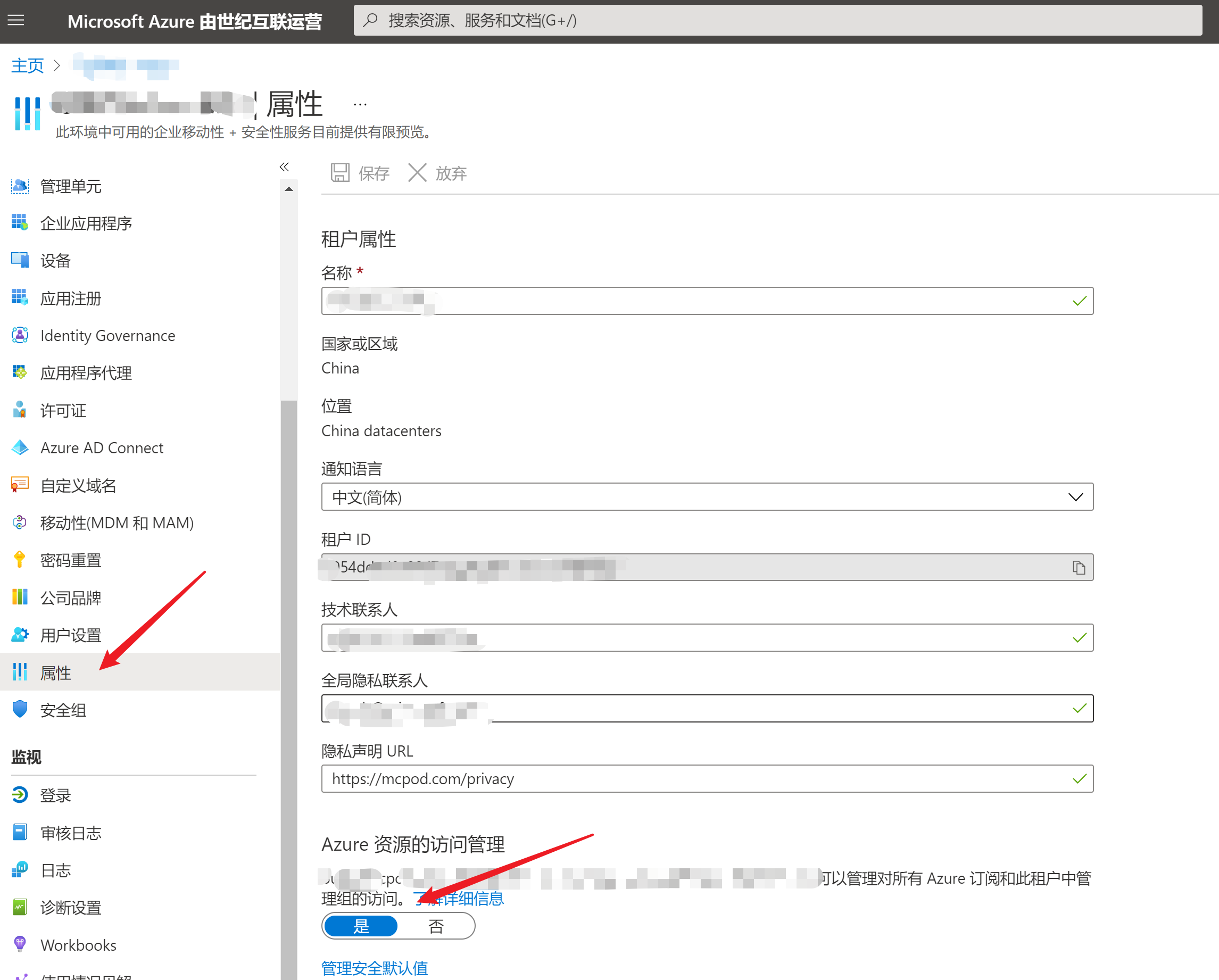
When you set the toggle to Yes, you are assigned the User Access Administrator role in Azure RBAC at root scope (/). This grants you permission to assign roles in all Azure subscriptions and management groups associated with this Azure AD directory. This toggle is only available to users who are assigned the Global Administrator role in Azure AD.
When you set the toggle to No, the User Access Administrator role in Azure RBAC is removed from your user account. You can no longer assign roles in all Azure subscriptions and management groups that are associated with this Azure AD directory. You can view and manage only the Azure subscriptions and management groups to which you have been granted access.
問題二:還是無法選擇藍圖「定義位置」和在分配藍圖時候,無法選擇組織中的其他訂閱號
已經有Azure資源的訪問管理許可權後,有可能還是遇見無法選擇「定義位置」,這個因為當前登錄的訂閱還需要是改「管理組織」的Owner(所有者)。也只有是Owner後,分配藍圖才可以選擇你想分配的訂閱號。
為管理組設置Owner的步驟:
1)登錄Azure 門戶,進入管理組頁面(管理組 – Microsoft Azure 由世紀互聯運營)(注意:不是資源組)
2)選擇需要設置Owner的管理組,在「訪問控制(標識和訪問管理)」中添加「Owner所有者」角色
3)保存,然後重新登陸「藍圖」頁面。
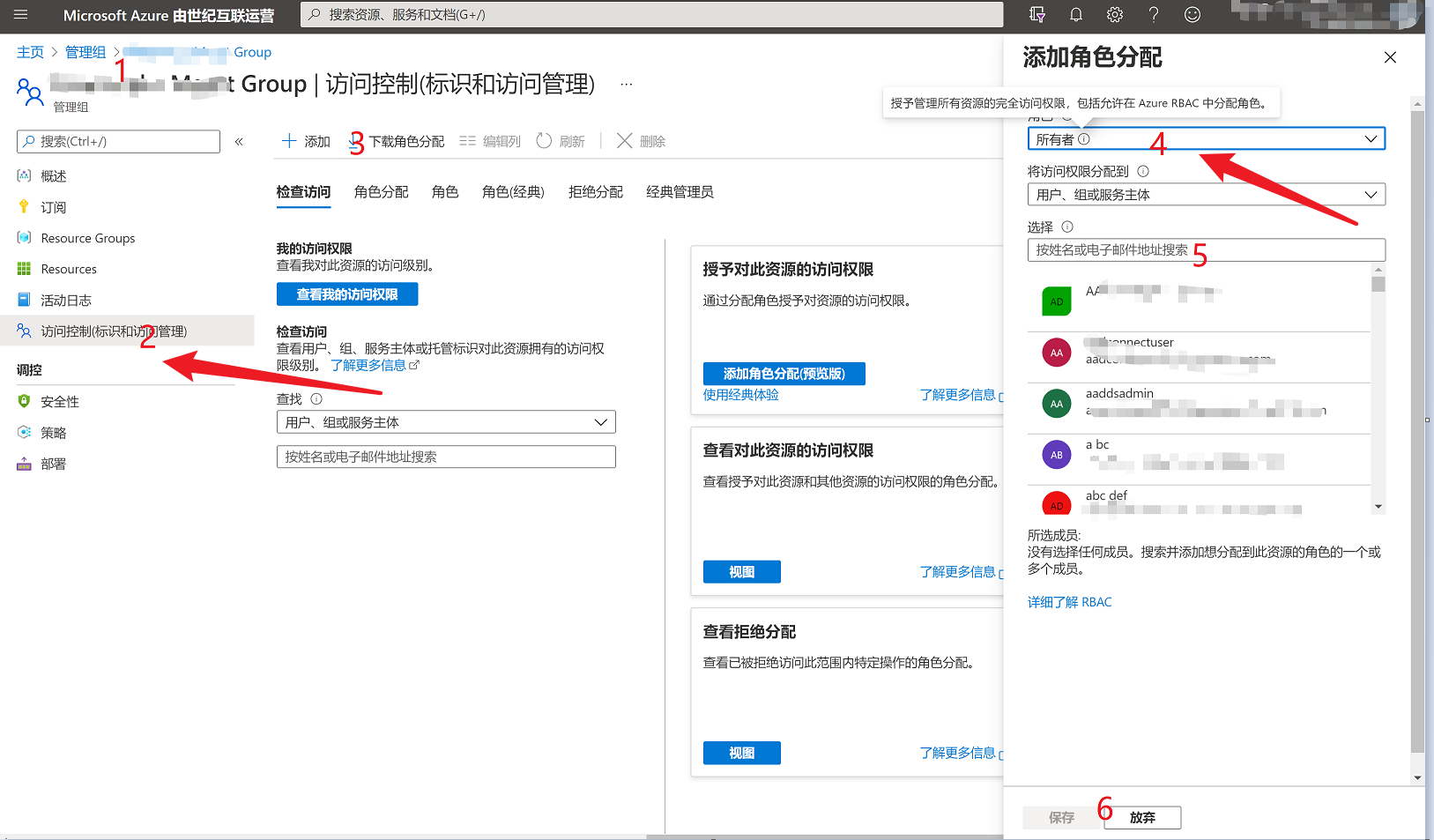
附錄一:什麼是Azure Blueprint?
Just as a blueprint allows an engineer or an architect to sketch a project’s design parameters, Azure Blueprints enables cloud architects and central information technology groups to define a repeatable set of Azure resources that implements and adheres to an organization’s standards, patterns, and requirements. Azure Blueprints makes it possible for development teams to rapidly build and stand up new environments with trust they’re building within organizational compliance with a set of built-in components, such as networking, to speed up development and delivery.
Blueprints are a declarative way to orchestrate the deployment of various resource templates and other artifacts such as:
- Role Assignments
- Policy Assignments
- Azure Resource Manager templates (ARM templates)
- Resource Groups
正如工程師或建築師使用藍圖勾勒出項目的設計參數一樣,通過 Azure 藍圖,雲架構師和數據中心資訊技術組同樣可以定義一組可重複的 Azure 資源,這些資源實現並遵守組織的標準、模式和要求。 通過 Azure 藍圖,開發團隊可以快速生成和構建新環境,並確信這些生成的環境符合組織規定,還可以使用一組有助於加快開發和交付過程的內置組件(如網路)。
藍圖是一種聲明性方法,用於協調各個資源模板和其他項目的部署,例如:
- 角色分配
- 策略分配
- Azure 資源管理器模板(ARM 模板)
- 資源組
參考資料
使用 Azure PowerShell 創建或更新 Azure 自定義角色://docs.azure.cn/zh-cn/role-based-access-control/custom-roles-powershell
Elevate access for a Global Administrator://docs.microsoft.com/en-us/azure/role-based-access-control/elevate-access-global-admin#elevate-access-for-a-global-administrator
Define and assign a blueprint in the portal://docs.microsoft.com/en-us/azure/governance/blueprints/create-blueprint-portal
What is Azure Blueprints? //docs.microsoft.com/en-us/azure/governance/blueprints/overview


