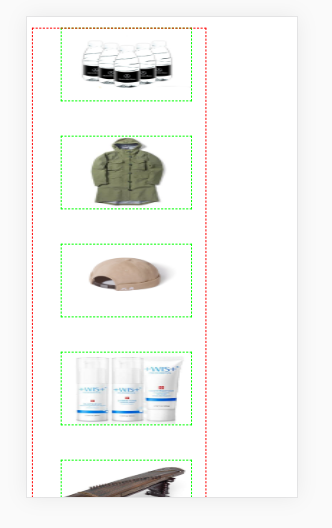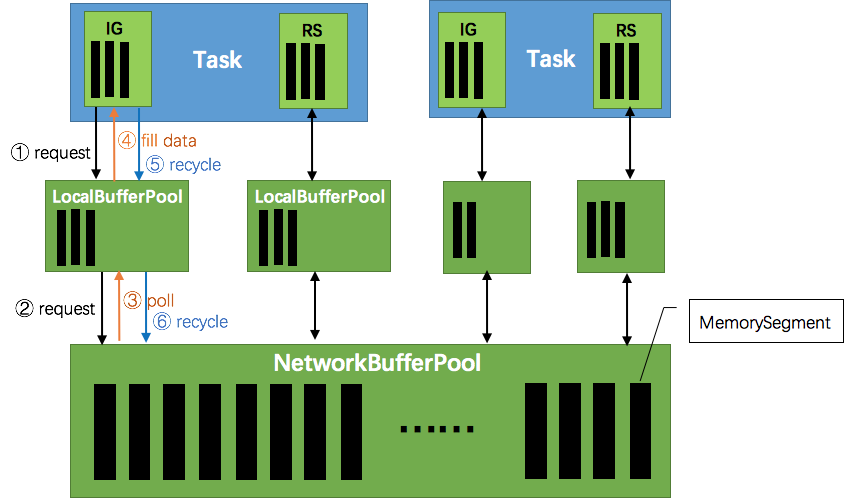Jenkins流水線獲取提交日誌
- 2019 年 11 月 6 日
- 筆記
寫在前
之前使用Jenkins pipeline的時候發現拿不到日誌,使用multiple scms插件對應是日誌變數獲取日誌的方式失效了,
但是查看流水線Pipeline Syntax發現checkout竟然有包含提交日誌的選項,這裡一定有辦法獲取到日誌,苦於之前時間緊任務重,就先當它不能獲取日誌?
最近在搞點東西,順便想到了點關鍵詞終於google到了,沒看到其它部落格里有寫,就記錄一下
實現原理
在pipeline塊外部聲名一個使用@NonCPS修飾的方法,從構建時變數currentBuild.changeSets中獲取日誌對象,遍歷對象得到更新日誌
Groovy程式碼
在pipeline的stages/stage/script塊中調用這個方法就能得到日誌了,寫個最簡單的demo示意
#!groovy // Declarative // pipeline { agent any stages { stage('拉程式碼') { steps { //這裡就不寫了,用pipeline syntax生成一份checkout命令 } } stage('輸出日誌') { steps { script{ //調用方法得到日誌 並 輸出 def changeString = getChangeString() echo "$changeString" } } } } } @NonCPS def getChangeString() { MAX_MSG_LEN = 100 def changeString = "" echo "Gathering SCM changes" def changeLogSets = currentBuild.changeSets for (int i = 0; i < changeLogSets.size(); i++) { def entries = changeLogSets[i].items for (int j = 0; j < entries.length; j++) { def entry = entries[j] truncated_msg = entry.msg.take(MAX_MSG_LEN) changeString += " - ${truncated_msg} [${entry.author}]n" } } if (!changeString) { changeString = " - No new changes" } return changeString }currentBuild.changeSets數據結構偽程式碼
另外這裡輸出的部分不是changeSets的全部,下列偽程式碼參考了一些,又查API文檔寫了些,差不多夠用了,不夠的請參考api猜結構 :happy:
currentBuild.changeSets{ items[{ msg //提交注釋 commitId //提交hash值 author{ //提交用戶相關資訊 id fullName } timestamp affectedFiles[{ //受影響的文件列表 editType{ name } path: "path" }] affectedPaths[// 受影響的目錄,是個Collection<String> "path-a","path-b" ] }] }參考文章:
https://javadoc.jenkins.io/hudson/scm/ChangeLogSet.Entry.html#Entry–