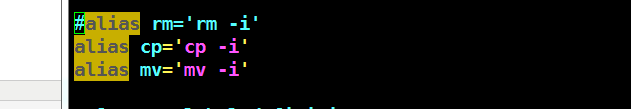给Linux命令设置别名的几个步骤
- 2020 年 4 月 2 日
- 笔记
1、查看系统中的别名 alias

2、临时更改别名 alias rm=’command not found.’

3.永久更改别名 vim /etc/profile —> 最后一行添加 alias rm=’command not found.’—》 保存退出后,source /etc/profile 激活

4.最后填坑 vim /root/.bashrc—》 把 alias rm=’rm -i’这一行前面加上一个注释#
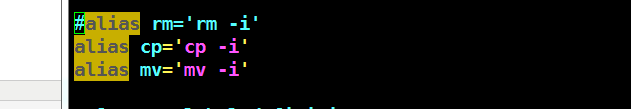
1、查看系统中的别名 alias

2、临时更改别名 alias rm=’command not found.’

3.永久更改别名 vim /etc/profile —> 最后一行添加 alias rm=’command not found.’—》 保存退出后,source /etc/profile 激活

4.最后填坑 vim /root/.bashrc—》 把 alias rm=’rm -i’这一行前面加上一个注释#