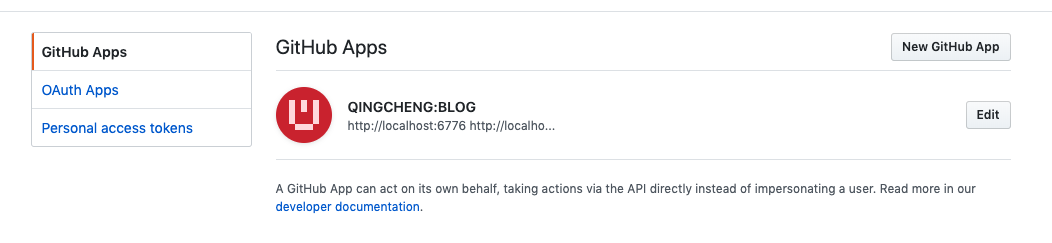测试开发进阶(三十三)
- 2019 年 11 月 5 日
- 笔记
局部变量
name: 登录接口 variables: username: ${ENV(USERNAME)} password: ${ENV(PASSWORD)} request: url: http://127.0.0.1:8000/user/login/ method: POST headers: Content-Type: "application/json" json: username: $username password: $password validate: - eq: ["status_code", 200] extract: - uname: content.username
可以修改 variables定义变量,导入环境变量作为值
request中可以使用 $变量名来获取 variables区域下的变量
调用函数
可以调用 debugtalk.py中的函数
例如在该文件中添加
def get_user_agent(): user_agents = ['Mozilla/5.0 AAA', 'Mozilla/5.0 BBB', 'Mozilla/5.0 CCC'] return random.choice(user_agents)
name: 登录接口 variables: username: ${ENV(USERNAME)} password: ${ENV(PASSWORD)} request: url: http://127.0.0.1:8000/user/login/ method: POST headers: Content-Type: "application/json" User-Agent: ${get_user_agent()} json: username: $username password: $password validate: - eq: ["status_code", 200]
使用 ${get_user_agent()}
这样就可以动态的使用 User-Agent
校验
可以用的响应属性:
- available
- response
- status_code
- cookies
- elapsed
- headers
- content
- text
- json
- encoding
- ok
- reason
- url
- eq: ["headers.Content-Type", "application/json"]
- {check: "headers.Content-Type",comparator: "eq",expect: "application/json"}
上面两种写法效果一致
- check:指定断言哪一个字段(实际值)
python3.7/site-packages/httprunner/built_in.py
- comparator:指定断言的规则
- eq 等于
- lt小于
- lte
- gt大于
- gte
- str_eq
- len_eq长度等于
- len_gt
- contains 包含
""" built-in comparators """ def equals(check_value, expect_value): assert check_value == expect_value def less_than(check_value, expect_value): assert check_value < expect_value def less_than_or_equals(check_value, expect_value): assert check_value <= expect_value def greater_than(check_value, expect_value): assert check_value > expect_value def greater_than_or_equals(check_value, expect_value): assert check_value >= expect_value def not_equals(check_value, expect_value): assert check_value != expect_value def string_equals(check_value, expect_value): assert builtin_str(check_value) == builtin_str(expect_value) def length_equals(check_value, expect_value): assert isinstance(expect_value, integer_types) assert len(check_value) == expect_value def length_greater_than(check_value, expect_value): assert isinstance(expect_value, integer_types) assert len(check_value) > expect_value def length_greater_than_or_equals(check_value, expect_value): assert isinstance(expect_value, integer_types) assert len(check_value) >= expect_value def length_less_than(check_value, expect_value): assert isinstance(expect_value, integer_types) assert len(check_value) < expect_value def length_less_than_or_equals(check_value, expect_value): assert isinstance(expect_value, integer_types) assert len(check_value) <= expect_value def contains(check_value, expect_value): assert isinstance(check_value, (list, tuple, dict, basestring)) assert expect_value in check_value def contained_by(check_value, expect_value): assert isinstance(expect_value, (list, tuple, dict, basestring)) assert check_value in expect_value def type_match(check_value, expect_value): def get_type(name): if isinstance(name, type): return name elif isinstance(name, basestring): try: return __builtins__[name] except KeyError: raise ValueError(name) else: raise ValueError(name) assert isinstance(check_value, get_type(expect_value)) def regex_match(check_value, expect_value): assert isinstance(expect_value, basestring) assert isinstance(check_value, basestring) assert re.match(expect_value, check_value) def startswith(check_value, expect_value): assert builtin_str(check_value).startswith(builtin_str(expect_value)) def endswith(check_value, expect_value): assert builtin_str(check_value).endswith(builtin_str(expect_value))
- expect预期结果
数据驱动
testcases/login.yml
config: name: "登录接口测试" variables: device_sn: "ABC" username: ${ENV(USERNAME)} password: ${ENV(PASSWORD)} base_url: "http://127.0.0.1:8000" teststeps: - name: 登录 api: api/login.yml validate: - eq: ["status_code", 200]
继承 api/login.yml会与本区域定义的 validate合并覆盖
一般api路径下的断言只进行基础类型的断言例如 status_code
testcases会进行其他的断言
方式一:使用yaml
testsuites/api_testsuite.yml
config: name: 接口测试套件 base_url: "http://127.0.0.1:8000" testcases: - name: 登录接口 testcase: testcases/login.yml parameters: # 方式一 # 多个具有关联性的参数,需要将其定义在一起,并且采用短横线进行连接 - title-username-password-status_code-contain_msg: - ["正常登录", "zhongxin", "123456", 200, "token"] - ["密码错误", "zhongxin", "1234567", 400, "non_field_errors"] - ["账号错误", "zhongxin11", "123456", 400, "non_field_errors"] - ["用户名为空", "", "123456", 400, "username"] - ["密码为空", "zhongxin", "", 400, "password"]
运行
$ hrun testsuites/api_testsuite.yml
查看报告

方式二:读取文件
新建一个csv文件
title,username,password,status_code,contain_msg 正常登录, zhongxin, 123456, 200, token 密码错误, zhongxin, 1234567, 400, non_field_errors 账号错误, zhongxin11, 123456, 400, non_field_errors 用户名为空, , 123456, 400, username 密码为空, zhongxin, , 400, password
- title-username-password-status_code-contain_msg: ${P(datas/accounts.csv)}
方式三:使用函数
在 debugtalk.py添加
def get_accounts(): accounts = [ {"title": "正常登录", "username": "zhongxin", "password": "123456", "status_code": 200, "contain_msg": "token"}, {"title": "密码错误", "username": "zhongxin", "password": "1234567", "status_code": 400, "contain_msg": "non_field_errors"}, ] return accounts
- title-username-password-status_code-contain_msg: ${get_accounts()}
使用py文件调用httprunner
from httprunner.api import HttpRunner # 创建HttpRunner对象 # failfast:False 用例执行失败后不终止 runner = HttpRunner(failfast=False) # 运行用例 # run方法支持如下参数 # yaml用例文件的路径 # 字典(用例的信息) runner.run('/Users/zhongxin/Desktop/httprunner_learn/testcases/login.yml') print(runner.summary)