考試安排查詢腳本(CUP)
- 2019 年 10 月 3 日
- 筆記
去年熱情高漲的時候心血來潮做了個簡易的查詢腳本,限於當時技術水平(菜),實現得不是很好,這幾天終於想起來填坑了。環境依賴:
brew install python3 pip3 install requests pip3 install tkinter pip3 install fuzzywuzzy pip3 install xlrd
首先,CUP教務處考試安排通知一般是發佈在網站的“考試通知”專欄里的。比如:

這樣的一個通知,通常內部會有一個考試通知的xls表格文件。
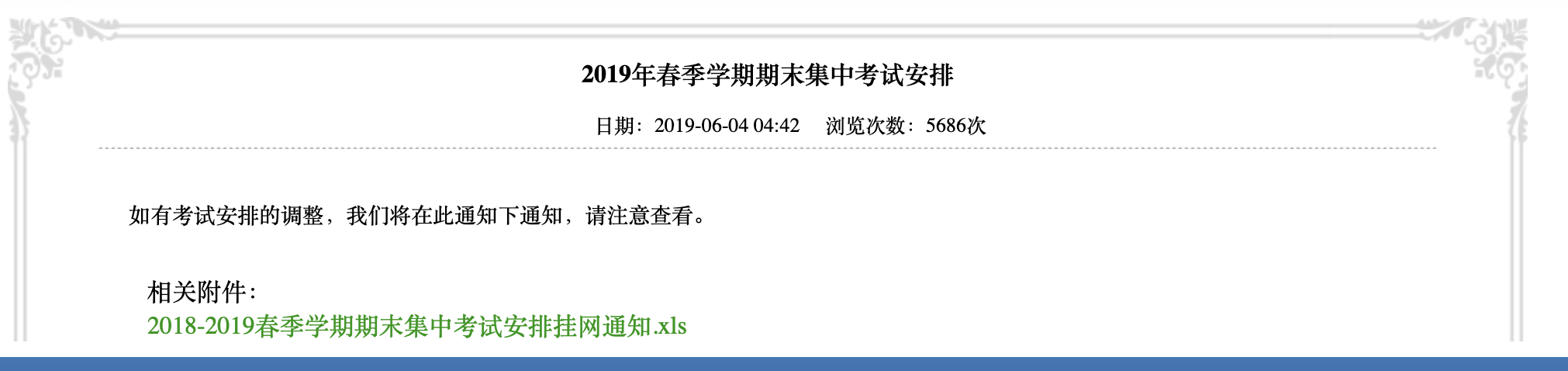
打開以後:
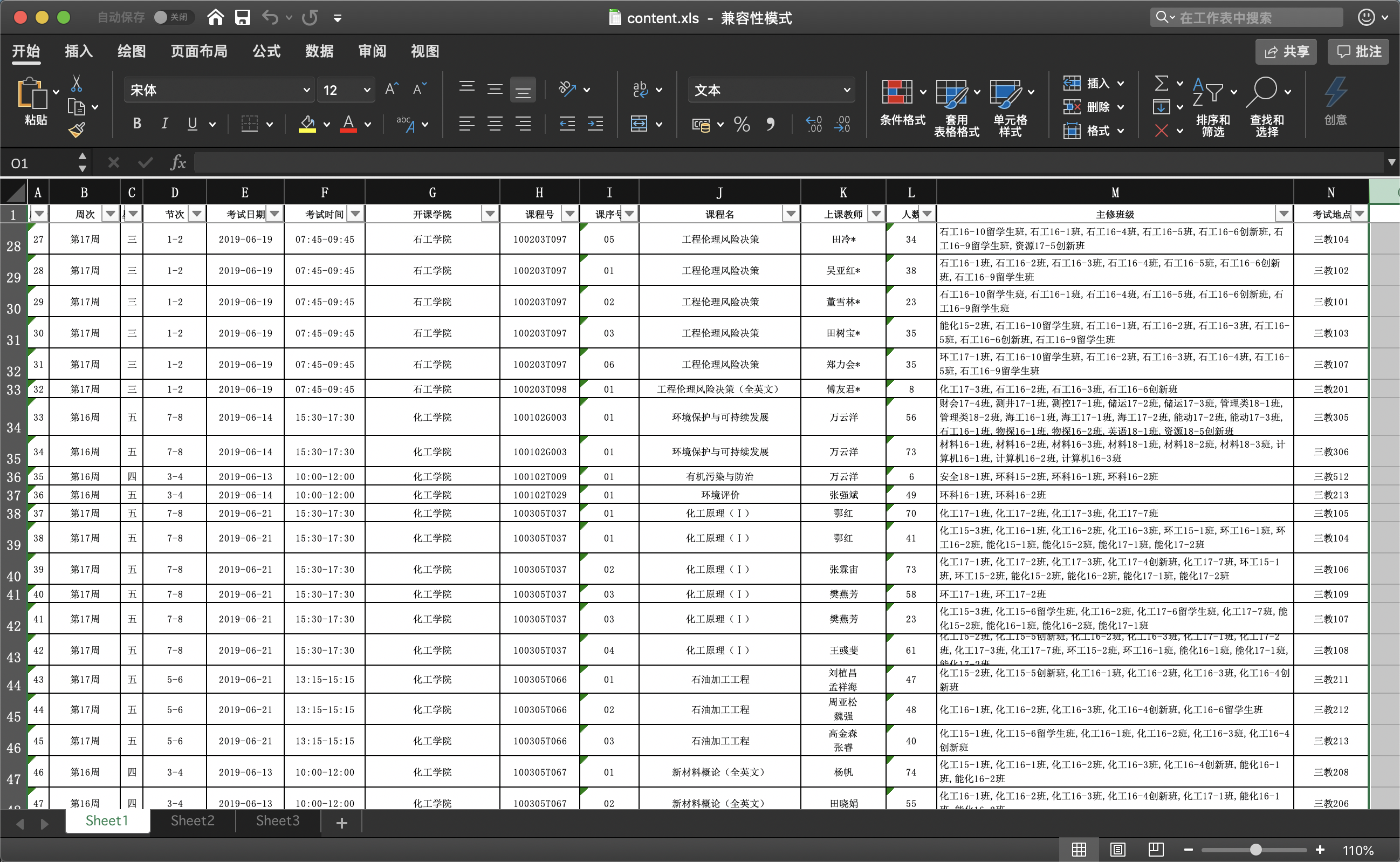
每次考試通知的格式都是一致的。
基於此,思路就來了,先輸入考試通知發佈網頁的地址,然後程序自動獲取到文件的下載地址,再自動將文件下載下來,得到考試安排信息。
代碼:
def get_one_page(url, headers): try: response = requests.get(url, headers=headers) if response.status_code == 200: response.encoding = response.apparent_encoding return response.text return None except RequestException: return None def countPoint(UrlPart): cnt = 0 for i in UrlPart: if i != '.': break cnt += 1 return cnt def getNewXls(url): html = get_one_page(url, headers=headers) if not html: return False als = re.findall('<a.*?href="(.*?)"', html, re.S) for a in als: if a.endswith('xls'): cnt = countPoint(a) url = '/'.join(url.split('/')[:-cnt]) + a[cnt:] break content = requests.get(url, headers).content with open('content.xls', 'wb') as f: f.write(content) return True
在得到考試安排信息後,我分析可以通過“課程&教師&班級”三種條件可以比較精確的搜索到要查詢的考試安排。
通過這三個列名,可以建立一個簡易的搜索字典:
data = {‘課程名’: {}, ‘上課老師’: {}, ‘主修班級’: {}}
def init(): xls = xlrd.open_workbook('content.xls') global name_col, teacher_col, sc_col, sheet sheet = xls.sheet_by_index(0) keys = sheet.row_values(0) for i in range(len(keys)): if keys[i] == '課程名': name_col = i elif keys[i] == '上課教師': teacher_col = i elif keys[i] == '主修班級': sc_col = i if not name_col or not teacher_col or not sc_col: exit('Unknown xls layout') ls = sheet.col_values(name_col) for i in range(1, len(ls)): if ls[i] not in data['課程名']: data['課程名'][ls[i]] = set() data['課程名'][ls[i]].add(i) ls = sheet.col_values(teacher_col) for i in range(1, len(ls)): if ls[i] not in data['上課老師']: data['上課老師'][ls[i]] = set() data['上課老師'][ls[i]].add(i) ls = sheet.col_values(sc_col) for i in range(1, len(ls)): cls = ls[i].split(',') for cl in cls: if cl not in data['主修班級']: data['主修班級'][cl] = set() data['主修班級'][cl].add(i)
而考慮查詢方便,必然不可能讓用戶(我)每次都輸入精準的信息才能查到結果,這太不酷了。
所以我考慮間隔匹配+模糊匹配的方式來得到搜索結果。
間隔匹配:
def fm(string, ls): res = [] match = '.*?'.join([i for i in string]) for i in ls: if re.findall(match, i): res.append((i, 100)) return res
模糊匹配:(這裡使用了一個叫fuzzywuzzy的第三方庫,只有間隔匹配失敗後才會使用模糊匹配)
res = fm(aim, data[keys[i]].keys()) if not res: res = process.extract(aim, data[keys[i]].keys(), limit=3)
那麼如果用戶提供了多個搜索條件怎麼處理呢?答案是利用集合的並交運算來處理。
比如搜索表達式: xx&yy&zz。顯然我們通過搜索算法可以得到三個獨立集合分別為xx,yy和zz的結果,那麼對這三個集合取交即可得到正解。
def search(exp): if not pre_check(): return None keys = ['課程名', '上課老師', '主修班級'] res_set = set() flag = False for i in range(len(exp)): if i < 3: aim = exp[i].strip() if not aim: continue res = fm(aim, data[keys[i]].keys()) if not res: res = process.extract(aim, data[keys[i]].keys(), limit=3) ts = set() for mth in res: if mth[1]: ts = ts.union(data[keys[i]][mth[0]]) if flag: res_set = res_set.intersection(ts) else: res_set = res_set.union(ts) flag = True else: break res = '' for line_num in res_set: line = sheet.row_values(line_num) res += '-' * 50 + 'n' res += '課程名稱:' + line[name_col] + 'n' res += '授課教師:' + line[teacher_col].replace('n', ',') + 'n' cls = line[sc_col].split(',') linkstr = '' for i in range(len(cls)): linkstr += cls[i] if i + 1 == len(cls): break elif (i + 1) % 5 == 0: linkstr += 'n' + ' ' * 9 else: linkstr += ',' res += '主修班級:' + linkstr + 'n' day = "%04d年%02d月%02d日" % xldate_as_tuple(line[4], 0)[:3] res += '考試時間:' + day + '(周%s) ' % line[2] + line[5] + 'n' res += '考試地點:' + line[-1].replace('n', ',') + 'n' return res
到這,腳本的硬核部分就結束了~
然後我們基於這份代碼,擼一個GUI出來。
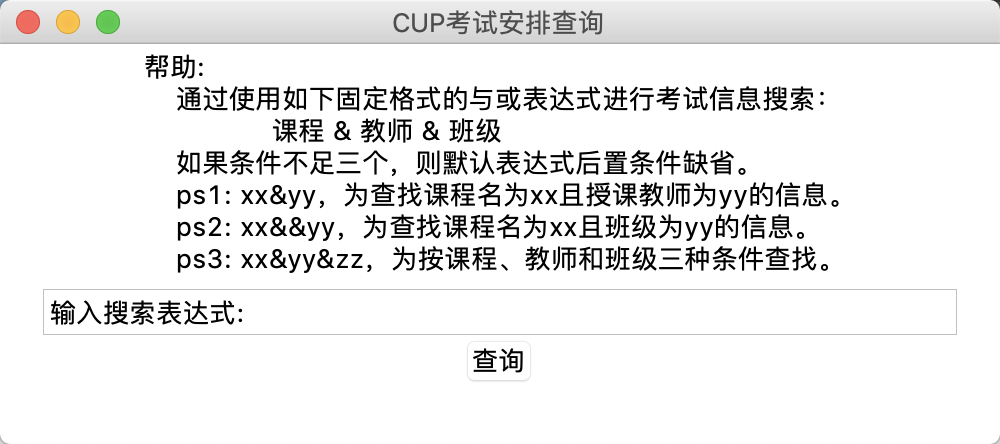
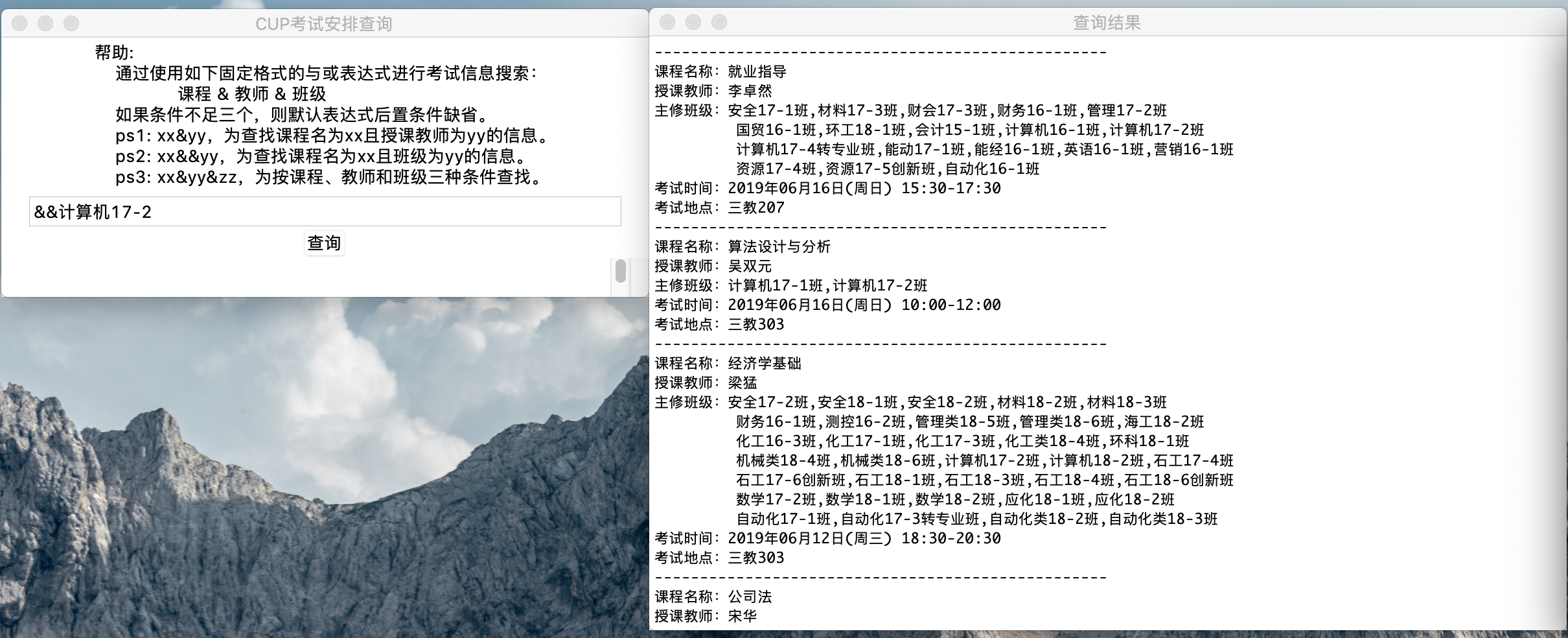
大功告成~!
GitHub開源地址:https://github.com/Rhythmicc/CUP_EXAM
