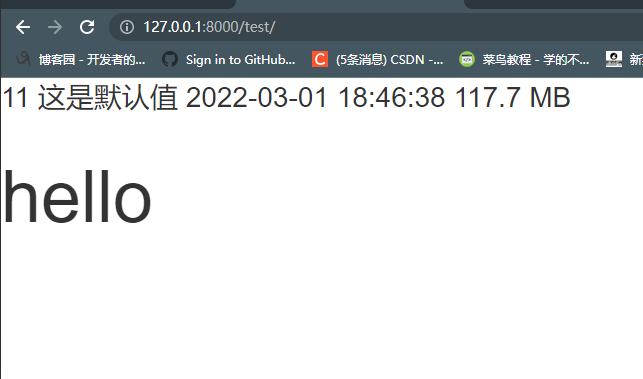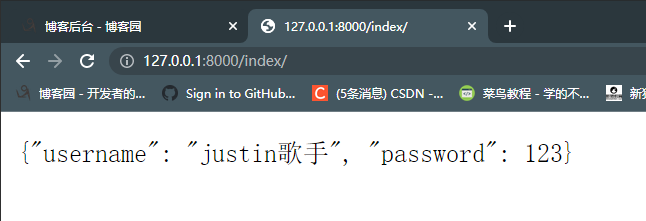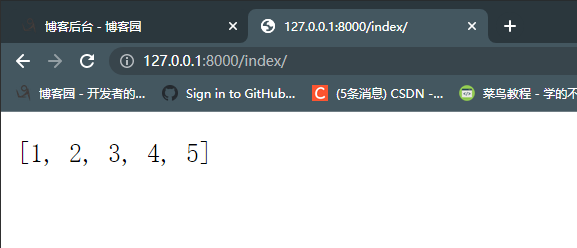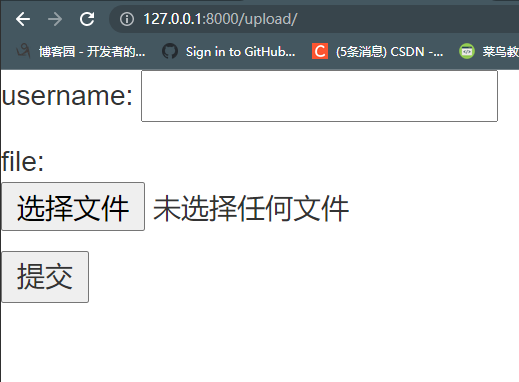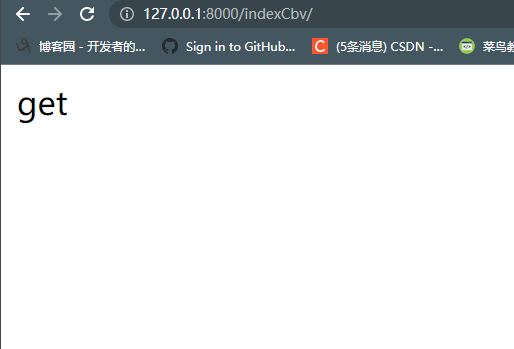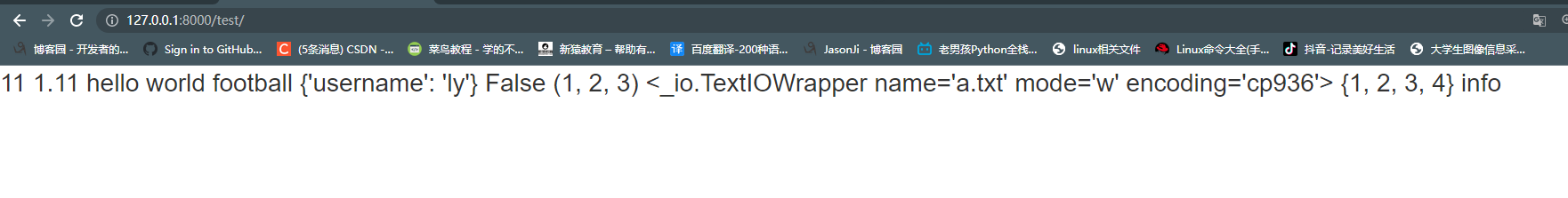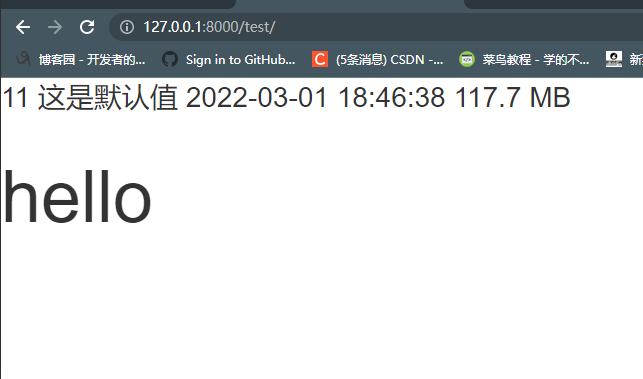JsonResponse類的使用、form表單上傳文件補充、CBV和FBV、HTML的模板語法之傳值與過濾器
昨日內容回顧
01 wsgiref
02 uwsgi + nginx
03 WSGI協議
01 中間層
02 路由層
django1.x:url('正則表達式','視圖函數的內存地址')
django2.x:
path() => 精準匹配
re_path => url => 支持正則表達式
03 視圖層:views.py
04 模板層:頁面
05 模型層:數據
06 DB
1. url()
2. 無名分組和有名分組:
無名分組: 就是把正則表達式用括號括起來,當成位置參數傳遞給視圖函數
有名分組: 就是把正則表達式用括號括起來,當成關鍵字參數傳遞給視圖函數
url('test/(?P<path>\d+)')
3. 反向解析
通過給路由起一個別名,通過解析別名得到該行鎖對應的路由地址
4. 無名和有名反向解析
django的每一個應用都支持有自己的路由文件,模板文件,static文件...
總路由就只負責分發路由,不再做路由地址與視圖函數的對應關係
eg:
from app01 import urls as app01_urls
from app02 import urls as app02_urls
from app03 import urls as app03_urls
url('app01/', include(app01_urls))
url('app02/', include(app02_urls))
//127.0.0.1:8000/app01/v1/v2/index
url('app01/', include('app01.urls', namespace='app01'))
url('app01/', include('app02.urls',namespace='app01'))
reverse('app01:index')
reverse('app02:index')
今日內容概要
- JsonResponse類的使用
- form表單上傳文件
- CBV和FBV
- CBV的源碼分析
- 模板層
內容詳細
1. JsonResponse 類的使用
01 import json
'''支持的數據類型:str,list, tuple, dict, set'''
四種方法:
dumps
loads
dump
load
02 import pickle
'''支持的數據類型:python中的所有數據類型'''
四種方法:
dumps
loads
dump
load
JSON.stringify()
JSON.parse()
1.傳輸字典 但字典內容包含中文
在 views.py文件中寫入:
"""
from django.shortcuts import render, HttpResponse, redirect
# Create your views here.
from django.http import JsonResponse
def index(request):
user_dict = {'username': 'justin歌手', 'password': 123}
return JsonResponse(user_dict, json_dumps_params={'ensure_ascii': False}) # 如果不包含中文 去掉 json_dumps_params參數即可
"""
在路由URLS.PY文件中寫入:
"""
from app01 import views
urlpatterns = [
url(r'^admin/', admin.site.urls),
url(r'^index/', views.index),
]
"""
2.傳輸列表
在 views.py文件中寫入:
"""
from django.http import JsonResponse
def index(request):
l = [1, 2, 3, 4, 5]
return JsonResponse(l, safe=False)
"""
在URLS.PY文件中保持不變
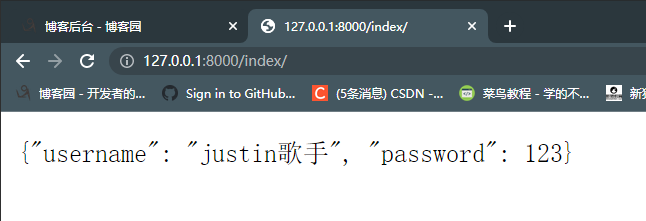
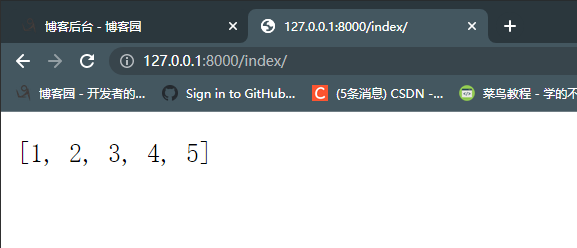
1. 必須是post請求
2. form表單的enctype參數必須為:
enctype='multipart/form-data'
後端:
在request.FILES中接收文件數據,其他數據一律按照請求方式接收
"""
數據格式有哪些:
1. urlencoded
2. form-data
3. json格式
form表單可以傳遞的數據格式:
1. urlencoded
2. form-data
# 不能提交json格式的數據
提交json格式的數據:
1. ajax
2. 第三方工具
postman
apizza
"""
url(r'^upload/', views.upload),
"""
def upload(request):
# POST是拿不到文件數據的
print(request.POST)
print(request.FILES)
if request.method == 'POST':
print(request.FILES)
file_obj = request.FILES.get('myfile')
print(file_obj.name) # 文件名
import uuid
# 避免文件名重複導致數據被覆蓋
aa = str(uuid.uuid4()) + '.png'
with open(aa, 'wb') as f:
for line in file_obj:
f.write(line)
return render(request, 'upload.html')
"""
<!DOCTYPE html>
<html lang="en">
<head>
<meta charset="UTF-8">
<title>Title</title>
<script src="//cdn.bootcdn.net/ajax/libs/jquery/3.4.1/jquery.min.js"></script>
<link href="//cdn.bootcdn.net/ajax/libs/twitter-bootstrap/3.4.1/css/bootstrap.min.css" rel="stylesheet">
<script src="//cdn.bootcdn.net/ajax/libs/twitter-bootstrap/3.4.1/js/bootstrap.min.js"></script>
</head>
<body>
<form action="" method="post" enctype="multipart/form-data">
<p>username: <input type="text" name="username"></p>
<p>file: <input type="file" name="myfile"></p>
<p>
<input type="submit" value="提交">
</p>
</form>
</body>
</html>
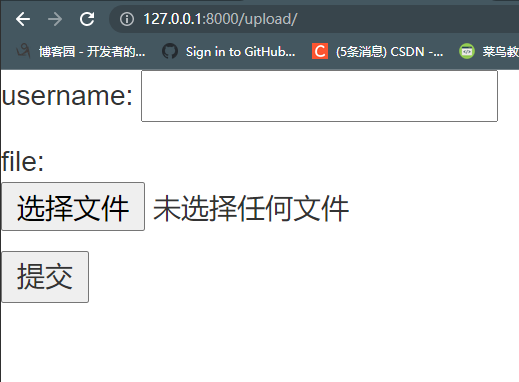
3. CBV 和 FBV
"""
# 必須繼承一個類
from django.views import View
class IndexView(View):
def get(self, request):
print('get')
return HttpResponse('get')
def post(self, request):
print('post')
return HttpResponse('post')
"""
url(r'^indexCbv/', views.IndexView.as_view()),
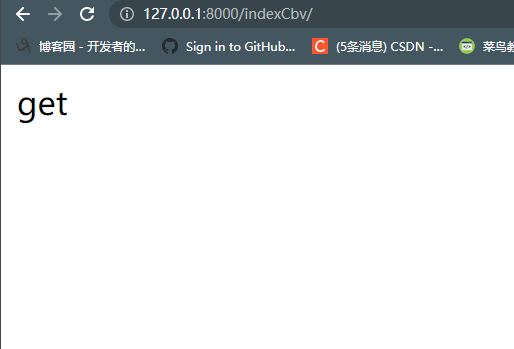
4. CBV的源碼
如何通過請求方式確定的方法?
def view(request, *args, **kwargs):
self = cls(**initkwargs)
return self.dispatch(request, *args, **kwargs)
def dispatch(self, request, *args, **kwargs):
if request.method.lower() in self.http_method_names:
handler = getattr(self, request.method.lower(), self.http_method_not_allowed)
else:
handler = self.http_method_not_allowed
return handler(request, *args, **kwargs)
5. 模板語法之傳值
跟變量相關的都使用雙括號 {{}}
跟邏輯相關的都使用 {% %}
'''模板文件中取值一律使用點語法 . '''
在模板文件裏面的函數,不用加括號,會自動加括號調用, 不能傳遞參數
"""
def test(request):
# user_dict = {'a':1}
a = 11
b = 1.11
c = 'hello world'
d = [1, 2, 3, ['a', 'b', {'hobby': ['football', 'baseball']}]]
e = {'username': 'ly'}
f = True
g = (1, 2, 3)
l = {1, 2, 3, 4}
h = open('a.txt', 'w')
def info():
print('info')
return 'info'
return render(request, 'test.html', locals())
"""
url(r'^test/', views.test),
<!DOCTYPE html>
<html lang="en">
<head>
<meta charset="UTF-8">
<title>Title</title>
<script src="//cdn.bootcdn.net/ajax/libs/jquery/3.4.1/jquery.min.js"></script>
<link href="//cdn.bootcdn.net/ajax/libs/twitter-bootstrap/3.4.1/css/bootstrap.min.css" rel="stylesheet">
<script src="//cdn.bootcdn.net/ajax/libs/twitter-bootstrap/3.4.1/js/bootstrap.min.js"></script>
</head>
<body>
{{ a }}
{{ b }}
{{ c }}
{{ d.3.2.hobby.0 }}
{{ e }}
{{ f }}
{{ g }}
{{ h }}
{{ l }}
{{ info }}
</body>
</html>
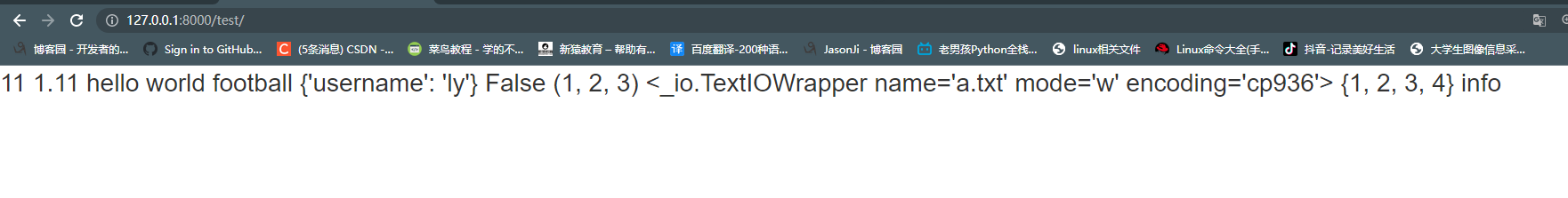
6. 模板語法之過濾器
{{變量|過濾器:參數}}
1. length
2. defalut
3. date
4. filesizeformat
5. safe
"""
def test(request):
c = 'hello world'
f = False
import datetime
ctime = datetime.datetime.now()
gg = 123456789
hh = '<h1>hello<h1>' # 後端加safe 會渲染成h1標籤
return render(request, 'test.html', locals())
"""
<!DOCTYPE html>
<html lang="en">
<head>
<meta charset="UTF-8">
<title>Title</title>
<script src="//cdn.bootcdn.net/ajax/libs/jquery/3.4.1/jquery.min.js"></script>
<link href="//cdn.bootcdn.net/ajax/libs/twitter-bootstrap/3.4.1/css/bootstrap.min.css" rel="stylesheet">
<script src="//cdn.bootcdn.net/ajax/libs/twitter-bootstrap/3.4.1/js/bootstrap.min.js"></script>
</head>
<body>
{{ c|length }}
{{ f|default:'這是默認值' }}
{
{{ ctime|date:'Y-m-d H:i:s' }}
{{ gg|filesizeformat }}
{{ hh|safe }}
</body>
</html>