C#搞個跨平台的桌面NES遊戲模擬器
支持Windows,Mac,Linux NES模擬器內核源碼來自 //github.com/colinvella/EmuNes 他這邊的源碼功能很完善了的,支持視頻錄製,手柄,金手指等等。現在移植到cpf來實現跨平台測試,不過這邊的移植測試里並沒有把所有功能移植完整。

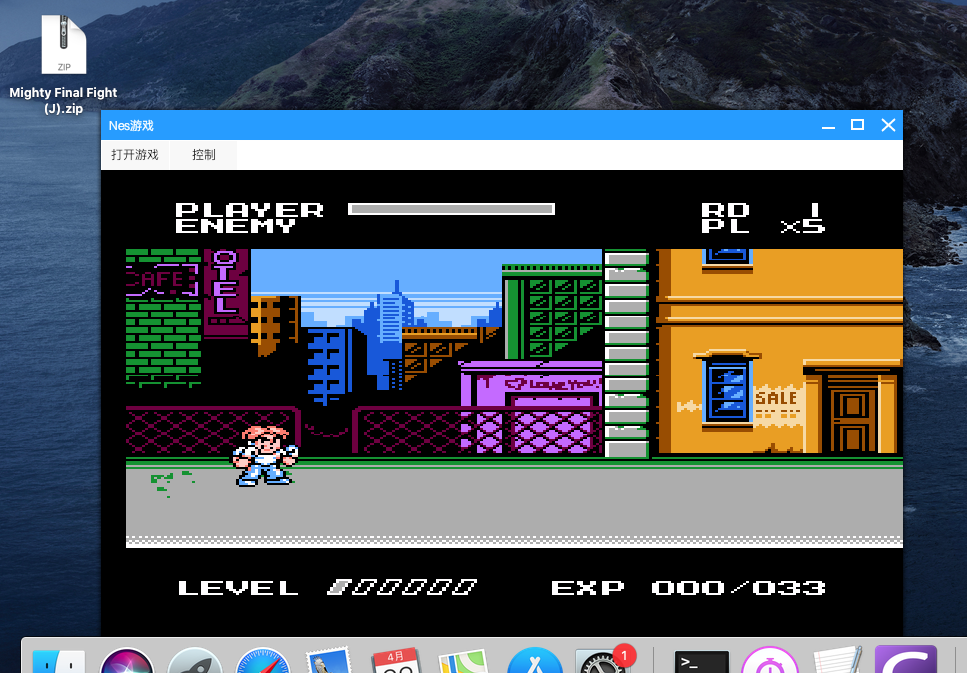
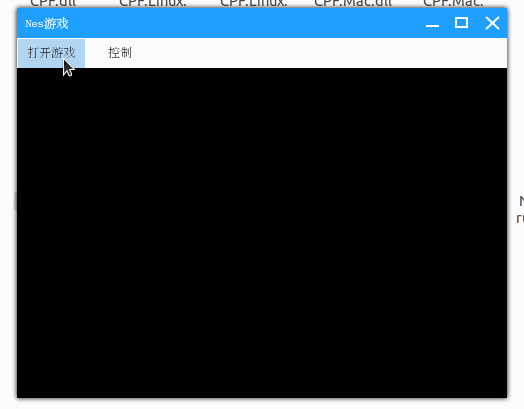

移植這個,主要就是圖形繪製和音頻播放適配。
需要開啟代碼優化才能有足夠的幀數,否則會很卡。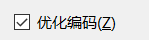
繪製和控制的代碼主要在 NesVideoPanel 類里
將遊戲畫面繪製出來
protected override void OnRender(DrawingContext dc) { base.OnRender(dc); if (bitmapBuffer != null) { dc.DrawImage(bitmapBuffer.Bitmap, new Rect(new Point(), ActualSize), new Rect(0, 0, bitmapBuffer.Bitmap.Width, bitmapBuffer.Bitmap.Height)); if (gameState == GameState.Paused) { var size = ActualSize; dc.DrawImage(FilterPause, new Rect(new Point(), ActualSize), new Rect(0, 0, FilterPause.Width, FilterPause.Height)); var textSize = dc.DrawingFactory.MeasureString("暫停", new Font(FontFamily, 36, FontStyles.Italic)); var outlineThickness = size.Height / 120; textSize.Width += outlineThickness; textSize.Height += outlineThickness; float textX = (size.Width - textSize.Width) / 2; float textY = (size.Height - textSize.Height) / 2; using (PathGeometry graphicsPath = new PathGeometry(new Font(this.FontFamily, 36, FontStyles.Italic), "暫停")) using (SolidColorBrush outlinePen = new SolidColorBrush(Color.Black)) using (LinearGradientBrush linearGradientBrush = new LinearGradientBrush(new GradientStop[] { new GradientStop(Color.White, 0), new GradientStop(Color.LightSkyBlue, 1) }, new Point(), new Point(0, textSize.Height), Matrix.Identity)) { var m = Matrix.Identity; m.Translate(textX, textY); graphicsPath.Transform(m); dc.DrawPath(outlinePen, new Stroke(outlineThickness) { LineJoin = LineJoins.Round }, graphicsPath); dc.FillPath(linearGradientBrush, graphicsPath); } } } }
鍵盤操作
protected override void OnKeyDown(KeyEventArgs e) { base.OnKeyDown(e); if (e.Key == Keys.Tab) { e.Handled = true; } keyboardState[e.Key] = true; } protected override void OnKeyUp(KeyEventArgs e) { base.OnKeyUp(e); keyboardState[e.Key] = false; }
聲音播放採用SDL2,支持跨平台播放聲音,在 ApuAudioProvider 類里實現
源碼裡帶sdl2的64位dll,如果發佈到其他平台需要對應平台安裝SDL2才行。
默認支持直接打開zip文件讀取nes,不過Net4版的不能讀取zip
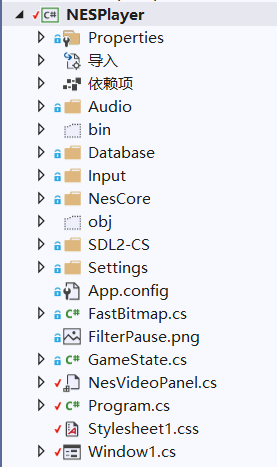
感興趣的可以下載研究,需要VS2019。需要cpf設計器的話,請看 CPF入門教程

