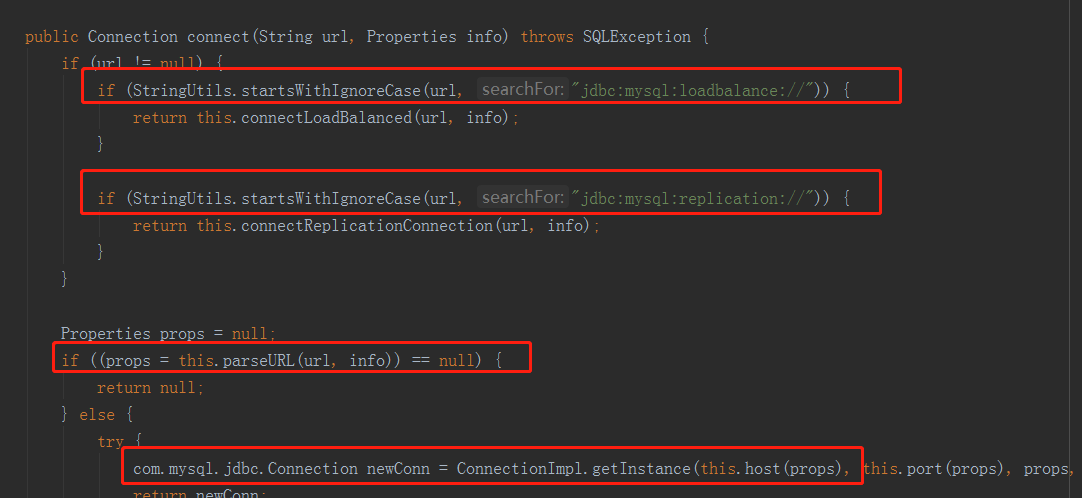務必收藏備用:.net core中通過Json或直接獲取圖形驗證碼(數字驗證碼、字母驗證碼、混合驗證碼),有源代碼全實戰demo(開源代碼.net core3.0)
- 2019 年 11 月 6 日
- 筆記
很多人寫的博客大家看了會一知半解,不知道怎麼用,應該引用什麼類庫或者代碼不全,這樣很多小白很是頭疼,尤其是嘗新技術更是如此。我們這邊不止告訴你步驟,而且還提供開源demo。隨着時間的推移,我們的demo庫會日益強大請及時收藏GitHub。
1.首先你需要Nuget引用類庫
Install-Package ZKWeb.System.Drawing -Version 4.0.1
2.創建公共類VerifyCodeHelper和CommonHelper
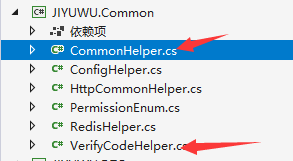
(1)CommonHelper中添加圖形處理方法
#region 驗證碼 public static byte[] Bitmap2Byte(Bitmap bitmap) { using (MemoryStream stream = new MemoryStream()) { bitmap.Save(stream, ImageFormat.Jpeg); byte[] data = new byte[stream.Length]; stream.Seek(0, SeekOrigin.Begin); stream.Read(data, 0, Convert.ToInt32(stream.Length)); return data; } } #endregion
(2)VerifyCodeHelper添加圖形處理方法
public class VerifyCodeHelper { #region 單例模式 //創建私有化靜態obj鎖 private static readonly object _ObjLock = new object(); //創建私有靜態字段,接收類的實例化對象 private static VerifyCodeHelper _VerifyCodeHelper = null; //構造函數私有化 private VerifyCodeHelper() { } //創建單利對象資源並返回 public static VerifyCodeHelper GetSingleObj() { if (_VerifyCodeHelper == null) { lock (_ObjLock) { if (_VerifyCodeHelper == null) _VerifyCodeHelper = new VerifyCodeHelper(); } } return _VerifyCodeHelper; } #endregion #region 生產驗證碼 public enum VerifyCodeType { NumberVerifyCode, AbcVerifyCode, MixVerifyCode }; /// <summary> /// 1.數字驗證碼 /// </summary> /// <param name="length"></param> /// <returns></returns> private string CreateNumberVerifyCode(int length) { int[] randMembers = new int[length]; int[] validateNums = new int[length]; string validateNumberStr = ""; //生成起始序列值 int seekSeek = unchecked((int)DateTime.Now.Ticks); Random seekRand = new Random(seekSeek); int beginSeek = seekRand.Next(0, Int32.MaxValue - length * 10000); int[] seeks = new int[length]; for (int i = 0; i < length; i++) { beginSeek += 10000; seeks[i] = beginSeek; } //生成隨機數字 for (int i = 0; i < length; i++) { Random rand = new Random(seeks[i]); int pownum = 1 * (int)Math.Pow(10, length); randMembers[i] = rand.Next(pownum, Int32.MaxValue); } //抽取隨機數字 for (int i = 0; i < length; i++) { string numStr = randMembers[i].ToString(); int numLength = numStr.Length; Random rand = new Random(); int numPosition = rand.Next(0, numLength - 1); validateNums[i] = Int32.Parse(numStr.Substring(numPosition, 1)); } //生成驗證碼 for (int i = 0; i < length; i++) { validateNumberStr += validateNums[i].ToString(); } return validateNumberStr; } /// <summary> /// 2.字母驗證碼 /// </summary> /// <param name="length">字符長度</param> /// <returns>驗證碼字符</returns> private string CreateAbcVerifyCode(int length) { char[] verification = new char[length]; char[] dictionary = { 'A', 'B', 'C', 'D', 'E', 'F', 'G', 'H', 'I', 'J', 'K', 'L', 'M', 'N', 'O', 'P', 'Q', 'R', 'S', 'T', 'U', 'V', 'W', 'X', 'Y', 'Z', 'a', 'b', 'c', 'd', 'e', 'f', 'g', 'h', 'i', 'j', 'k', 'l', 'm', 'n', 'o', 'p', 'q', 'r', 's', 't', 'u', 'v', 'w', 'x', 'y', 'z' }; Random random = new Random(); for (int i = 0; i < length; i++) { verification[i] = dictionary[random.Next(dictionary.Length - 1)]; } return new string(verification); } /// <summary> /// 3.混合驗證碼 /// </summary> /// <param name="length">字符長度</param> /// <returns>驗證碼字符</returns> private string CreateMixVerifyCode(int length) { char[] verification = new char[length]; char[] dictionary = { 'A', 'B', 'C', 'D', 'E', 'F', 'G', 'H', 'I', 'J', 'K', 'L', 'M', 'N', 'O', 'P', 'Q', 'R', 'S', 'T', 'U', 'V', 'W', 'X', 'Y', 'Z', '0', '1', '2', '3', '4', '5', '6', '7', '8', '9', 'a', 'b', 'c', 'd', 'e', 'f', 'g', 'h', 'i', 'j', 'k', 'l', 'm', 'n', 'o', 'p', 'q', 'r', 's', 't', 'u', 'v', 'w', 'x', 'y', 'z' }; Random random = new Random(); for (int i = 0; i < length; i++) { verification[i] = dictionary[random.Next(dictionary.Length - 1)]; } return new string(verification); } /// <summary> /// 產生驗證碼(隨機產生4-6位) /// </summary> /// <param name="type">驗證碼類型:數字,字符,符合</param> /// <returns></returns> public string CreateVerifyCode(VerifyCodeType type) { string verifyCode = string.Empty; Random random = new Random(); int length = random.Next(4, 6); switch (type) { case VerifyCodeType.NumberVerifyCode: verifyCode = GetSingleObj().CreateNumberVerifyCode(length); break; case VerifyCodeType.AbcVerifyCode: verifyCode = GetSingleObj().CreateAbcVerifyCode(length); break; case VerifyCodeType.MixVerifyCode: verifyCode = GetSingleObj().CreateMixVerifyCode(length); break; } return verifyCode; } #endregion #region 驗證碼圖片 /// <summary> /// 驗證碼圖片 => Bitmap /// </summary> /// <param name="verifyCode">驗證碼</param> /// <param name="width">寬</param> /// <param name="height">高</param> /// <returns>Bitmap</returns> public Bitmap CreateBitmapByImgVerifyCode(string verifyCode, int width, int height) { Font font = new Font("Arial", 14, (FontStyle.Bold | FontStyle.Italic)); Brush brush; Bitmap bitmap = new Bitmap(width, height); Graphics g = Graphics.FromImage(bitmap); SizeF totalSizeF = g.MeasureString(verifyCode, font); SizeF curCharSizeF; PointF startPointF = new PointF(0, (height - totalSizeF.Height) / 2); Random random = new Random(); //隨機數產生器 g.Clear(Color.White); //清空圖片背景色 for (int i = 0; i < verifyCode.Length; i++) { brush = new LinearGradientBrush(new Point(0, 0), new Point(1, 1), Color.FromArgb(random.Next(255), random.Next(255), random.Next(255)), Color.FromArgb(random.Next(255), random.Next(255), random.Next(255))); g.DrawString(verifyCode[i].ToString(), font, brush, startPointF); curCharSizeF = g.MeasureString(verifyCode[i].ToString(), font); startPointF.X += curCharSizeF.Width; } //畫圖片的干擾線 for (int i = 0; i < 10; i++) { int x1 = random.Next(bitmap.Width); int x2 = random.Next(bitmap.Width); int y1 = random.Next(bitmap.Height); int y2 = random.Next(bitmap.Height); g.DrawLine(new Pen(Color.Silver), x1, y1, x2, y2); } //畫圖片的前景干擾點 for (int i = 0; i < 100; i++) { int x = random.Next(bitmap.Width); int y = random.Next(bitmap.Height); bitmap.SetPixel(x, y, Color.FromArgb(random.Next())); } g.DrawRectangle(new Pen(Color.Silver), 0, 0, bitmap.Width - 1, bitmap.Height - 1); //畫圖片的邊框線 g.Dispose(); return bitmap; } /// <summary> /// 驗證碼圖片 => byte[] /// </summary> /// <param name="verifyCode">驗證碼</param> /// <param name="width">寬</param> /// <param name="height">高</param> /// <returns>byte[]</returns> public byte[] CreateByteByImgVerifyCode(string verifyCode, int width, int height) { Font font = new Font("Arial", 14, (FontStyle.Bold | FontStyle.Italic)); Brush brush; Bitmap bitmap = new Bitmap(width, height); Graphics g = Graphics.FromImage(bitmap); SizeF totalSizeF = g.MeasureString(verifyCode, font); SizeF curCharSizeF; PointF startPointF = new PointF(0, (height - totalSizeF.Height) / 2); Random random = new Random(); //隨機數產生器 g.Clear(Color.White); //清空圖片背景色 for (int i = 0; i < verifyCode.Length; i++) { brush = new LinearGradientBrush(new Point(0, 0), new Point(1, 1), Color.FromArgb(random.Next(255), random.Next(255), random.Next(255)), Color.FromArgb(random.Next(255), random.Next(255), random.Next(255))); g.DrawString(verifyCode[i].ToString(), font, brush, startPointF); curCharSizeF = g.MeasureString(verifyCode[i].ToString(), font); startPointF.X += curCharSizeF.Width; } //畫圖片的干擾線 for (int i = 0; i < 10; i++) { int x1 = random.Next(bitmap.Width); int x2 = random.Next(bitmap.Width); int y1 = random.Next(bitmap.Height); int y2 = random.Next(bitmap.Height); g.DrawLine(new Pen(Color.Silver), x1, y1, x2, y2); } //畫圖片的前景干擾點 for (int i = 0; i < 100; i++) { int x = random.Next(bitmap.Width); int y = random.Next(bitmap.Height); bitmap.SetPixel(x, y, Color.FromArgb(random.Next())); } g.DrawRectangle(new Pen(Color.Silver), 0, 0, bitmap.Width - 1, bitmap.Height - 1); //畫圖片的邊框線 g.Dispose(); //保存圖片數據 MemoryStream stream = new MemoryStream(); bitmap.Save(stream, ImageFormat.Jpeg); //輸出圖片流 return stream.ToArray(); } #endregion
3.後台控制器根據請求返回相應圖形數據
#region 驗證碼 #region 混合驗證碼 [HttpGet] public string MixVerifyCodeJson() { string code = VerifyCodeHelper.GetSingleObj().CreateVerifyCode(VerifyCodeHelper.VerifyCodeType.MixVerifyCode); var bitmap = VerifyCodeHelper.GetSingleObj().CreateBitmapByImgVerifyCode(code, 100, 40); byte[] imgBt = CommonHelper.Bitmap2Byte(bitmap); string uuid = Guid.NewGuid().ToString(); return CommonHelper.CodeJson(uuid, Convert.ToBase64String(imgBt)); } [HttpGet] public IActionResult MixVerifyCode() { string code = VerifyCodeHelper.GetSingleObj().CreateVerifyCode(VerifyCodeHelper.VerifyCodeType.MixVerifyCode); var bitmap = VerifyCodeHelper.GetSingleObj().CreateBitmapByImgVerifyCode(code, 100, 40); MemoryStream stream = new MemoryStream(); bitmap.Save(stream, ImageFormat.Png); return File(stream.ToArray(), "image/png"); } #endregion #region 數字驗證碼 [HttpGet] public string NumberVerifyCodeJson() { string code = VerifyCodeHelper.GetSingleObj().CreateVerifyCode(VerifyCodeHelper.VerifyCodeType.NumberVerifyCode); var bitmap = VerifyCodeHelper.GetSingleObj().CreateBitmapByImgVerifyCode(code, 100, 40); byte[] imgBt = CommonHelper.Bitmap2Byte(bitmap); string uuid = Guid.NewGuid().ToString(); return CommonHelper.CodeJson(uuid, Convert.ToBase64String(imgBt)); } [HttpGet] public IActionResult NumberVerifyCode() { string code = VerifyCodeHelper.GetSingleObj().CreateVerifyCode(VerifyCodeHelper.VerifyCodeType.NumberVerifyCode); var bitmap = VerifyCodeHelper.GetSingleObj().CreateBitmapByImgVerifyCode(code, 100, 40); MemoryStream stream = new MemoryStream(); bitmap.Save(stream, ImageFormat.Png); return File(stream.ToArray(), "image/png"); } #endregion #region 字母驗證碼 [HttpGet] public IActionResult AbcVerifyCode() { string code = VerifyCodeHelper.GetSingleObj().CreateVerifyCode(VerifyCodeHelper.VerifyCodeType.AbcVerifyCode); var bitmap = VerifyCodeHelper.GetSingleObj().CreateBitmapByImgVerifyCode(code, 100, 40); MemoryStream stream = new MemoryStream(); bitmap.Save(stream, ImageFormat.Png); return File(stream.ToArray(), "image/png"); } [HttpGet] public string AbcVerifyCodeJson() { string code = VerifyCodeHelper.GetSingleObj().CreateVerifyCode(VerifyCodeHelper.VerifyCodeType.AbcVerifyCode); var bitmap = VerifyCodeHelper.GetSingleObj().CreateBitmapByImgVerifyCode(code, 100, 40); byte[] imgBt = CommonHelper.Bitmap2Byte(bitmap); string uuid = Guid.NewGuid().ToString(); return CommonHelper.CodeJson(uuid, Convert.ToBase64String(imgBt)); } #endregion #endregion
4.前端請求分為直接請求文件或json圖形數據並渲染至Img標籤
<script type="text/javascript"> $(function () { refreshNumJson(); refreshMixJson(); refreshAbcJson(); }); function refreshNum() { var id = document.getElementById("numImg"); var str = "/Verify/NumberVerifyCode?random=" + Math.random(); id.setAttribute("src", str); } function refreshNumJson() { $.ajax({ type: "get", contentType: 'application/json', url: '/Verify/NumberVerifyCodeJson?' + Math.random(), dataType: 'json', async: false, success: function (data) { $("#numImgJson").attr("src", "data:image/png;base64," + data.msg); console.log(data.code); }, error: function (xhr) { console.log(xhr.responseText); } }); } function refreshMix() { var id = document.getElementById("mixImg"); var str = "/Verify/MixVerifyCode?random=" + Math.random(); id.setAttribute("src", str); } function refreshMixJson() { $.ajax({ type: "get", contentType: 'application/json', url: '/Verify/MixVerifyCodeJson?' + Math.random(), dataType: 'json', async: false, success: function (data) { $("#mixImgJson").attr("src", "data:image/png;base64," + data.msg); console.log(data.code); }, error: function (xhr) { console.log(xhr.responseText); } }); } function refreshAbc() { var id = document.getElementById("abcImg"); var str = "/Verify/AbcVerifyCode?random=" + Math.random(); id.setAttribute("src", str); } function refreshAbcJson() { $.ajax({ type: "get", contentType: 'application/json', url: '/Verify/AbcVerifyCodeJson?' + Math.random(), dataType: 'json', async: false, success: function (data) { $("#abcImgJson").attr("src", "data:image/png;base64," + data.msg); console.log(data.code); }, error: function (xhr) { console.log(xhr.responseText); } }); } </script> <h2>圖形數字驗證碼</h2> <img id="numImgJson" title="數字驗證碼Json獲取" alt="vcode" style="cursor:pointer;" onclick="refreshNumJson()" /> <a href="javascript:void(0);" onclick="refreshNumJson()">看不清,換一張</a> <img id="numImg" title="數字驗證碼" src="/Verify/NumberVerifyCode?random=1994" alt="vcode" style="cursor:pointer;" onclick="refreshNum()" /> <a href="javascript:void(0);" onclick="refreshNum()">看不清,換一張</a> <h2>圖形字母驗證碼</h2> <img id="abcImgJson" title="圖形字母驗證碼Json獲取" alt="vcode" style="cursor:pointer;" onclick="refreshAbcJson()" /> <a href="javascript:void(0);" onclick="refreshAbcJson()">看不清,換一張</a> <img id="abcImg" title="圖形字母驗證碼" src="/Verify/AbcVerifyCode?random=1994" alt="vcode" style="cursor:pointer;" onclick="refreshAbc()" /> <a href="javascript:void(0);" onclick="refreshAbc()">看不清,換一張</a> <h2>圖形混合驗證碼</h2> <img id="mixImgJson" title="圖形混合驗證碼Json獲取" alt="vcode" style="cursor:pointer;" onclick="refreshMixJson()" /> <a href="javascript:void(0);" onclick="refreshMixJson()">看不清,換一張</a> <img id="mixImg" title="圖形混合驗證碼" src="/Verify/MixVerifyCode?random=1994" alt="vcode" style="cursor:pointer;" onclick="refreshMix()" /> <a href="javascript:void(0);" onclick="refreshMix()">看不清,換一張</a>
5.效果如圖
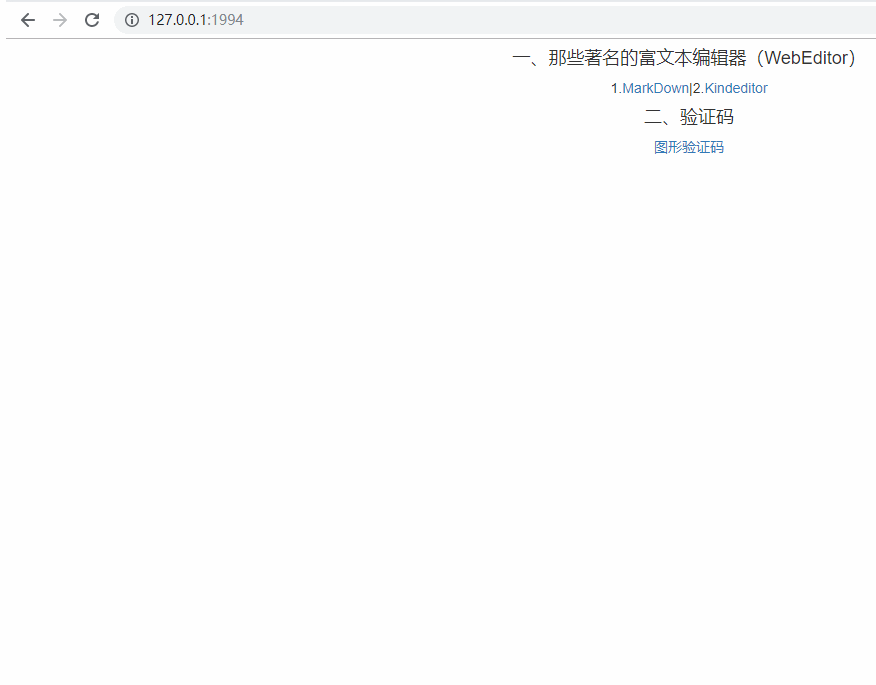
開源地址 動動小手,點個推薦吧!
注意:我們機遇屋該項目將長期為大家提供asp.net core各種好用demo,旨在幫助.net開發者提升競爭力和開發速度,建議儘早收藏該模板集合項目。