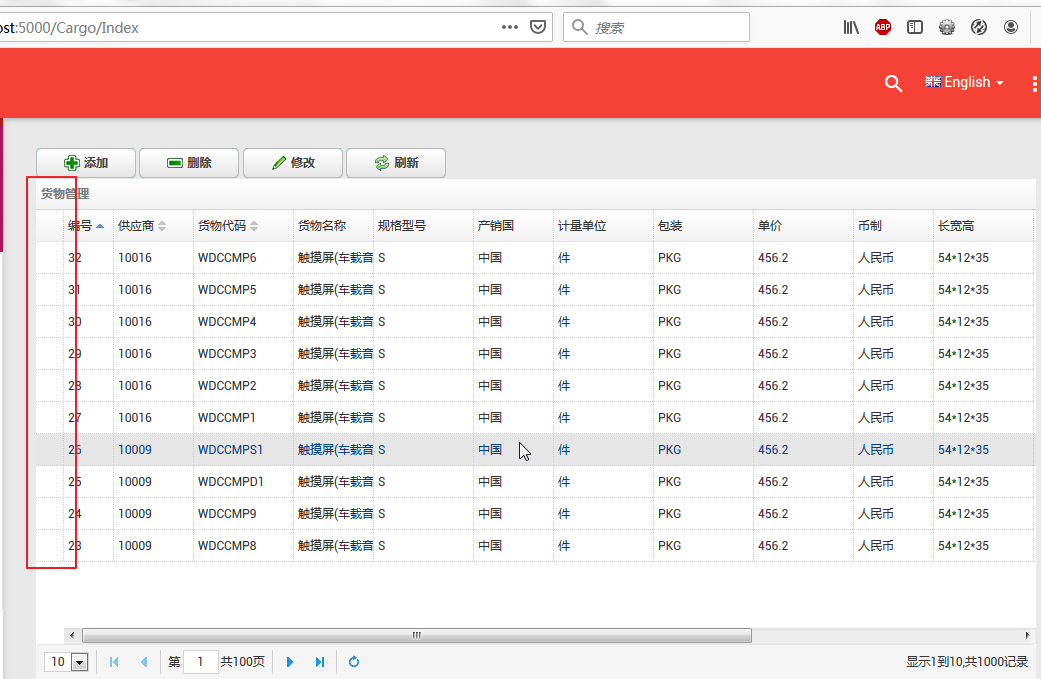教你用Vue寫一個開心消消樂
- 2019 年 10 月 22 日
- 筆記
之前做過一個算法題,算法要求就是寫一個開心消消樂的邏輯算法,當時也是考慮了一段時間才做出來。後來想了想,既然核心算法都有了,能不能實現一個開心消消樂的小遊戲呢,於是花了兩天時間做了一個小遊戲出來。
效果展示
先在這裡放一個最終實現的效果,還是一個比較初級的版本,大家有什麼想法歡迎評論哦
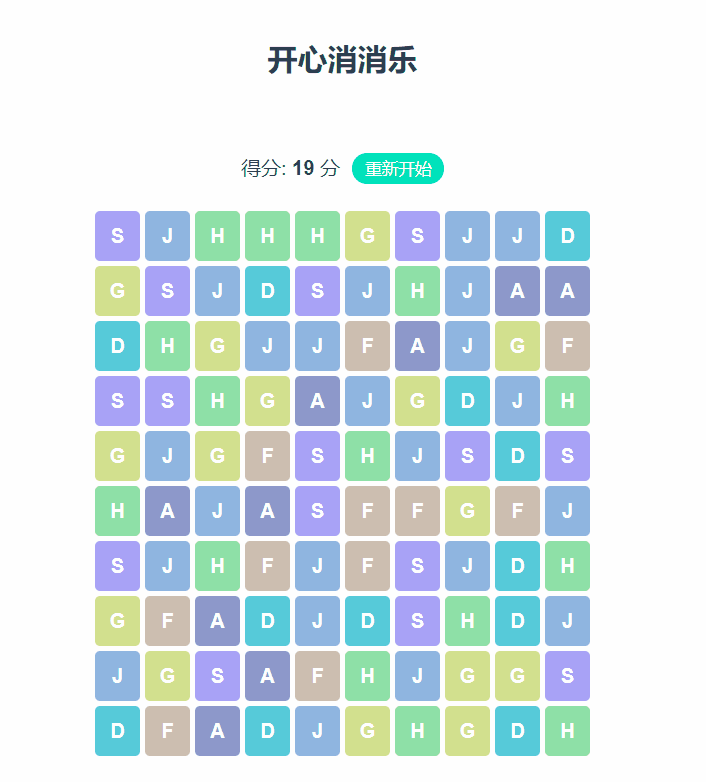
遊戲規則:
- 初始時會給玩家十分的初始分,每拖動一次就減一分,每消除一個方塊就加一分,直到最後分數為0遊戲結束
- 任意兩個方塊都可以拖動
界面設計
頁面的布局比較簡單,格子的數據是一個二維數組的形式,說到這裡大家應該已經明白界面是怎麼做的了。
<div v-for="(item, index) in squareData" :key="index" class="row"> <div v-for="(_item, _index) in item" :key="_index" class="square" :class="_item" @mousedown="dragStart(index, _index)" @mouseup="dragEnd"> {{_item}} </div> </div>大家應該注意到了 :class="_item" 的寫法,動態命名class,使得其每個種類的方塊的顏色都不同,最後可以按照同色消除的玩法就行操作。
.square.A{ background-color: #8D98CA; } .square.S{ background-color: #A9A2F6; } /*其餘操作相同*/同時在玩家點擊方塊的時候方塊會左右擺動以表示選中了此方塊,還可以提升遊戲的靈動性。關於HTML動畫的實現方式有很多,在這裡我們使用CSS animation進行操作,代碼如下:
@keyframes jitter { from, 50%, to { transform: rotate(0deg); } 10%, 30% { transform: rotate(10deg); } 20% { transform: rotate(20deg); } 60%, 80% { transform: rotate(-10deg); } 70% { transform: rotate(-20deg); } } /* 只要是用戶點擊不動,動畫就不會停止 */ .square:active{ animation-name: jitter; animation-duration: 0.5s; animation-iteration-count: infinite; }核心算法
消除算法
上面提到我之前是做過一道題是判斷一個二維數組中有沒有可消的元素,有的話是多少個。
在這裡我們可以這樣想,最開始遍歷一整個二維數組,每次定義一個 X0 , X1 , Y0, Y1, 然後每次計算其上下左右連續相同方塊的位置,在這個過程中要注意邊界問題,然後我們記錄下這四個變量,只要 |X0-X1+1|>=3 或者 |Y0-Y1+1|>=3,我們就可以將這個方塊的坐標加入到 del數組中。
遍歷完一整個二維數組之後,我們就可以將 del數組中對應坐標位置的方塊內容變為 '0', 由於我們沒有對 0 定義樣式,所以在沒有執行下落算法之前變為 0 的方塊為白色。
下落算法
在我們將相應的方塊白色之後,其上面的方塊應該下落,在這裡我的思想是這個樣子的。
按照列遍歷二維數組,定義一個指針 t,指向上次不為 0 的方塊位置,一旦遇到方塊不為 0 的格子就將其與t所指的方塊就行交換,一次類推,示意圖如下:

這樣的話我們就可以把為空的上移到最頂層,並且不打亂順序,然後我們在隨機填充頂部的空方塊就可以了。做完填充之後我們要再做一次消除算法,直到del數組的長度為空為止,這個道理大家應該都能想得到。
代碼如下
clear(): void { const m: number = 10; const n: number = 10; while (true) { const del: any[] = []; for (let i: number = 0; i < m; i++) { for (let j: number = 0; j < n; j++) { if (this.squareData[i][j] === '0') { continue; } let x0: number = i; let x1: number = i; let y0: number = j; let y1: number = j; while (x0 >= 0 && x0 > i - 3 && this.squareData[x0][j] === this.squareData[i][j]) { --x0; } while (x1 < m && x1 < i + 3 && this.squareData[x1][j] === this.squareData[i][j]) { ++x1; } while (y0 >= 0 && y0 > j - 3 && this.squareData[i][y0] === this.squareData[i][j]) { --y0; } while (y1 < n && y1 < j + 3 && this.squareData[i][y1] === this.squareData[i][j]) { ++y1; } if (x1 - x0 > 3 || y1 - y0 > 3) { del.push([i, j]); } } } if (del.length === 0) { break; } this.score += del.length; for (const square of del) { this.$set(this.squareData[square[0]], square[1], '0'); } for (let j: number = 0; j < n; ++j) { let t: number = m - 1; for (let i: number = m - 1; i >= 0; --i) { if (this.squareData[i][j] !== '0') { [this.squareData[t][j], this.squareData[i][j]] = [this.squareData[i][j], this.squareData[t][j]]; t -= 1; } } } } },遊戲結束
分數為 0 的時候遊戲結束,此時在執行一遍初始化函數,重新生成一個開心消消樂格子,將分數初始化為10.
if (this.score <= 0) { if (confirm('分數用光了哦~~')) { this.init(); } else { this.init(); } }項目源代碼
目前項目是在github上託管,歡迎PR!點此跳轉