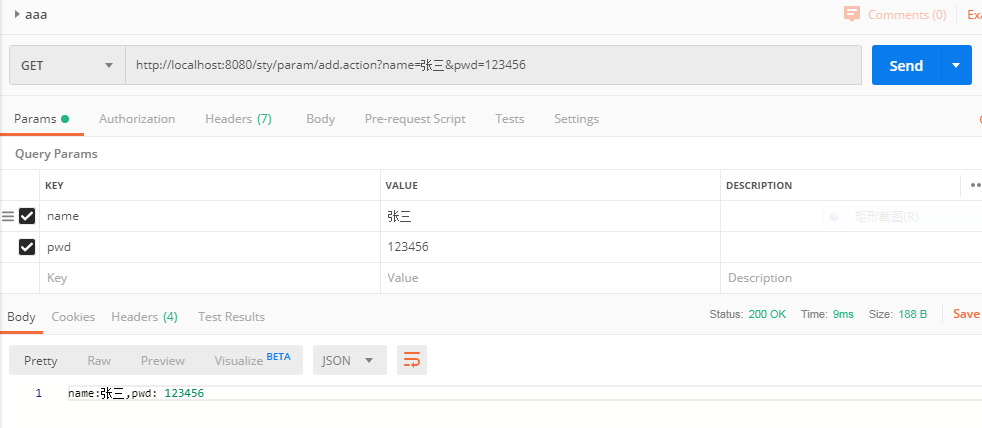Feign【入門】
- 2019 年 10 月 13 日
- 筆記
feign簡介:
feign是一種聲明式,模板化的HTTP客戶端,spring cloud對feign進行了增強,使其支持SpringMvc的相關註解,並整合了ribbon做負載均衡。在spring cloud中使用feign做HTTP遠程服務請求,可以做到就像調用本地方法一樣,完全感知不到是在調用遠程方法,具體特性如下:
- 可插拔的註解支持,包括feign註解和Jax-rs註解、
- 支持可插拔的HTTP編碼器和解碼器、
- 支持hystrix和它的fallback、
- 支持ribbon負載均衡、
- 支持HTTP請求和響應的壓縮、
1、創建feign-demo工程
1.1、工程依賴
<parent> <groupId>org.springframework.boot</groupId> <artifactId>spring-boot-starter-parent</artifactId> <version>2.0.3.RELEASE</version> <relativePath/> </parent> <properties> <project.build.sourceEncoding>UTF-8</project.build.sourceEncoding> <project.reporting.outputEncoding>UTF-8</project.reporting.outputEncoding> <java.version>1.8</java.version> <spring-cloud.version>Finchley.RELEASE</spring-cloud.version> </properties> <dependencyManagement> <dependencies> <dependency> <groupId>org.springframework.cloud</groupId> <artifactId>spring-cloud-dependencies</artifactId> <version>${spring-cloud.version}</version> <type>pom</type> <scope>import</scope> </dependency> </dependencies> </dependencyManagement>
<dependencies> <dependency> <groupId>org.springframework.boot</groupId> <artifactId>spring-boot-starter-web</artifactId> </dependency> <!-- Spring Cloud OpenFeign的Starter的依賴 --> <dependency> <groupId>org.springframework.cloud</groupId> <artifactId>spring-cloud-starter-openfeign</artifactId> </dependency> </dependencies>
<build> <plugins> <plugin> <groupId>org.springframework.boot</groupId> <artifactId>spring-boot-maven-plugin</artifactId> </plugin> </plugins> </build>
1.2、工程啟動類:
import org.springframework.boot.SpringApplication; import org.springframework.boot.autoconfigure.SpringBootApplication; import org.springframework.cloud.openfeign.EnableFeignClients; @SpringBootApplication @EnableFeignClients public class SpringCloudFeignApplication { public static void main(String[] args) { SpringApplication.run(SpringCloudFeignApplication.class, args); } }
可以看到啟動類上加了 @EnableFeignClients 註解,意思是當該工程在啟動的時候,會進行包掃描,掃描該啟動類包以下,子包中所有帶 @FeignClient 註解的類(包括啟動類所在包),並進行處理。
1.3、編寫相關代碼
HelloFeignService接口:
import cn.springcloud.book.feign.config.HelloFeignServiceConfig; import org.springframework.cloud.openfeign.FeignClient; import org.springframework.web.bind.annotation.RequestMapping; import org.springframework.web.bind.annotation.RequestMethod; //https://api.caiyunapp.com/v2/TAkhjf8d1nlSlspN/121.6544,25.1552/forecast.json 彩雲天氣API @FeignClient(name = "caiyunapp", url = "https://api.caiyunapp.com/v2/TAkhjf8d1nlSlspN/121.6544,25.1552", configuration = HelloFeignServiceConfig.class) public interface HelloFeignService { @RequestMapping(value = "/forecast.json", method = RequestMethod.GET) String searchRepo(); }
如上所示,@FeignClient註解手動指定了URL,最終會根據指定的URL和@RequestMapping對應的方法轉換成完整的請求地址。如下:https://api.caiyunapp.com/v2/TAkhjf8d1nlSlspN/121.6544,25.1552/forecast.json
HelloFeignServiceConfig配置類:
import feign.Logger; import org.springframework.context.annotation.Bean; import org.springframework.context.annotation.Configuration; @Configuration public class HelloFeignServiceConfig { /** * Logger.Level 的具體級別如下: * NONE:不記錄任何信息 * BASIC:僅記錄請求方法、URL以及響應狀態碼和執行時間 * HEADERS:除了記錄 BASIC級別的信息外,還會記錄請求和響應的頭信息 * FULL:記錄所有請求與響應的明細,包括頭信息、請求體、元數據 * * @return */ @Bean Logger.Level feignLoggerLevel() { return Logger.Level.FULL; } }
controller類:
import cn.springcloud.book.feign.service.HelloFeignService; import org.springframework.beans.factory.annotation.Autowired; import org.springframework.http.ResponseEntity; import org.springframework.web.bind.annotation.GetMapping; import org.springframework.web.bind.annotation.RequestParam; import org.springframework.web.bind.annotation.RestController; @RestController public class HelloFeignController { @Autowired private HelloFeignService helloFeignService; // 服務消費者對位提供的服務 @GetMapping(value = "/search") public String searchGithubRepoByStr(@RequestParam("str") String queryStr) { return helloFeignService.searchRepo(queryStr); } }
如上所示,controller類中注入了上面編寫的接口類,直接調用了相關方法。
2、啟動工程
2.1、執行命令:
mvn spring-boot:run
2.2、訪問:losthost:8080/search/
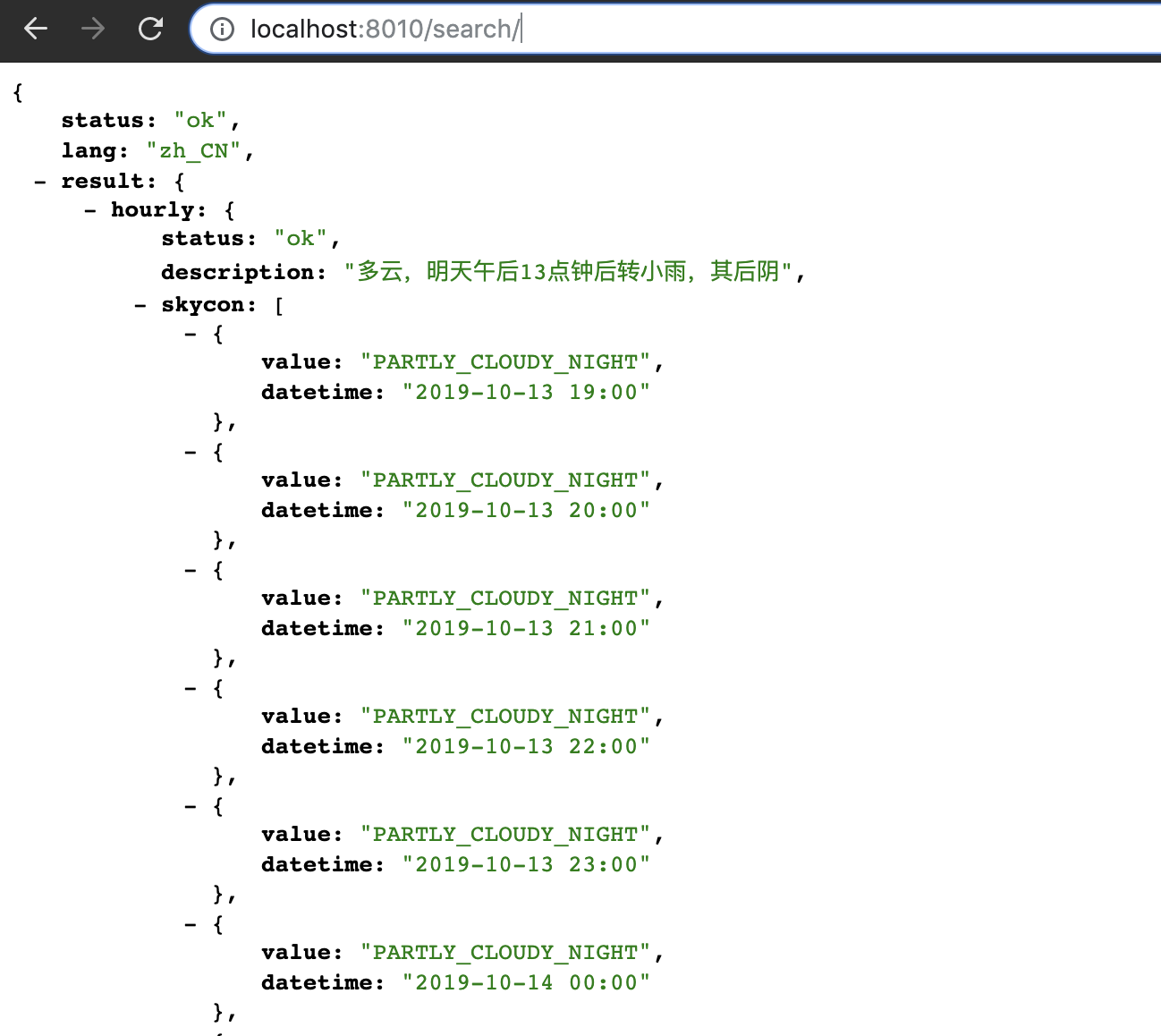
說明訪問成功!