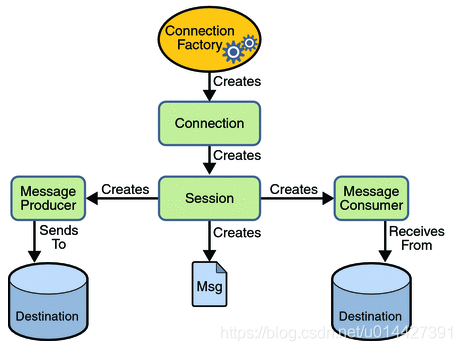(七)Spring Cloud 配置中心config
- 2020 年 4 月 10 日
- 筆記
spring cloud config是一个基于http协议的远程配置实现方式。
通过统一的配置管理服务器进行配置管理,客户端通过http协议主动的拉取服务的的配置信息,完成配置获取。
下面我们对spring cloud config配置中心进行搭建
主要有以下模块
eureka-server 服务注册中心
eureka-config config配置中心
eureka-config-resp1 git远程仓库,用于存储客户端的配置文件
eureka-client1 客户端1,它的配置从config配置中心读取
eureka-client2 客户端2,它的配置从config配置中心读取
1. eureka-server注册中心
1.1 eureka-server pom 文件
<?xml version="1.0" encoding="UTF-8"?> <project xmlns="http://maven.apache.org/POM/4.0.0" xmlns:xsi="http://www.w3.org/2001/XMLSchema-instance" xsi:schemaLocation="http://maven.apache.org/POM/4.0.0 https://maven.apache.org/xsd/maven-4.0.0.xsd"> <modelVersion>4.0.0</modelVersion> <parent> <groupId>org.springframework.boot</groupId> <artifactId>spring-boot-starter-parent</artifactId> <version>2.2.5.RELEASE</version> <relativePath/> <!-- lookup parent from repository --> </parent> <groupId>com.devin</groupId> <artifactId>eureka-server</artifactId> <version>0.0.1-SNAPSHOT</version> <name>eureka-server</name> <description>Demo project for Spring Boot</description> <properties> <java.version>1.8</java.version> <spring-cloud.version>Hoxton.SR3</spring-cloud.version> </properties> <dependencies> <dependency> <groupId>org.springframework.cloud</groupId> <artifactId>spring-cloud-starter-netflix-eureka-server</artifactId> </dependency> <dependency> <groupId>org.springframework.boot</groupId> <artifactId>spring-boot-starter-security</artifactId> <scope>compile</scope> </dependency> <dependency> <groupId>org.springframework.boot</groupId> <artifactId>spring-boot-starter-actuator</artifactId> </dependency> <dependency> <groupId>org.springframework.cloud</groupId> <artifactId>spring-cloud-starter-sleuth</artifactId> </dependency> <dependency> <groupId>org.springframework.boot</groupId> <artifactId>spring-boot-starter-test</artifactId> <scope>test</scope> <exclusions> <exclusion> <groupId>org.junit.vintage</groupId> <artifactId>junit-vintage-engine</artifactId> </exclusion> </exclusions> </dependency> </dependencies> <dependencyManagement> <dependencies> <dependency> <groupId>org.springframework.cloud</groupId> <artifactId>spring-cloud-dependencies</artifactId> <version>${spring-cloud.version}</version> <type>pom</type> <scope>import</scope> </dependency> </dependencies> </dependencyManagement> <build> <plugins> <plugin> <groupId>org.springframework.boot</groupId> <artifactId>spring-boot-maven-plugin</artifactId> </plugin> </plugins> </build> </project>
1.2 安全配置
package com.devin.eurekaserver.config; import org.springframework.security.config.annotation.web.builders.HttpSecurity; import org.springframework.security.config.annotation.web.configuration.EnableWebSecurity; import org.springframework.security.config.annotation.web.configuration.WebSecurityConfigurerAdapter; @EnableWebSecurity public class WebSecurityConfig extends WebSecurityConfigurerAdapter { @Override protected void configure(HttpSecurity http) throws Exception { //关闭csrf super.configure(http); //开启认证 http.csrf().disable(); } }
1.3 启动类
package com.devin.eurekaserver; import org.springframework.boot.SpringApplication; import org.springframework.boot.autoconfigure.SpringBootApplication; import org.springframework.cloud.netflix.eureka.server.EnableEurekaServer; @EnableEurekaServer @SpringBootApplication public class EurekaServerApplication { public static void main(String[] args) { SpringApplication.run(EurekaServerApplication.class, args); } }
1.4 eureka-server application.yml 配置
启动端口为 7001
server: port: 7001 #启动端口 spring: #应用名称 application: name: eureka-server #安全配置 security: basic: enabled: true user: name: dev password: 123456 #eureka配置 eureka: server: #设置扫描失效服务的间隔时间 eviction-interval-timer-in-ms: 20000 enable-self-preservation: true instance: hostname: localhost leaseRenewalIntervalInSeconds: 10 health-check-url-path: /actuator/health client: register-with-eureka: false #false:不作为一个客户端注册到注册中心 fetch-registry: false #为true时,可以启动,但报异常:Cannot execute request on any known server service-url: defaultZone: http://${eureka.instance.hostname}:${server.port}/eureka/ # health endpoint是否必须显示全部细节。默认情况下, /actuator/health 是公开的,并且不显示细节。 # 设置actuator开关 management: security: enabled: false endpoints: web: exposure: include: "*" endpoint: health: show-details: ALWAYS
2. 配置中心config
2.1 pom.xml 完整配置
主要添加了 config-server(配置中心) ,mq ,actuator(spring bus配置中心刷新), eureka-client 的依赖
ps: 搭建时在使用idea自带的版本时,在用到配置刷新时会报mq的异常,所以这里更改了spirngboot和spirng cloud的版本,具体看配置文件
<?xml version="1.0" encoding="UTF-8"?> <project xmlns="http://maven.apache.org/POM/4.0.0" xmlns:xsi="http://www.w3.org/2001/XMLSchema-instance" xsi:schemaLocation="http://maven.apache.org/POM/4.0.0 https://maven.apache.org/xsd/maven-4.0.0.xsd"> <modelVersion>4.0.0</modelVersion> <parent> <groupId>org.springframework.boot</groupId> <artifactId>spring-boot-starter-parent</artifactId> <version>2.1.2.RELEASE</version> <relativePath/> <!-- lookup parent from repository --> </parent> <groupId>com.devin</groupId> <artifactId>eureka-config</artifactId> <version>0.0.1-SNAPSHOT</version> <name>eureka-config</name> <description>Demo project for Spring Boot</description> <properties> <java.version>1.8</java.version> <spring-cloud.version>Greenwich.RELEASE</spring-cloud.version> </properties> <dependencies> <dependency> <groupId>org.springframework.cloud</groupId> <artifactId>spring-cloud-config-server</artifactId> </dependency> <dependency> <groupId>org.springframework.cloud</groupId> <artifactId>spring-cloud-starter-netflix-eureka-client</artifactId> </dependency> <dependency> <groupId>org.springframework.boot</groupId> <artifactId>spring-boot-starter-actuator</artifactId> </dependency> <dependency> <groupId>org.springframework.cloud</groupId> <artifactId>spring-cloud-starter-sleuth</artifactId> </dependency> <!-- springcloud-bus依赖实现配置自动更新,rabbitmq --> <dependency> <groupId>org.springframework.cloud</groupId> <artifactId>spring-cloud-starter-bus-amqp</artifactId> </dependency> <dependency> <groupId>org.springframework.boot</groupId> <artifactId>spring-boot-starter-test</artifactId> <scope>test</scope> <exclusions> <exclusion> <groupId>org.junit.vintage</groupId> <artifactId>junit-vintage-engine</artifactId> </exclusion> </exclusions> </dependency> </dependencies> <dependencyManagement> <dependencies> <dependency> <groupId>org.springframework.cloud</groupId> <artifactId>spring-cloud-dependencies</artifactId> <version>${spring-cloud.version}</version> <type>pom</type> <scope>import</scope> </dependency> </dependencies> </dependencyManagement> <build> <plugins> <plugin> <groupId>org.springframework.boot</groupId> <artifactId>spring-boot-maven-plugin</artifactId> </plugin> </plugins> </build> </project>
2.2 启动类
@EnableConfigServer 对config配置中心的支持
@EnableEurekaClient 将配置中心也作为一个eureka-client在注册中心进行注册
package com.devin.eurekaconfig; import org.springframework.boot.SpringApplication; import org.springframework.boot.autoconfigure.SpringBootApplication; import org.springframework.cloud.config.server.EnableConfigServer; import org.springframework.cloud.netflix.eureka.EnableEurekaClient; @EnableConfigServer @EnableEurekaClient @SpringBootApplication public class EurekaConfigApplication { public static void main(String[] args) { SpringApplication.run(EurekaConfigApplication.class, args); } }
2.3 config配置中心的配置文件
我们这里采用了多profile的配置,分别对应dev和test环境
2.3.1 bootstrap.yml
主要配置了连接git仓库的地址,这里我们查找的路径按项目进行划分,使用了{application}占位,当客户端的服务名为eureka-clent时,将在git地址的eureka-client文件夹下进行配置查找并使用
server: port: 7009 spring: profiles: active: dev #应用名称 application: name: eureka-config cloud: config: server: git: uri: https://github.com/devinzhang0209/eureka-config-resp1.git # username: devinzhang0209 # password: yourgithubpassword search-paths: /{application} label: master # health endpoint是否必须显示全部细节。默认情况下, /actuator/health 是公开的,并且不显示细节。 management: endpoints: web: exposure: include: "*" endpoint: health: show-details: ALWAYS
2.3.2 测试环境功能 bootstrap-dev.yml
主要配置了向eureka-server 进行注册,以及mq的配置用于配置的刷新
#配置config服务的账号密码 spring: security: user: name: dev-config password: 123456 rabbitmq: host: localhost port: 5672 username: guest password: guest #注册中心配置 eureka: auth: user: dev password: 123456 client: service-url: defaultZone: http://${eureka.auth.user}:${eureka.auth.password}@localhost:7001/eureka/ instance: #使用IP进行注册 prefer-ip-address: true #配置实例的注册ID instance-id: ${spring.cloud.client.ip-address}:${server.port} #心跳时间,即服务续约间隔时间(缺省为30s) lease-renewal-interval-in-seconds: 5 #发呆时间,即服务续约到期时间(缺省为90s) lease-expiration-duration-in-seconds: 10 health-check-url-path: /actuator/health
2.3.3 测试环境功能 bootstrap-test.yml
这里的配置和dev环境一样,主要是为了测试test环境去读取git仓库中test对应的配置信息
#配置config服务的账号密码 spring: security: user: name: dev-config-test password: test123456 #注册中心配置 eureka: auth: user: dev-test password: test123456 client: service-url: defaultZone: http://${eureka.auth.user}:${eureka.auth.password}@192.168.0.12:7001/eureka/ instance: #使用IP进行注册 prefer-ip-address: true #配置实例的注册ID instance-id: ${spring.cloud.client.ip-address}:${server.port} #心跳时间,即服务续约间隔时间(缺省为30s) lease-renewal-interval-in-seconds: 5 #发呆时间,即服务续约到期时间(缺省为90s) lease-expiration-duration-in-seconds: 10 health-check-url-path: /actuator/health
3. git仓库 eureka-config-resp1
git仓库中主要存储了不同eureka-client客户端的不同环境对应的配置文件, 结构如下:

git的地址是 https://github.com/devinzhang0209/eureka-config-resp1.git 这里我设置的是一个公共的仓库
下面我们展示eureka-clien的配置
3.1 application.yml
spring: application: name: eureka-client
3.2 application-dev.yml
server: port: 7003 msg: this msg is response by port 7003
3.3 application-test.yml
server: port: 7004 msg: this msg is response by port 7004
4. eureka-client
4.1 pom.xml
<?xml version="1.0" encoding="UTF-8"?> <project xmlns="http://maven.apache.org/POM/4.0.0" xmlns:xsi="http://www.w3.org/2001/XMLSchema-instance" xsi:schemaLocation="http://maven.apache.org/POM/4.0.0 https://maven.apache.org/xsd/maven-4.0.0.xsd"> <modelVersion>4.0.0</modelVersion> <parent> <groupId>org.springframework.boot</groupId> <artifactId>spring-boot-starter-parent</artifactId> <version>2.1.2.RELEASE</version> <relativePath/> <!-- lookup parent from repository --> </parent> <groupId>com.devin</groupId> <artifactId>eureka-client</artifactId> <version>0.0.1-SNAPSHOT</version> <name>eureka-client</name> <description>Demo project for Spring Boot</description> <properties> <java.version>1.8</java.version> <!--<spring-cloud.version>Hoxton.SR3</spring-cloud.version>--> <spring-cloud.version>Greenwich.RELEASE</spring-cloud.version> </properties> <dependencies> <dependency> <groupId>org.springframework.cloud</groupId> <artifactId>spring-cloud-starter-netflix-eureka-client</artifactId> </dependency> <dependency> <groupId>org.springframework.cloud</groupId> <artifactId>spring-cloud-starter-config</artifactId> <version>1.4.1.RELEASE</version> </dependency> <dependency> <groupId>org.springframework.cloud</groupId> <artifactId>spring-cloud-starter-bus-amqp</artifactId> </dependency> <dependency> <groupId>org.springframework.boot</groupId> <artifactId>spring-boot-starter-web</artifactId> <version>2.1.8.RELEASE</version> </dependency> <dependency> <groupId>org.springframework.boot</groupId> <artifactId>spring-boot-starter-actuator</artifactId> </dependency> <dependency> <groupId>org.springframework.boot</groupId> <artifactId>spring-boot-starter-test</artifactId> <scope>test</scope> <exclusions> <exclusion> <groupId>org.junit.vintage</groupId> <artifactId>junit-vintage-engine</artifactId> </exclusion> </exclusions> </dependency> </dependencies> <dependencyManagement> <dependencies> <dependency> <groupId>org.springframework.cloud</groupId> <artifactId>spring-cloud-dependencies</artifactId> <version>${spring-cloud.version}</version> <type>pom</type> <scope>import</scope> </dependency> </dependencies> </dependencyManagement> <build> <plugins> <plugin> <groupId>org.springframework.boot</groupId> <artifactId>spring-boot-maven-plugin</artifactId> </plugin> </plugins> </build> </project>
4.2 启动类
package com.devin.eurekaclient; import org.springframework.boot.SpringApplication; import org.springframework.boot.autoconfigure.SpringBootApplication; import org.springframework.cloud.netflix.eureka.EnableEurekaClient; @EnableEurekaClient @SpringBootApplication public class EurekaClientApplication { public static void main(String[] args) { SpringApplication.run(EurekaClientApplication.class, args); } }
4.3 controller 测试类
其中 @RefreshScope,用于后续spring config bus刷新配置文件
package com.devin.eurekaclient.controller; import org.springframework.beans.factory.annotation.Value; import org.springframework.cloud.context.config.annotation.RefreshScope; import org.springframework.web.bind.annotation.GetMapping; import org.springframework.web.bind.annotation.RestController; /** * @author Devin Zhang * @className HelloController * @description TODO * @date 2020/4/2 9:50 */ @RefreshScope @RestController public class HelloController { @Value("${server.port}") private Integer port; @Value("${msg}") private String msg; @GetMapping("/getMSG") public String getMsg() { return msg + " ,response by port:" + port; } }
4.4 eureka-client的本地配置文件
4.4.1 bootstrap.yml
spring: profiles: active: dev #应用名称 application: name: eureka-client # health endpoint是否必须显示全部细节。默认情况下, /actuator/health 是公开的,并且不显示细节。 management: endpoints: web: exposure: include: "*" endpoint: health: show-details: ALWAYS
4.4.2 bootstrap-dev.yml
#注册中心配置 eureka: auth: user: dev password: 123456 client: service-url: defaultZone: http://${eureka.auth.user}:${eureka.auth.password}@localhost:7001/eureka/ instance: #使用IP进行注册 prefer-ip-address: true #配置实例的注册ID instance-id: ${spring.cloud.client.ip-address}:${server.port} #心跳时间,即服务续约间隔时间(缺省为30s) lease-renewal-interval-in-seconds: 5 #发呆时间,即服务续约到期时间(缺省为90s) lease-expiration-duration-in-seconds: 10 health-check-url-path: /actuator/health spring: cloud: #config服务配置 config: username: dev-config password: 123456 fail-fast: false #重试间隔时间 retry: initial-interval: 3000 #从注册中心获取配置服务,以及配置服务名称 discovery: enabled: true service-id: eureka-config rabbitmq: host: localhost port: 5672 username: guest password: guest
4.4.3 bootstrap-test.yml
#注册中心配置 eureka: auth: user: dev password: 123456 client: service-url: defaultZone: http://${eureka.auth.user}:${eureka.auth.password}@localhost:7001/eureka/ instance: #使用IP进行注册 prefer-ip-address: true #配置实例的注册ID instance-id: ${spring.cloud.client.ip-address}:${server.port} #心跳时间,即服务续约间隔时间(缺省为30s) lease-renewal-interval-in-seconds: 5 #发呆时间,即服务续约到期时间(缺省为90s) lease-expiration-duration-in-seconds: 10 health-check-url-path: /actuator/health spring: cloud: #config服务配置 config: username: dev-config password: 123456 fail-fast: false #重试间隔时间 retry: initial-interval: 3000 #从注册中心获取配置服务,以及配置服务名称 discovery: enabled: true service-id: eureka-config rabbitmq: host: localhost port: 5672 username: guest password: guest
5. eureka-client2
eureka-client2 和 eureka-client 完全一样只是实例的名称不一样,方便我们验证多个client在配置中心注册 ,此处代码就不在展示
7. 消息队列RabbitMQ
配置中心刷新时需要用到消息队列
7.1 安装RabbitMQ
本文直接在windows上验证,需要安装如下软件:
Erlang otp_win64_22.3.exe
RabbitMQ rabbitmq-server-3.8.3.exe
7.2 配置环境变量
安装完成后需要如下环境变量
ERLANG_HOME=D:Program Fileserl10.7
RABBITQM_SERVER=D:Program FilesRabbitMQ Serverrabbitmq_server-3.8.3
path=%Path%;%ERLANG_HOME%bin;%RABBITQM_SERVER%sbin;
7.3 启动mq的服务

7.4 开启RabbitMQ管理服务端
rabbitmq-plugins enable rabbitmq_management
开启后访问的默认地址: http://localhost:15672/ 默认账号密码 guest/guest
8 验证配置中心
分别启动
eureka-server
eureka-config
eureka-client
eureka-client2
启动 eureka-client 和eureka-clent2 从启动日志中可以看到程序已经去配置中心7009读取配置并从github上读取了配置文件并使用
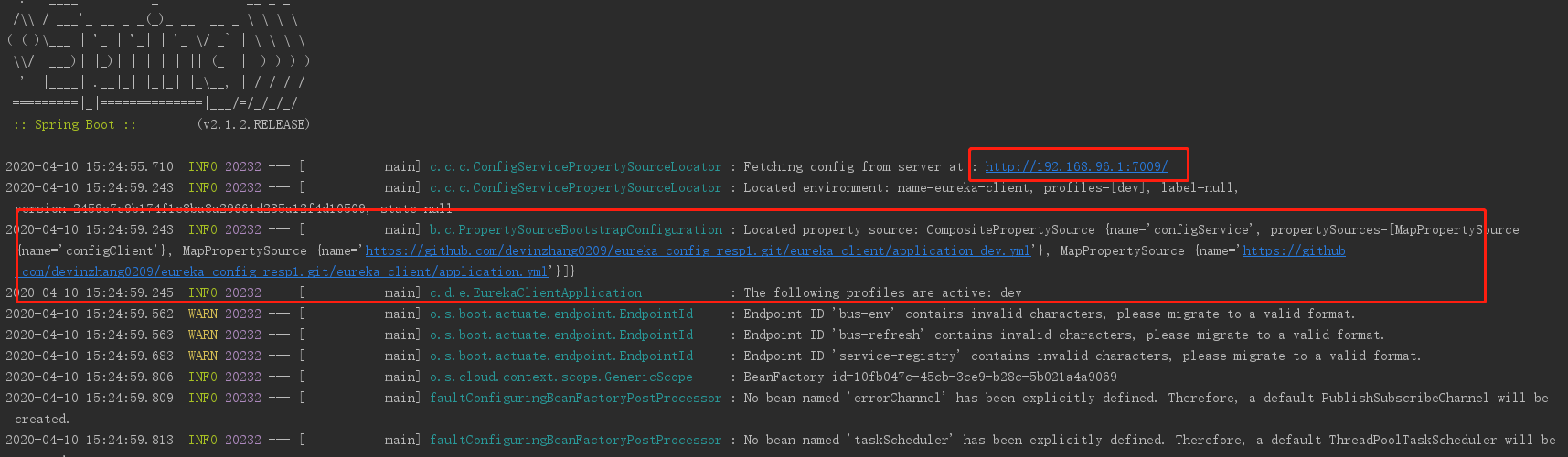
分别访问
可以看到euerka-client 和 eureka-client2 已经读取了启动端口,Controller也通过@Value读取了git中的配置信息
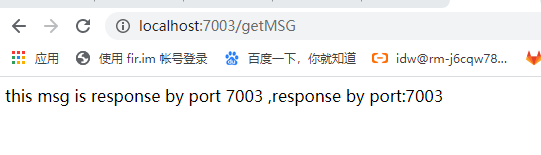
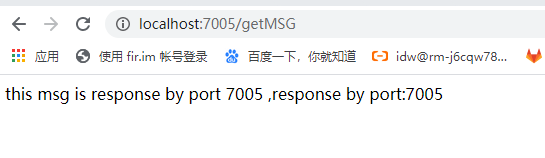
9. Spring Cloud Bus 刷新配置
刷新配置我们需要注意如下几点
1. 在使用刷新配置时,需要去掉eureka-config 和eueka-client 中的安全验证 ,直接在pom文件中去掉如下依赖即可
<dependency> <groupId>org.springframework.boot</groupId> <artifactId>spring-boot-starter-security</artifactId> <scope>compile</scope> </dependency>
2. 在eureka-config 和eueka-client 的yml配置文件中添加RabbitMQ的配置
#配置config服务的账号密码 spring: security: user: name: dev-config password: 123456 rabbitmq: host: localhost port: 5672 username: guest password: guest
3. 在客户端所有用到读取配置文件的类上加上 @RefreshScope
4. 刷新配置
刷新配置可以访问eureka-config也可以访问任何一个eureka-client的服务进行刷新,如下刷新请求只能通过post请求去调用
通过eureka-config 去刷新 http://localhost:7009/actuator/bus-refresh
通过eureka-client 去刷新 http://localhost:7003/actuator/bus-refresh
刷新后我们再后台log中可以看到,客户端已经去github上重新读取了最新的配置
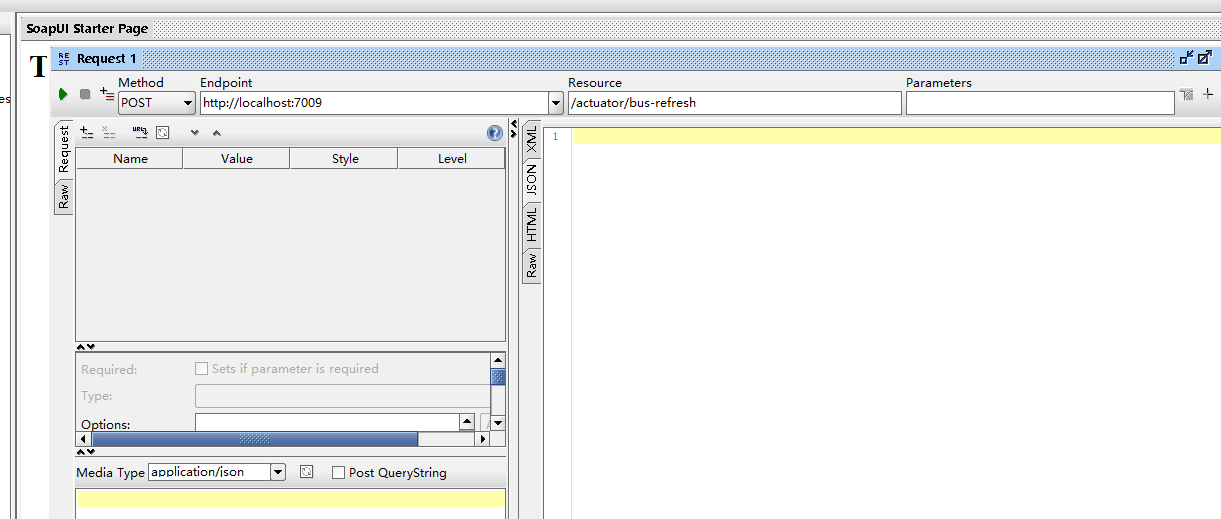

再次访问客户端,可以看到客户端已经读取到了最新的配置
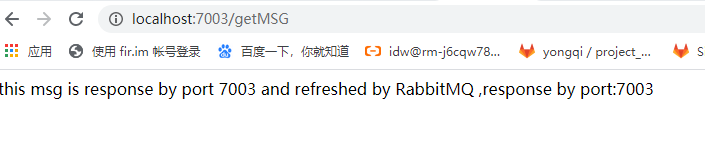
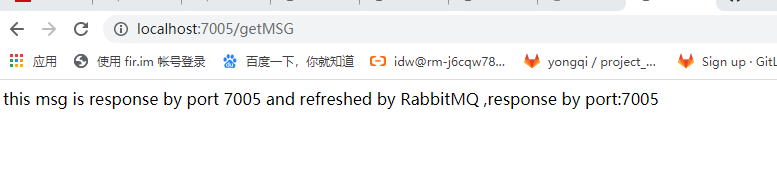
至此,spring cloud config配置中心搭建完毕