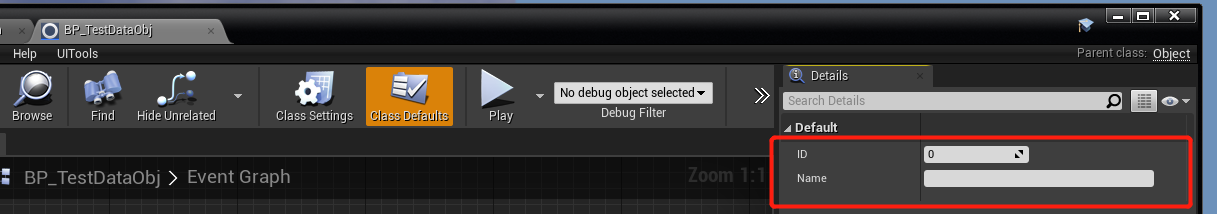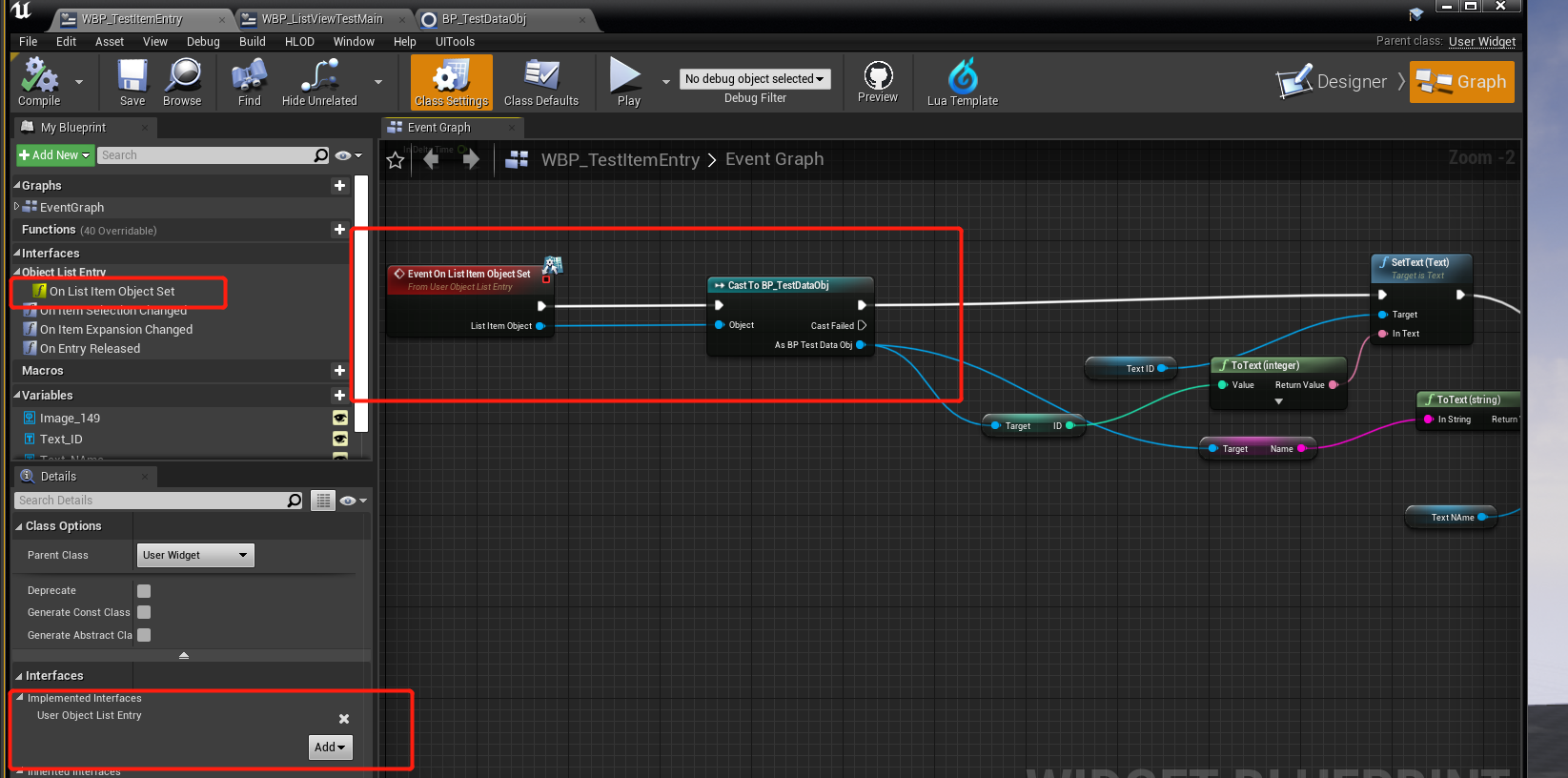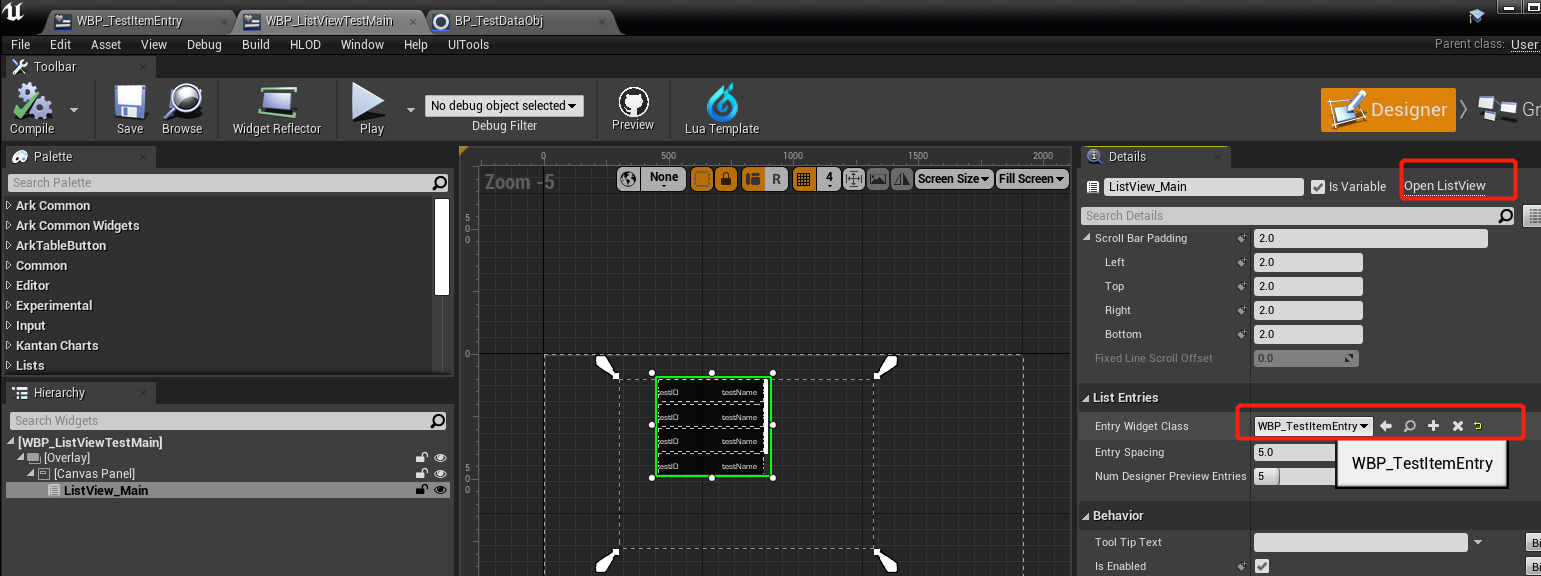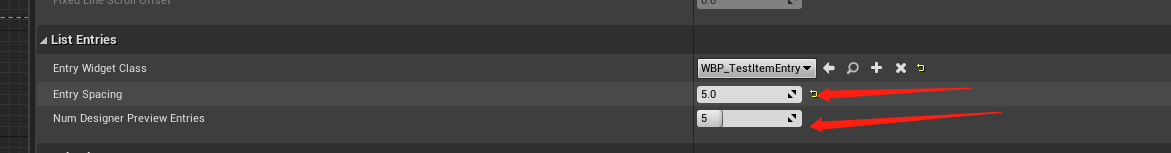Unreal ListView使用篇
- 2022 年 2 月 19 日
- 筆記
- Unreal, Unreal UMG ListView 使用
应用
ListView,在Unreal UI界面开发中用途非常广泛,基本只要你使用列表,就得需要用ListView。比如排行榜100个列表,界面上只需要显示出10个,我们肯定不能生成100个ui实例,只生成肉眼所见的实例个数,然后反复使用。直接上效果图。

通用WidgetReflector 得出Widget只生成4条。

分析
/** Set the list of items to display within this listview */
template <typename ItemObjectT, typename AllocatorType = FDefaultAllocator>
void SetListItems(const TArray<ItemObjectT, AllocatorType>& InListItems)
{
ClearListItems();
ListItems.Append(InListItems);
OnItemsChanged(ListItems, TArray<UObject*>());
RequestRefresh();
}
ListView的使用非常简单,只需调用这个方法即可。看参数,就是要传入 TArray 的Object类型即可。
使用步骤
- 自定义继承自UObject类型的数据
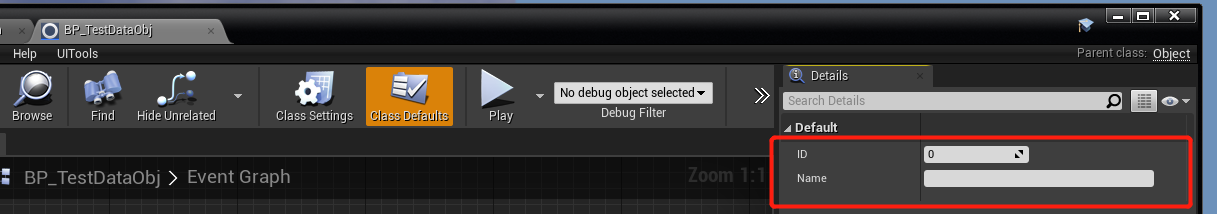
- 子Item UI刷新
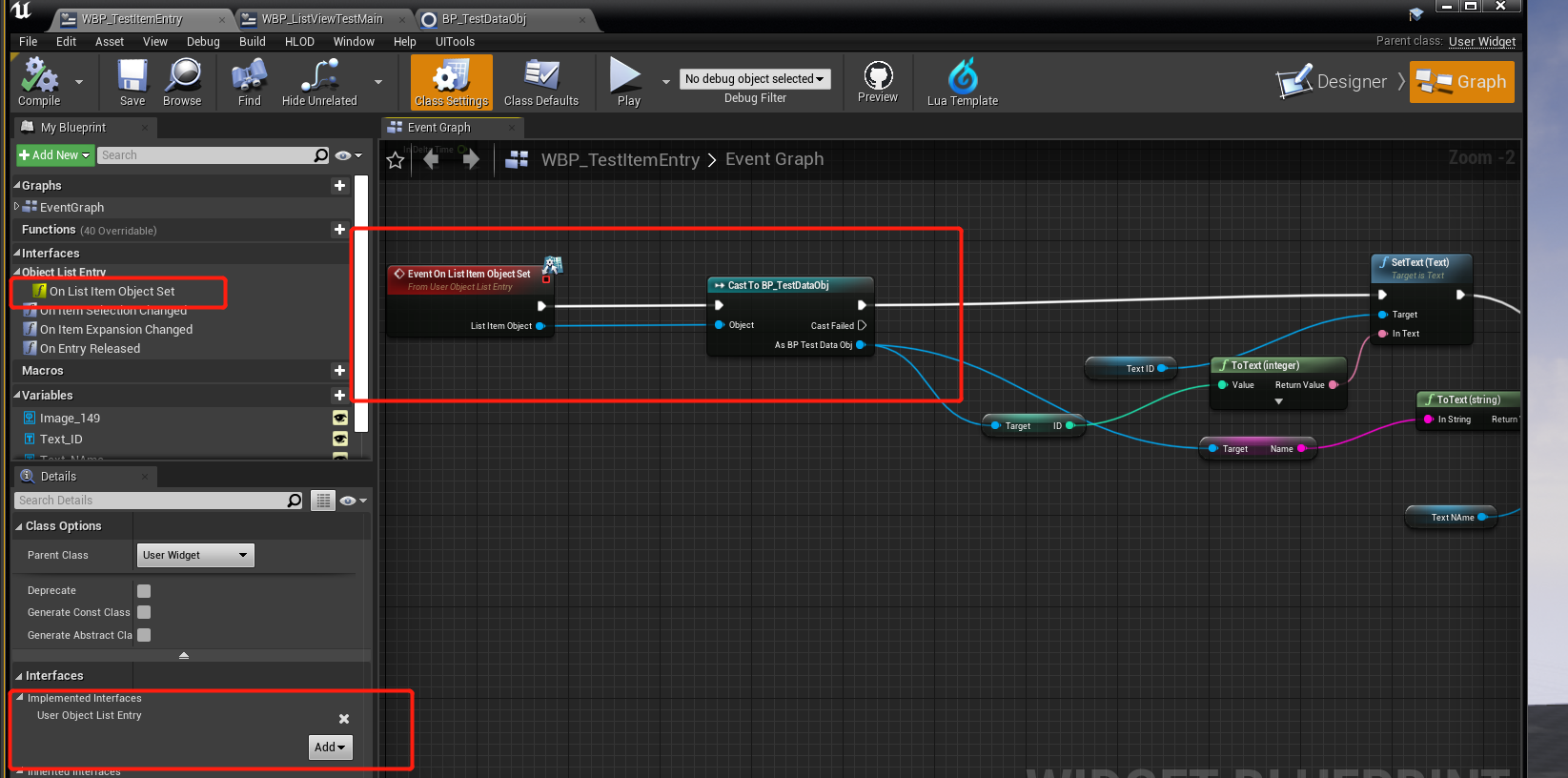
- 给ListView赋上需要显示哪种ItemEntry
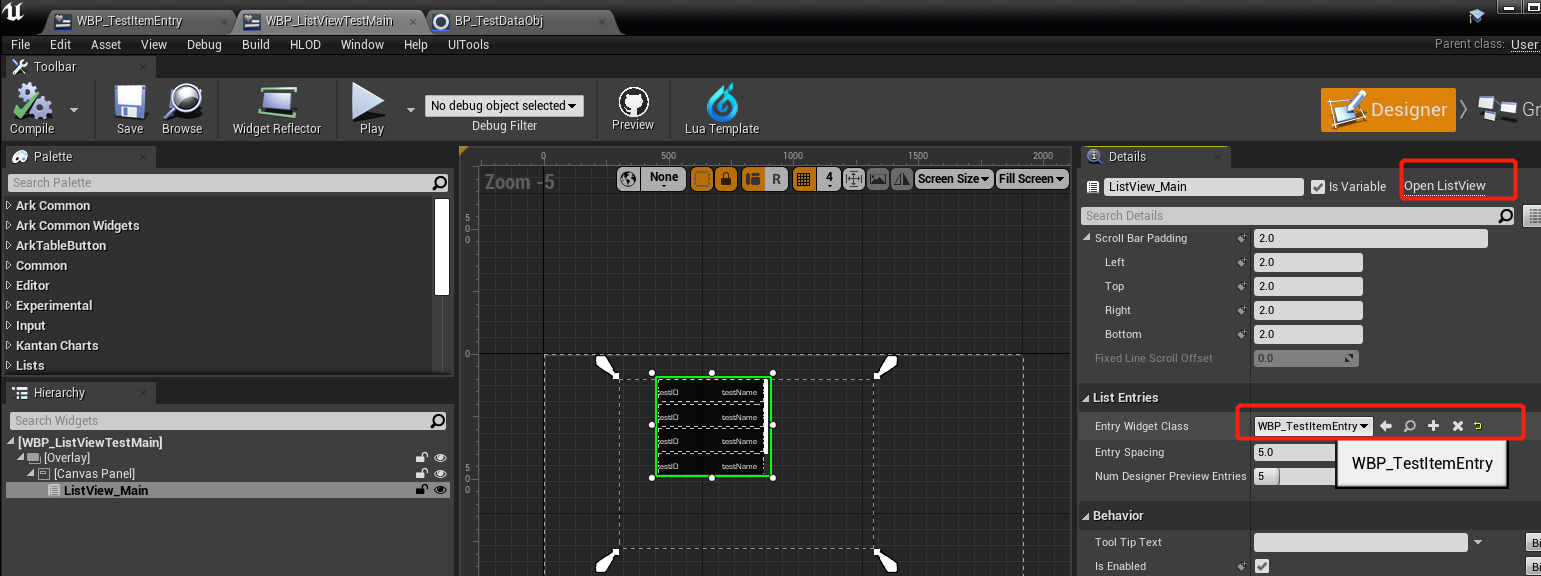
注意这里的EntryWidgetClass 能赋的必须是实现了上述第二个步骤的接口才能赋。。
4. 调用SetListItems接口

因为ListView的使用比较简单,就用蓝图摆摆了。
常用功能
- 如果想默认打开ListView 是中间的 某一列数据
void UListView::ScrollIndexIntoView(int32 Index)
{
BP_ScrollItemIntoView(GetItemAt(Index));
}
- 不运行游戏直接预览
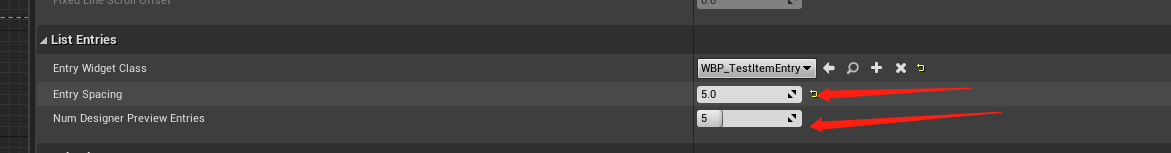
可以调整NumDesignerPreviewEntries,可以在不运行游戏的情况下,改变此数值直接编译后显示效果。