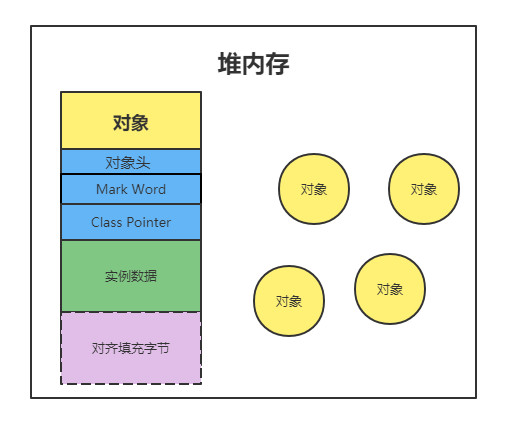从通信开始聊聊消息中间件
一、系统间通信方式
我们可以想到的方式:
- 基于文件
- 基于共享内存
- 基于IPC
- 基于Socket
- 基于数据库
- 基于RPC
各个模式的缺点:
- 文件:使用不方便,不及时
- Socket:使用麻烦,多数情况下不如RPC
- 数据库:不实时,但是经常有人拿数据库模拟消息队列
- RPC:会导致调用关系复杂,同步处理,压力大的时候无法缓冲
我们期望有一种通信方式:
- 可以实现异步的消息通信
- 可以简化参与各方的复杂依赖关系
- 可以在请求量很大的时候缓冲一下
- 某些情况下能保障消息的可靠性、顺序性
这就是MQ(Message Queue),MQ满足了以上的所有特性。另外对比其他通信模式,MQ的优势还有:
- 异步通信:异步通信,减少线程等待
- 系统解耦:系统不直接调用,降低依赖
- 削峰平谷:压力大的时候,缓冲部分请求消息
- 可靠通信:提供多种消息模式、保证消息尽可能不丢失
二、MQ的简单介绍
从队列到消息服务
一个队列:

多个队列:

常见的两种消息模式
- 点对点模式:一个生产者对应一个消费者
- 发布订阅模式:一个生产者对应多个消费者
消息处理的保障
三种QoS
- At most once,至多一次,消息可能丢失但是不会重复发送
- At least once,至少一次,消息不会丢失,但是可能会重复
- Exactly once,精确一次,每天消息被传输有且仅有一次
消息的有序性
同一个Topic或Queue的消息,保障消息顺序投递
注意:如果做了消息分区或者批量预取之类的操作,可能就没有顺序了
消息协议
- STOMP :面向流文本的消息传输协议,是WebSocket通信标准。
- 协议简单、易于实现。
- JMS:面向Java平台的标准消息传递API
- 在JVM语言(如Scala)上具又互用性
- 支持事务
- 有queue和topic两种传递模型
- 能够定义消息格式(消息头、属性、内容)
- 无须担心底层协议
- AMQP
JMS可以在任何的底层协议上运行,但是API是与编程语言绑定的。而AMQP能够支持两种不同的编程语言使用它来传递消息。
- 独立于平台的底层消息传递协议
- 跨语言和平台
- 它是底层协议的
- 支持事务、分布式事务
- 有derect、fanout、topic、headers、system五种交换类型
- 支持长周期消息传递
- 使用SASL和TLS确保安全性
- MQTT : 专为小设备设计的,是物联网生态中主要成分之一。
- 面向流,内存占用低
- 低带宽下能发送消息。
- 不允许分段消息(很难发送长消息)
- 主持主题发布-订阅
- 不支持事务
- 不支持安全连接
- XMPP:一个开源形式组织产生的网络即时通信协议
- 基于XML的协议
- 简单的客户端,将大多数工作都放在服务端进行
- Open Messaging:由阿里、雅虎、滴滴等公司共同参与创立的分布式消息中间件开发标准
- 结构简单
- 解析速度快
- 支持事务和持久化设计
为什么消息中间件不使用http协议呢?
- 因为http请求报文和响应报文是比较复杂的,包含了cookie、状态码、加解密等等附加的功能,但是对于消息来说不需要这么复杂。
- 大部分情况下http是短连接,在实际的交互中,如果请求到响应的过程中中断了,中断之后就不会持久化,就会造成消息丢失。
三、消息中间件
三代消息中间件:
- ActiveMQ、RabbitMQ
- Kafka、RocketMQ
- Apache Pulsar
1. ActiveMQ介绍
- 高可靠、事务性的消息队列
- 当前应用最广泛的开源消息中间件
- 功能最全的开源消息队列
主要功能:
- 多种语言和协议编写客户端
语言:Java、C、C++、C#、Ruby、Perl、Python、PHP
协议:OpenWire、Stomp Rest、WS Notification、XMPP、AMQP、MQTT
- 完全支持JMS1.1和J2EE 1.4规范
- 与Spring很好的集成
- 支持多种传送协议:TCP、SSL、NIO、UDP、JGroups、JXTA
- 支持通过JDBC和journal提供高速的消息持久化
- 实现了高性能的集群模式
使用场景:
- 所有需要使用消息队列的地方
- 订单处理、消息通知、服务降级等
- 纯java实现,可以支持嵌入到应用系统
使用教程
-
activemq下载链接;//archive.apache.org/dist/activemq/
-
下载最新版解压,然后进入apache-activemq-5.16.3-bin\apache-activemq-5.16.3\bin\win64目录,点击activemq.bat启动。
如果出现端口占用,可以conf/activemq.xml修改端口。
- 引入依赖:
<dependency>
<groupId>org.apache.activemq</groupId>
<artifactId>activemq-core</artifactId>
<version>5.7.0</version>
</dependency>
- 点对点
package com.mmc.springbootstudy.activemq.p2p;
import org.apache.activemq.ActiveMQConnection;
import org.apache.activemq.ActiveMQConnectionFactory;
import javax.jms.*;
public class Producer {
public static void main(String[] args) throws JMSException {
ConnectionFactory connectionFactory=new ActiveMQConnectionFactory(ActiveMQConnection.DEFAULT_USER,
ActiveMQConnection.DEFAULT_PASSWORD,"tcp://0.0.0.0:61616");
Connection connection = connectionFactory.createConnection();
connection.start();
Session session = connection.createSession(false, Session.CLIENT_ACKNOWLEDGE);
Queue queue = session.createQueue("test-queue");
//生产者
MessageProducer producer = session.createProducer(queue);
//设置不持久化
producer.setDeliveryMode(DeliveryMode.NON_PERSISTENT);
//发送消息
for (int i = 0; i < 1; i++) {
sendMsg(session,producer,i);
}
session.commit();
connection.close();
}
private static void sendMsg(Session session, MessageProducer producer, int i) throws JMSException {
TextMessage textMessage = session.createTextMessage("Hello ActiveMQ " + i);
producer.send(textMessage);
}
}
package com.mmc.springbootstudy.activemq.p2p;
import org.apache.activemq.ActiveMQConnection;
import org.apache.activemq.ActiveMQConnectionFactory;
import javax.jms.*;
/**
* 接收者
*/
public class JmsReceiver {
public static void main(String[] args) throws JMSException {
ConnectionFactory connectionFactory=new ActiveMQConnectionFactory(ActiveMQConnection.DEFAULT_USER,
ActiveMQConnection.DEFAULT_PASSWORD,"tcp://0.0.0.0:61616");
Connection connection = connectionFactory.createConnection();
connection.start();
Session session = connection.createSession(false, Session.CLIENT_ACKNOWLEDGE);
Queue queue = session.createQueue("test-queue");
MessageConsumer consumer = session.createConsumer(queue);
while (true){
TextMessage receive = (TextMessage) consumer.receive();
System.out.println(receive.getText());
receive.acknowledge();
}
}
}
- 发布-订阅
public class TopSend {
public static void main(String[] args) throws JMSException {
ConnectionFactory connectionFactory=new ActiveMQConnectionFactory(ActiveMQConnection.DEFAULT_USER,
ActiveMQConnection.DEFAULT_PASSWORD,"tcp://0.0.0.0:61616");
Connection connection = connectionFactory.createConnection();
connection.start();
Session session = connection.createSession(false, Session.CLIENT_ACKNOWLEDGE);
MessageProducer producer = session.createProducer(null);
TextMessage textMessage = session.createTextMessage("hello,topic");
Topic topic = session.createTopic("test-topic");
producer.send(topic,textMessage);
}
}
public class TopReceiver {
public static void main(String[] args) throws JMSException {
ConnectionFactory connectionFactory=new ActiveMQConnectionFactory(ActiveMQConnection.DEFAULT_USER,
ActiveMQConnection.DEFAULT_PASSWORD,"tcp://0.0.0.0:61616");
Connection connection = connectionFactory.createConnection();
connection.start();
Session session = connection.createSession(false, Session.CLIENT_ACKNOWLEDGE);
Topic topic = session.createTopic("test-topic");
MessageConsumer consumer = session.createConsumer(topic);
while (true){
TextMessage receive = (TextMessage) consumer.receive();
System.out.println(receive.getText());
}
}
}
或者接受消息用监听的方式。
public class TopReceiver {
public static void main(String[] args) throws JMSException {
ConnectionFactory connectionFactory=new ActiveMQConnectionFactory(ActiveMQConnection.DEFAULT_USER,
ActiveMQConnection.DEFAULT_PASSWORD,"tcp://0.0.0.0:61616");
Connection connection = connectionFactory.createConnection();
connection.start();
Session session = connection.createSession(false, Session.CLIENT_ACKNOWLEDGE);
Topic topic = session.createTopic("test-topic");
MessageConsumer consumer = session.createConsumer(topic);
consumer.setMessageListener(new MessageListener() {
@Override
public void onMessage(Message message) {
try {
System.out.println(((TextMessage)message).getText());
} catch (JMSException e) {
e.printStackTrace();
}
}
});
}
}
未完。。。下篇继续讲kafka