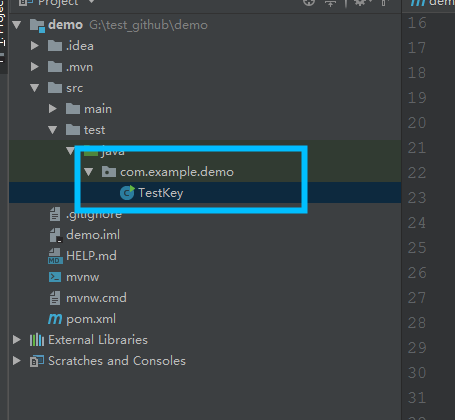给列表页面单元格添加右键菜单contextMenuStrip 原
- 2019 年 12 月 19 日
- 筆記
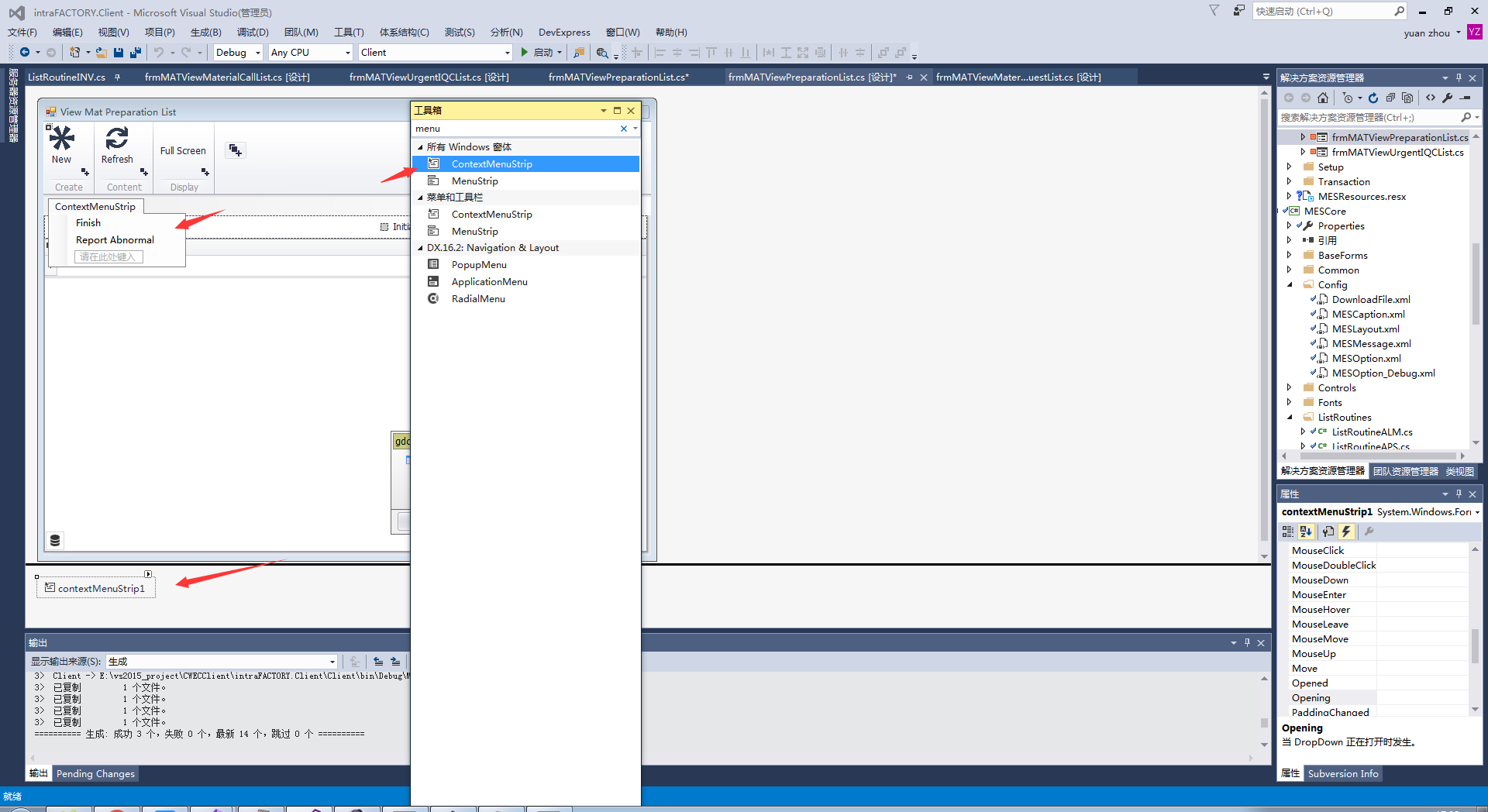
控制哪几列能右键出菜单:
private void gdvDetail_RowCellClick(object sender, RowCellClickEventArgs e) { DataTable dt = gdcDetail.DataSource as DataTable; if (((e.Column.VisibleIndex == 2 ) || (e.Column.VisibleIndex == 3 ) || (e.Column.VisibleIndex == 4 ) || (e.Column.VisibleIndex == 5) ) && e.Button == MouseButtons.Right&&gdvDetail.GetFocusedRowCellValue(e.Column)!=null) { iIndex = e.Column.AbsoluteIndex; contextMenuStrip1.Show(this.gdcDetail, e.Location); } } private int iIndex=0;右键菜单的按钮事件:
private void finishToolStripMenuItem_Click(object sender, EventArgs e) { int[] i = gdvDetail.GetSelectedRows(); //DevExpress.XtraGrid.Columns.GridColumn[] sss = gdvDetail.GetSelectedCells(i[0]); if (iIndex == 2) { gdvDetail.SetFocusedRowCellValue("EB_PICKING_STATUS", "Y"); iIndex = 0; gdvDetail.RefreshData(); } if (iIndex == 6) { gdvDetail.SetFocusedRowCellValue("PRA_PICKING_STATUS", "Y"); iIndex = 0; gdvDetail.RefreshData(); } if (iIndex == 10) { gdvDetail.SetFocusedRowCellValue("SUB_PICKING_STATUS", "Y"); iIndex = 0; gdvDetail.RefreshData(); } if (iIndex == 14) { gdvDetail.SetFocusedRowCellValue("MAA_PICKING_STATUS", "Y"); iIndex = 0; gdvDetail.RefreshData(); } //object s = gdvDetail.GetFocusedRow(); //int[] i = gdvDetail.GetSelectedRows(); //DevExpress.XtraGrid.Columns.GridColumn[] sss = gdvDetail.GetSelectedCells(i[0]); //string d = gdvDetail.GetRowCellValue(i[0], "A").ToString(); //string ss = gdvDetail.GetFocusedValue().ToString(); //gdvDetail.SetFocusedRowCellValue("A", "OK"); }设置单元格改变背景色:
private void gdvDetail_RowCellStyle(object sender, RowCellStyleEventArgs e) { if (e.RowHandle>-1) { string s = gdvDetail.GetRowCellValue(e.RowHandle, "EB_PICKING_STATUS").ToString(); int i = gdvDetail.GetFocusedDataSourceRowIndex(); if (e.Column.VisibleIndex == 2) { if (gdvDetail.GetDataRow(i)["EB_ABNORMAL_FLAG"].ToString() == "Y") { e.Appearance.BackColor = Color.Red; } else if (gdvDetail.GetDataRow(i)["EB_PICKING_STATUS"].ToString() == "Y") { e.Appearance.BackColor = Color.LightGreen; } else if (gdvDetail.GetDataRow(i)["EB_CHANGE_FLAG"].ToString() == "Y") { e.Appearance.BackColor = Color.Yellow; } } else if (e.Column.VisibleIndex == 3) { if (gdvDetail.GetDataRow(i)["PRA_ABNORMAL_FLAG"].ToString() == "Y") { e.Appearance.BackColor = Color.Red; } else if (gdvDetail.GetDataRow(i)["PRA_PICKING_STATUS"].ToString() == "Y") { e.Appearance.BackColor = Color.LightGreen; } else if (gdvDetail.GetDataRow(i)["PRA_CHANGE_FLAG"].ToString() == "Y") { e.Appearance.BackColor = Color.Yellow; } } else if (e.Column.VisibleIndex == 4) { if (gdvDetail.GetDataRow(i)["SUB_ABNORMAL_FLAG"].ToString() == "Y") { e.Appearance.BackColor = Color.Red; } else if (gdvDetail.GetDataRow(i)["SUB_PICKING_STATUS"].ToString() == "Y") { e.Appearance.BackColor = Color.LightGreen; } else if (gdvDetail.GetDataRow(i)["SUB_CHANGE_FLAG"].ToString() == "Y") { e.Appearance.BackColor = Color.Yellow; } } else if (e.Column.VisibleIndex == 5) { if (gdvDetail.GetDataRow(i)["MAA_ABNORMAL_FLAG"].ToString() == "Y") { e.Appearance.BackColor = Color.Red; } else if (gdvDetail.GetDataRow(i)["MAA_PICKING_STATUS"].ToString() == "Y") { e.Appearance.BackColor = Color.LightGreen; } else if (gdvDetail.GetDataRow(i)["MAA_CHANGE_FLAG"].ToString() == "Y") { e.Appearance.BackColor = Color.Yellow; } } } } VisibleIndex:可见列的索引;AbsoluteIndex:绝对索引,包括隐藏列。