eth-trunk
- 2021 年 5 月 21 日
- 筆記
————恢复内容开始————
1.eth-trunk 是什么
*链路 聚合技术
2.做什么用的
*作为一种链路捆绑技术,可以把多个独立物理接口绑定在一起,作为一个大带宽的逻辑接口使用
3.有什么优点
*增加设备之间的互联带宽
*增加设备之间的可靠性
*对流量负载均衡,提高链路利用率
4.配置方式
*静态手动配置
*动态LACP配置 【老机器可能没有这功能,只能静态配置】
5.静态配置案例
要求增加一条物理链路,增加互联带宽
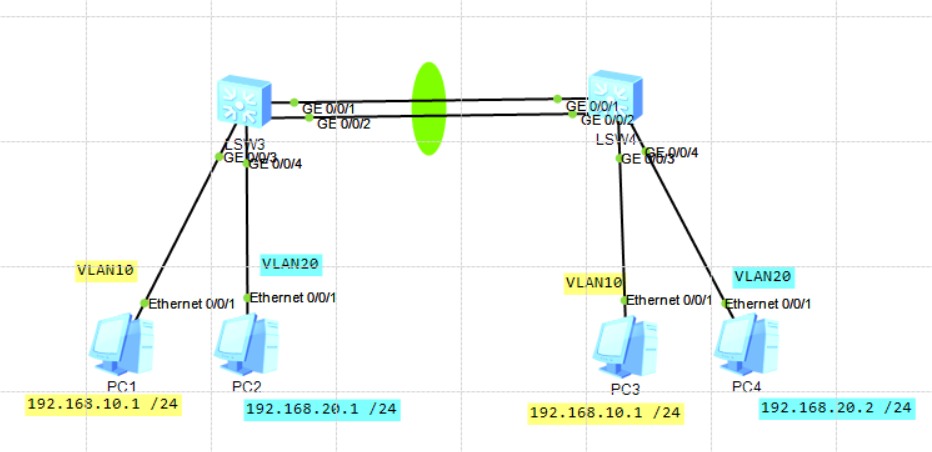
*创建VLAN 10 20,配置基础命令将 交换机连接pc的线路配置为access ,并加入对应VLAN 【前面介绍VLAN的随笔里有详细操作流程】
*创建链路捆绑,静态手动配置
s1]interface Eth-Trunk 1 创建链路 1
[s1-Eth-Trunk1]mode manual load-balance 链路·捆绑· 负载均衡
[s1-Eth-Trunk1]trunkport GigabitEthernet 0/0/1 加入捆绑链路。。。。
Info: This operation may take a few seconds. Please wait for a moment…done.
[s1-Eth-Trunk1]trunkport GigabitEthernet 0/0/2
Info: This operation may take a few seconds. Please wait for a moment…done.
[s1-Eth-Trunk1]port link-type trunk
[s1-Eth-Trunk1]port trunk allow-pass vlan all
[s2]interface Eth-Trunk 2
[s2-Eth-Trunk2]mode manual load-balance
[s2-Eth-Trunk2]trunkport GigabitEthernet 0/0/1
Info: This operation may take a few seconds. Please wait for a moment…done.
[s2-Eth-Trunk2]trunkport GigabitEthernet 0/0/2
Info: This operation may take a few seconds. Please wait for a moment…done.
[s2-Eth-Trunk2]port link-type trunk
[s2-Eth-Trunk2]port trunk allow-pass vlan all
6.动态配置案例
要求两条链路带宽正常运作, 并能在其中一端口 无法联通正常运作时,第三条链路作为他的备份
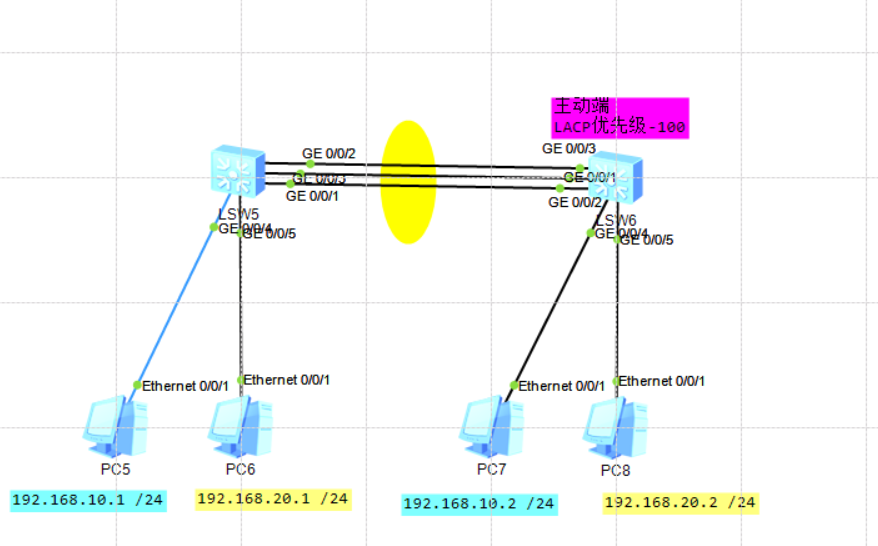
*创建VLAN 10 20,配置基础命令将 交换机连接pc的线路配置为access ,并加入对应VLAN 【前面介绍VLAN的随笔里有详细操作流程】
*创建捆绑链路,并动态LACP配置
s1]interface Eth-Trunk 1 创建捆绑链路
[s1-Eth-Trunk1]mode lacp-static LACP模式
[s1-Eth-Trunk1]trunkport GigabitEthernet 0/0/1 捆绑加入…….
Info: This operation may take a few seconds. Please wait for a moment…done.
[s1-Eth-Trunk1]trunkport GigabitEthernet 0/0/2
Info: This operation may take a few seconds. Please wait for a moment…done.
[s1-Eth-Trunk1]trunkport GigabitEthernet 0/0/3
Info: This operation may take a few seconds. Please wait for a moment…done.
s2]interface Eth-Trunk 1
[s2-Eth-Trunk1]mode lacp-static
[s2-Eth-Trunk1]trunkport GigabitEthernet 0/0/1
Info: This operation may take a few seconds. Please wait for a moment…done.
[s2-Eth-Trunk1]trunkport GigabitEthernet 0/0/2
Info: This operation may take a few seconds. Please wait for a moment…done.
[s2-Eth-Trunk1]trunkport GigabitEthernet 0/0/3
Info: This operation may take a few seconds. Please wait for a moment…done.
*要决定哪两根链路启动,哪一根做备份,必需有一方能决定,例如 设置主动端是s2
【s2】lacp priority 100 LACP 优先级为100
*只有两条链路能连通,一条做备份
*[s2-Eth-Trunk1]max active-linknumber 2
允许连通链路2根【默认8根】
*确保其中一端口 无法联通正常运作时,第三条链路作为他的备份
[s2-Eth-Trunk1]lacp preempt enable 在主动端开启链路抢占 30s
[s2-Eth-Trunk1]port trunk allow-pass vlan all
*验证命令
display eth-trunk 1
如何查看
Eth-Trunk1’s state information is:
Local:本地
LAG ID: 1 WorkingMode: STATIC
Preempt Delay Time: 30抢占延迟 Hash arithmetic: According to SIP-XOR-DIP
System Priority: 100 System ID: 4c1f-ccef-28df
Least Active-linknumber: 1 Max Active-linknumber: 2 允许端口数2 【默认8 】
Operate status: up Number Of Up Port In Trunk: 2
——————————————————————————–
ActorPortName Status PortType PortPri PortNo PortKey PortState Weight
GigabitEthernet0/0/1 Selected 1GE 32768 2 305 10111100 1
GigabitEthernet0/0/2 Selected 1GE 32768 3 305 10111100 1
GigabitEthernet0/0/3 Unselect 1GE 32768 4 305 10100000 1
Partner: 对方
——————————————————————————–
ActorPortName SysPri SystemID PortPri PortNo PortKey PortState
GigabitEthernet0/0/1 32768 4c1f-cc07-0ecb 32768 4 305 10111100
GigabitEthernet0/0/2 32768 4c1f-cc07-0ecb 32768 2 305 10111100
GigabitEthernet0/0/3 32768 4c1f-cc07-0ecb 32768 3 305 10110000
————恢复内容结束————

