Netty源码分析 (九)—– 拆包器的奥秘
- 2019 年 10 月 3 日
- 筆記
Netty 的解码器有很多种,比如基于长度的,基于分割符的,私有协议的。但是,总体的思路都是一致的。
拆包思路:当数据满足了 解码条件时,将其拆开。放到数组。然后发送到业务 handler 处理。
半包思路: 当读取的数据不够时,先存起来,直到满足解码条件后,放进数组。送到业务 handler 处理。
拆包的原理
在没有netty的情况下,用户如果自己需要拆包,基本原理就是不断从TCP缓冲区中读取数据,每次读取完都需要判断是否是一个完整的数据包
1.如果当前读取的数据不足以拼接成一个完整的业务数据包,那就保留该数据,继续从tcp缓冲区中读取,直到得到一个完整的数据包
2.如果当前读到的数据加上已经读取的数据足够拼接成一个数据包,那就将已经读取的数据拼接上本次读取的数据,够成一个完整的业务数据包传递到业务逻辑,多余的数据仍然保留,以便和下次读到的数据尝试拼接
netty中拆包的基类
netty 中的拆包也是如上这个原理,在每个SocketChannel中会一个 pipeline ,pipeline 内部会加入解码器,解码器都继承基类 ByteToMessageDecoder,其内部会有一个累加器,每次从当前SocketChannel读取到数据都会不断累加,然后尝试对累加到的数据进行拆包,拆成一个完整的业务数据包,下面我们先详细分析下这个类
看名字的意思是:将字节转换成消息的解码器。人如其名。而他本身也是一个入站 handler,所以,我们还是从他的 channelRead 方法入手。
channelRead 方法
我们先看看基类中的属性,cumulation是此基类中的一个 ByteBuf 类型的累积区,每次从当前SocketChannel读取到数据都会不断累加,然后尝试对累加到的数据进行拆包,拆成一个完整的业务数据包,如果不够一个完整的数据包,则等待下一次从TCP的数据到来,继续累加到此cumulation中
public abstract class ByteToMessageDecoder extends ChannelInboundHandlerAdapter { //累积区 ByteBuf cumulation; private ByteToMessageDecoder.Cumulator cumulator; private boolean singleDecode; private boolean decodeWasNull; private boolean first; private int discardAfterReads; private int numReads; . . . }
channelRead方法是每次从TCP缓冲区读到数据都会调用的方法,触发点在AbstractNioByteChannel的read方法中,里面有个while循环不断读取,读取到一次就触发一次channelRead
1 @Override 2 public void channelRead(ChannelHandlerContext ctx, Object msg) throws Exception { 3 if (msg instanceof ByteBuf) { 4 // 从对象池中取出一个List 5 CodecOutputList out = CodecOutputList.newInstance(); 6 try { 7 ByteBuf data = (ByteBuf) msg; 8 first = cumulation == null; 9 if (first) { 10 // 第一次解码 11 cumulation = data;//直接赋值 12 } else { 13 // 第二次解码,就将 data 向 cumulation 追加,并释放 data 14 cumulation = cumulator.cumulate(ctx.alloc(), cumulation, data); 15 } 16 // 得到追加后的 cumulation 后,调用 decode 方法进行解码 17 // 主要目的是将累积区cumulation的内容 decode 到 out数组中 18 callDecode(ctx, cumulation, out); 19 } catch (DecoderException e) { 20 throw e; 21 } catch (Throwable t) { 22 throw new DecoderException(t); 23 } finally { 24 // 如果累计区没有可读字节了,有可能在上面callDecode方法中已经将cumulation全部读完了,此时writerIndex==readerIndex 25 // 每读一个字节,readerIndex会+1 26 if (cumulation != null && !cumulation.isReadable()) { 27 // 将次数归零 28 numReads = 0; 29 // 释放累计区,因为累计区里面的字节都全部读完了 30 cumulation.release(); 31 // 便于 gc 32 cumulation = null; 33 // 如果超过了 16 次,还有字节没有读完,就将已经读过的数据丢弃,将 readIndex 归零。 34 } else if (++ numReads >= discardAfterReads) { 35 numReads = 0; 36 //将已经读过的数据丢弃,将 readIndex 归零。 37 discardSomeReadBytes(); 38 } 39 40 int size = out.size(); 41 decodeWasNull = !out.insertSinceRecycled(); 42 //循环数组,向后面的 handler 发送数据 43 fireChannelRead(ctx, out, size); 44 out.recycle(); 45 } 46 } else { 47 ctx.fireChannelRead(msg); 48 } 49 }
- 从对象池中取出一个空的数组。
- 判断成员变量是否是第一次使用,将 unsafe 中传递来的数据写入到这个 cumulation 累积区中。
- 写到累积区后,在callDecode方法中调用子类的 decode 方法,尝试将累积区的内容解码,每成功解码一个,就调用后面节点的 channelRead 方法。若没有解码成功,什么都不做。
- 如果累积区没有未读数据了,就释放累积区。
- 如果还有未读数据,且解码超过了 16 次(默认),就对累积区进行压缩。将读取过的数据清空,也就是将 readIndex 设置为0.
- 调用 fireChannelRead 方法,将数组中的元素发送到后面的 handler 中。
- 将数组清空。并还给对象池。
下面来说说详细的步骤。
写入累积区
如果当前累加器没有数据,就直接跳过内存拷贝,直接将字节容器的指针指向新读取的数据,否则,调用累加器累加数据至字节容器
ByteBuf data = (ByteBuf) msg; first = cumulation == null; if (first) { cumulation = data; } else { cumulation = cumulator.cumulate(ctx.alloc(), cumulation, data); }
我们看看构造方法
protected ByteToMessageDecoder() { this.cumulator = MERGE_CUMULATOR; this.discardAfterReads = 16; CodecUtil.ensureNotSharable(this); }
可以看到 this.cumulator = MERGE_CUMULATOR;,那我们接下来看看 MERGE_CUMULATOR
public static final ByteToMessageDecoder.Cumulator MERGE_CUMULATOR = new ByteToMessageDecoder.Cumulator() { public ByteBuf cumulate(ByteBufAllocator alloc, ByteBuf cumulation, ByteBuf in) { ByteBuf buffer; if (cumulation.writerIndex() <= cumulation.maxCapacity() - in.readableBytes() && cumulation.refCnt() <= 1) { buffer = cumulation; } else { buffer = ByteToMessageDecoder.expandCumulation(alloc, cumulation, in.readableBytes()); } buffer.writeBytes(in); in.release(); return buffer; } };
MERGE_CUMULATOR是基类ByteToMessageDecoder中的一个静态常量,其重写了cumulate方法,下面我们看一下 MERGE_CUMULATOR 是如何将新读取到的数据累加到字节容器里的
netty 中ByteBuf的抽象,使得累加非常简单,通过一个简单的api调用 buffer.writeBytes(in); 便将新数据累加到字节容器中,为了防止字节容器大小不够,在累加之前还进行了扩容处理
static ByteBuf expandCumulation(ByteBufAllocator alloc, ByteBuf cumulation, int readable) { ByteBuf oldCumulation = cumulation; cumulation = alloc.buffer(oldCumulation.readableBytes() + readable); cumulation.writeBytes(oldCumulation); oldCumulation.release(); return cumulation; }
扩容也是一个内存拷贝操作,新增的大小即是新读取数据的大小
将累加到的数据传递给业务进行拆包
当数据追加到累积区之后,需要调用 decode 方法进行解码,代码如下:
public boolean isReadable() { //写的坐标大于读的坐标则说明还有数据可读 return this.writerIndex > this.readerIndex; } protected void callDecode(ChannelHandlerContext ctx, ByteBuf in, List<Object> out) { // 如果累计区还有可读字节,循环解码,因为这里in有可能是粘包,即多次完整的数据包粘在一起,通过换行符连接 // 下面的decode方法只能处理一个完整的数据包,所以这里循环处理粘包 while (in.isReadable()) { int outSize = out.size(); // 上次循环成功解码 if (outSize > 0) { // 处理一个粘包就 调用一次后面的业务 handler 的 ChannelRead 方法 fireChannelRead(ctx, out, outSize); // 将 size 置为0 out.clear();// if (ctx.isRemoved()) { break; } outSize = 0; } // 得到可读字节数 int oldInputLength = in.readableBytes(); // 调用 decode 方法,将成功解码后的数据放入道 out 数组中 decode(ctx, in, out); if (ctx.isRemoved()) { break; } if (outSize == out.size()) { if (oldInputLength == in.readableBytes()) { break; } else { continue; } } if (isSingleDecode()) { break; } } }
我们看看 fireChannelRead
static void fireChannelRead(ChannelHandlerContext ctx, List<Object> msgs, int numElements) { if (msgs instanceof CodecOutputList) { fireChannelRead(ctx, (CodecOutputList)msgs, numElements); } else { //将所有已解码的数据向下业务hadder传递 for(int i = 0; i < numElements; ++i) { ctx.fireChannelRead(msgs.get(i)); } } }
该方法主要逻辑:只要累积区还有未读数据,就循环进行读取。
-
调用 decodeRemovalReentryProtection 方法,内部调用了子类重写的 decode 方法,很明显,这里是个模板模式。decode 方法的逻辑就是将累积区的内容按照约定进行解码,如果成功解码,就添加到数组中。同时该方法也会检查该 handler 的状态,如果被移除出 pipeline 了,就将累积区的内容直接刷新到后面的 handler 中。
-
如果 Context 节点被移除了,直接结束循环。如果解码前的数组大小和解码后的数组大小相等,且累积区的可读字节数没有变化,说明此次读取什么都没做,就直接结束。如果字节数变化了,说明虽然数组没有增加,但确实在读取字节,就再继续读取。
-
如果上面的判断过了,说明数组读到数据了,但如果累积区的 readIndex 没有变化,则抛出异常,说明没有读取数据,但数组却增加了,子类的操作是不对的。
-
如果是个单次解码器,解码一次就直接结束了,如果数据包一次就解码完了,则下一次循环时 in.isReadable()就为false,因为 writerIndex = this.readerIndex 了
所以,这段代码的关键就是子类需要重写 decode 方法,将累积区的数据正确的解码并添加到数组中。每添加一次成功,就会调用 fireChannelRead 方法,将数组中的数据传递给后面的 handler。完成之后将数组的 size 设置为 0.
所以,如果你的业务 handler 在这个地方可能会被多次调用。也可能一次也不调用。取决于数组中的值。
解码器最主要的逻辑:
将 read 方法的数据读取到累积区,使用解码器解码累积区的数据,解码成功一个就放入到一个数组中,并将数组中的数据一次次的传递到后面的handler。
清理字节容器
业务拆包完成之后,只是从累积区中取走了数据,但是这部分空间对于累积区来说依然保留着,而字节容器每次累加字节数据的时候都是将字节数据追加到尾部,如果不对累积区做清理,那么时间一长就会OOM,清理部分的代码如下
finally { // 如果累计区没有可读字节了,有可能在上面callDecode方法中已经将cumulation全部读完了,此时writerIndex==readerIndex // 每读一个字节,readerIndex会+1 if (cumulation != null && !cumulation.isReadable()) { // 将次数归零 numReads = 0; // 释放累计区,因为累计区里面的字节都全部读完了 cumulation.release(); // 便于 gc cumulation = null; // 如果超过了 16 次,还有字节没有读完,就将已经读过的数据丢弃,将 readIndex 归零。 } else if (++ numReads >= discardAfterReads) { numReads = 0; //将已经读过的数据丢弃,将 readIndex 归零。 discardSomeReadBytes(); } int size = out.size(); decodeWasNull = !out.insertSinceRecycled(); //循环数组,向后面的 handler 发送数据 fireChannelRead(ctx, out, size); out.recycle(); }
- 如果累积区没有可读数据了,将计数器归零,并释放累积区。
- 如果不满足上面的条件,且计数器超过了 16 次,就压缩累积区的内容,压缩手段是删除已读的数据。将 readIndex 置为 0。还记得 ByteBuf 的指针结构吗?
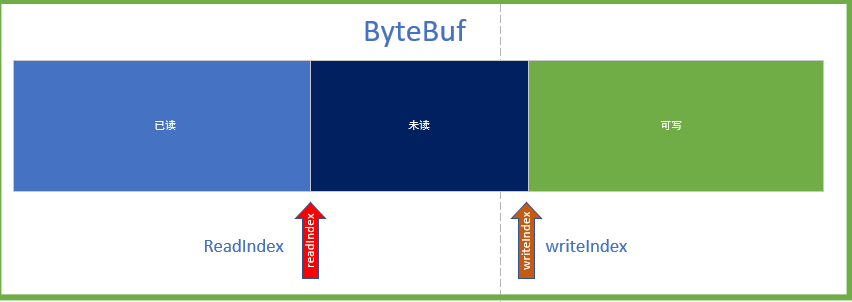
public ByteBuf discardSomeReadBytes() { this.ensureAccessible(); if (this.readerIndex == 0) { return this; } else if (this.readerIndex == this.writerIndex) { this.adjustMarkers(this.readerIndex); this.writerIndex = this.readerIndex = 0; return this; } else { //读指针超过了Buffer容量的一半时做清理工作 if (this.readerIndex >= this.capacity() >>> 1) { //拷贝,从readerIndex开始,拷贝this.writerIndex - this.readerIndex 长度 this.setBytes(0, this, this.readerIndex, this.writerIndex - this.readerIndex); //writerIndex=writerIndex-readerIndex this.writerIndex -= this.readerIndex; this.adjustMarkers(this.readerIndex); //将读指针重置为0 this.readerIndex = 0; } return this; } }
我们看到discardSomeReadBytes 主要是将未读的数据拷贝到原Buffer,重置 readerIndex 和 writerIndex
我们看到最后还调用 fireChannelRead 方法,尝试将数组中的数据发送到后面的 handler。为什么要这么做。按道理,到这一步的时候,数组不可能是空,为什么这里还要这么谨慎的再发送一次?
如果是单次解码器,就需要发送了,因为单词解码器是不会在 callDecode 方法中发送的。
总结
可以说,ByteToMessageDecoder 是解码器的核心所做,Netty 在这里使用了模板模式,留给子类扩展的方法就是 decode 方法。
主要逻辑就是将所有的数据全部放入累积区,子类从累积区取出数据进行解码后放入到一个 数组中,ByteToMessageDecoder 会循环数组调用后面的 handler 方法,将数据一帧帧的发送到业务 handler 。完成这个的解码逻辑。
使用这种方式,无论是粘包还是拆包,都可以完美的实现。
Netty 所有的解码器,都可以在此类上扩展,一切取决于 decode 的实现。只要遵守 ByteToMessageDecoder 的约定即可。
