[系列] go-gin-api 规划目录和参数验证(二)
- 2019 年 10 月 3 日
- 筆記
概述
首先同步下项目概况:
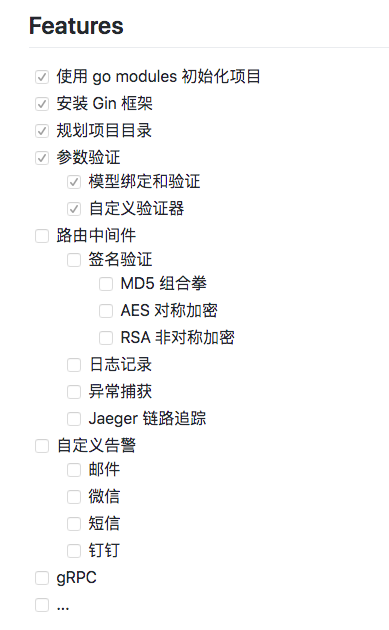
上篇文章分享了,使用 go modules 初始化项目,这篇文章咱们分享:
- 规划目录结构
- 模型绑定和验证
- 自定义验证器
- 制定 API 返回结构
废话不多说,咱们开始吧。
规划目录结构
├─ go-gin-api │ ├─ app │ ├─ config //配置文件 │ ├─ config.go │ ├─ controller //控制器层 │ ├─ param_bind │ ├─ param_verify │ ├─ ... │ ├─ model //数据库ORM │ ├─ proto │ ├─ ... │ ├─ repository //数据库操作层 │ ├─ ... │ ├─ route //路由 │ ├─ middleware │ ├─ route.go │ ├─ service //业务层 │ ├─ ... │ ├─ util //工具包 │ ├─ ... │ ├─ vendor //依赖包 │ ├─ ... │ ├─ go.mod │ ├─ go.sum │ ├─ main.go //入口文件上面的目录结构是我自定义的,大家也可以根据自己的习惯去定义。
controller 控制器层主要对提交过来的数据进行验证,然后将验证完成的数据传递给 service 处理。
在 gin 框架中,参数验证有两种:
1、模型绑定和验证。
2、自定义验证器。
其中目录 param_bind,存储的是参数绑定的数据,目录param_verify 存储的是自定义验证器。
接下来,让咱们进行简单实现。
模型绑定和验证
比如,有一个创建商品的接口,商品名称不能为空。
配置路由(route.go):
ProductRouter := engine.Group("") { // 新增产品 ProductRouter.POST("/product", product.Add) // 更新产品 ProductRouter.PUT("/product/:id", product.Edit) // 删除产品 ProductRouter.DELETE("/product/:id", product.Delete) // 获取产品详情 ProductRouter.GET("/product/:id", product.Detail) }参数绑定(param_bind/product.go):
type ProductAdd struct { Name string `form:"name" json:"name" binding:"required"` }控制器调用(controller/product.go):
if err := c.ShouldBind(¶m_bind.ProductAdd{}); err != nil { utilGin.Response(-1, err.Error(), nil) return }咱们用 Postman 模拟 post 请求时,name 参数不传或传递为空,会出现:
Key: ‘ProductAdd.Name’ Error:Field validation for ‘Name’ failed on the ‘required’ tag
这就使用到了参数设置的 binding:"required"。
那么还能使用 binding 哪些参数,有文档吗?
有。Gin 使用 go-playground/validator.v8 进行验证,相关文档:
https://godoc.org/gopkg.in/go-playground/validator.v8
接下来,咱们实现一下自定义验证器。
自定义验证器
比如,有一个创建商品的接口,商品名称不能为空并且参数名称不能等于 admin。
类似于这种业务需求,无法 binding 现成的方法,需要我们自己写验证方法,才能实现。
自定义验证方法(param_verify/product.go)
func NameValid ( v *validator.Validate, topStruct reflect.Value, currentStructOrField reflect.Value, field reflect.Value, fieldType reflect.Type, fieldKind reflect.Kind, param string, ) bool { if s, ok := field.Interface().(string); ok { if s == "admin" { return false } } return true }参数绑定(param_bind/product.go):
type ProductAdd struct { Name string `form:"name" json:"name" binding:"required,NameValid"` }同时还要绑定验证器:
// 绑定验证器 if v, ok := binding.Validator.Engine().(*validator.Validate); ok { v.RegisterValidation("NameValid", param_verify.NameValid) }咱们用 Postman 模拟 post 请求时,name 参数不传或传递为空,会出现:
Key: ‘ProductAdd.Name’ Error:Field validation for ‘Name’ failed on the ‘required’ tag
name=admin 时:
Key: ‘ProductAdd.Name’ Error:Field validation for ‘Name’ failed on the ‘NameValid’ tag
OK,上面两个验证都生效了!
上面的输出都是在控制台,能不能返回一个 Json 结构的数据呀?
能。接下来咱们制定 API 返回结构。
制定 API 返回结构
{ "code": 1, "msg": "", "data": null }API 接口的返回的结构基本都是这三个字段。
比如 code=1 表示成功,code=-1 表示失败。
msg 表示提示信息。
data 表示要返回的数据。
那么,我们怎么在 gin 框架中实现它,其实很简单 基于 c.JSON() 方法进行封装即可,直接看代码。
package util import "github.com/gin-gonic/gin" type Gin struct { Ctx *gin.Context } type response struct { Code int `json:"code"` Message string `json:"msg"` Data interface{} `json:"data"` } func (g *Gin)Response(code int, msg string, data interface{}) { g.Ctx.JSON(200, response{ Code : code, Message : msg, Data : data, }) return }控制器调用(controller/product.go):
utilGin := util.Gin{Ctx:c} if err := c.ShouldBind(¶m_bind.ProductAdd{}); err != nil { utilGin.Response(-1, err.Error(), nil) return }咱们用 Postman 模拟 post 请求时,name 参数不传或传递为空,会出现:
{ "code": -1, "msg": "Key: 'ProductAdd.Name' Error:Field validation for 'Name' failed on the 'required' tag", "data": null }name=admin 时:
{ "code": -1, "msg": "Key: 'ProductAdd.Name' Error:Field validation for 'Name' failed on the 'NameValid' tag", "data": null }OK,上面两个验证都生效了!
源码地址
https://github.com/xinliangnote/go-gin-api
