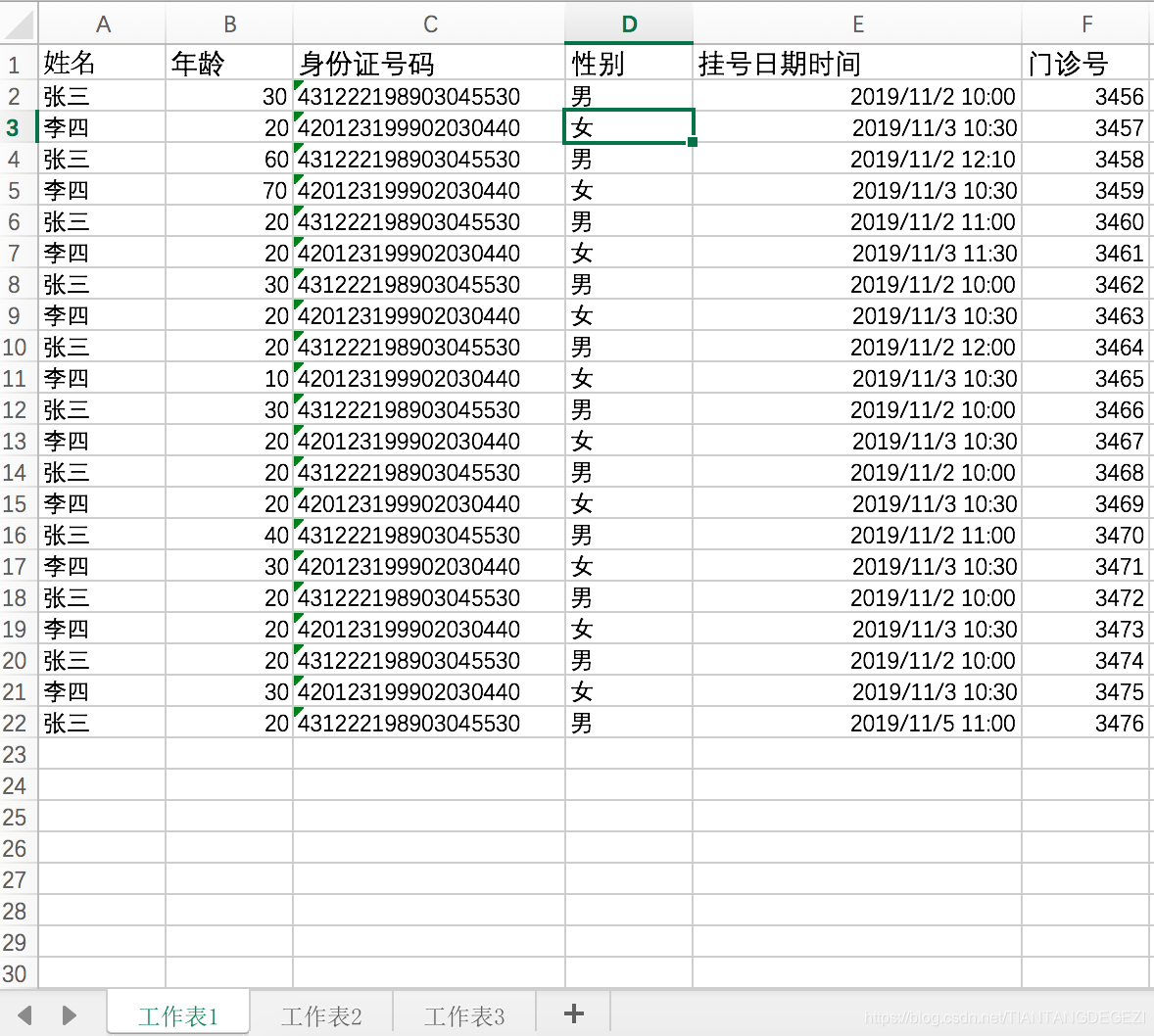AutoCad 二次开发 .net 之创建Table
- 2019 年 11 月 12 日
- 筆記
我使用了COM对象来在cad2018中创建table表格,需要的ObjectArx开发包可以在官网上下载,并且需要使用.netframework4.6的库才行。
项目里除了引用常规的Cad开发dll,还要引用COM组件: Autodesk.AutoCAD.Interop.dll和Autodesk.AutoCAD.Interop.Common.dll
ObjectArx下载地址:
https://www.autodesk.com/developer-network/platform-technologies/autocad/objectarx-license-download
需要先填表并同意条款,才能跳入下载地址,下载页面可见的有2018到2020三个版本可供下载。
历史的版本的下载可参考:
https://blog.csdn.net/flyfun2000/article/details/7065446
如果要参考COM对象的API可到网址:
https://help.autodesk.com/view/OARX/2018/ENU/?guid=GUID-35CC52D6-03C1-48EE-90A3-97DFBBAC33C3
先放出代码运行的结果图:
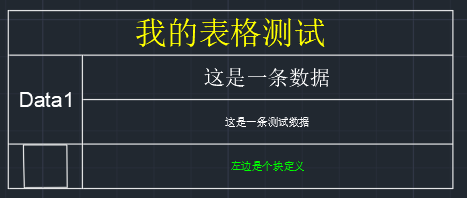
这里我只试了几种方法:
创建table:doc.ActiveLayout.Block.AddTable(vertices, 4, 2, 3, 10);
设置文字高度: myTable.SetTextHeight(1, 0.5);
合并单元格:myTable.MergeCells(1, 2, 0, 0);
设置列宽: myTable.SetColumnWidth(0, 5);
设置文字颜色:myTable.SetContentColor(2, color);
设置文字对齐方式: myTable.SetAlignment(1, AcCellAlignment.acMiddleCenter);
插入文字:myTable.SetText(0, 0, “我的表格测试”);
插入块引用:myTable.SetBlockTableRecordId(3, 0, br.BlockTableRecord.OldIdPtr.ToInt64(), true);
后面会给出完整的代码。
需要注意的是:在设置这些单元格时,分成了通过 row和coloum来定位一个单元格,和根据枚举类型RowType来确定: AcRowType acRowType = new AcRowType();按F12查看定义可见这个类有4个值如图:

另外在插入块定义的时候,不能直接插入实体的ObjectId,要插入的实体必须得是块参照,见代码:

其中oId就是getEntity得到得ObjectId。
这个AcadTable有很多的方法见:
https://help.autodesk.com/view/OARX/2018/ENU/?guid=GUID-7B82400C-53D0-4D1A-94FA-66BB3040F0AA
using Autodesk.AutoCAD.Runtime; using Autodesk.AutoCAD.DatabaseServices; using Autodesk.AutoCAD.EditorInput; using Autodesk.AutoCAD.ApplicationServices; using Autodesk.AutoCAD.Interop.Common; using Autodesk.AutoCAD.Interop; using System.Runtime.InteropServices; namespace CreateExcelTable { public class CreateTable { Document AcadDoc = Application.DocumentManager.MdiActiveDocument; Editor AcadEd = Application.DocumentManager.MdiActiveDocument.Editor; Database AcadDb = Application.DocumentManager.MdiActiveDocument.Database; [CommandMethod("ECDCreate")] public void Create() { AcadApplication acadApp = null; AcadDocument doc = null; AcadTable myTable = null; acadApp = (AcadApplication)Marshal.GetActiveObject("AutoCAD.Application"); doc = acadApp.ActiveDocument; PromptPointOptions ppOps = new PromptPointOptions("请选择表格插入位置n"); PromptPointResult ppRes = AcadEd.GetPoint(ppOps); double[] vertices = new double[3]; vertices[0] = 0; vertices[1] = 0; vertices[2] = 0; if (ppRes.Status == PromptStatus.OK) { vertices[0] = ppRes.Value[0]; vertices[1] = ppRes.Value[1]; vertices[2] = ppRes.Value[2]; } AcRowType acRowType = new AcRowType(); /*acUnknownRow = 0, acDataRow = 1, acTitleRow = 2, acHeaderRow = 4*/ myTable = doc.ActiveLayout.Block.AddTable(vertices, 4, 2, 3, 10); //设置文字高度 myTable.SetTextHeight(1, 0.5); myTable.SetTextHeight(2, 1.5); myTable.SetTextHeight(4, 1); //合并单元格 myTable.MergeCells(1, 2, 0, 0); //设置列宽 myTable.SetColumnWidth(0, 5); myTable.SetColumnWidth(1, 25); //插入数据 myTable.SetText(0, 0, "我的表格测试"); myTable.SetText(1, 0, "Data1"); myTable.SetText(1, 1, "这是一条数据"); myTable.SetText(2, 1, "这是一条测试数据"); myTable.SetText(3, 1, "左边是个块定义"); //设置文字颜色 AcadAcCmColor color = new AcadAcCmColor(); color.ColorIndex = AcColor.acYellow; myTable.SetContentColor(2, color); //设置单元格中文字颜色 AcadAcCmColor color2 = new AcadAcCmColor(); color2.ColorIndex = AcColor.acGreen; myTable.SetContentColor2(3, 1, 0, color2); //设置单元格对其方式 myTable.SetAlignment(1, AcCellAlignment.acMiddleCenter); PromptEntityOptions propEnt = new PromptEntityOptions("请选择实体n"); PromptEntityResult propRes = AcadEd.GetEntity(propEnt); if (propRes.Status == PromptStatus.OK) { try { //错误 // myTable.SetBlockTableRecordId(3, 0, propRes.ObjectId.OldIdPtr.ToInt64(), true); ObjectId oId = propRes.ObjectId; AcadEd.WriteMessage(oId.IsValid.ToString()); BlockReference br; using (var trans = AcadDb.TransactionManager.StartTransaction()) { br = trans.GetObject(oId, OpenMode.ForRead) as BlockReference; if (br == null) { Application.ShowAlertDialog("请选择块定义"); trans.Commit(); return; } trans.Commit(); } //错误 //br = (BlockReference)oId.GetObject(OpenMode.ForRead); //设置单元格块引用 myTable.SetBlockTableRecordId(3, 0, br.BlockTableRecord.OldIdPtr.ToInt64(), true); } catch (System.Exception e) { AcadEd.WriteMessage(e.ToString()); } } } } }